If you’re an avid YouTube TV user, you might have noticed some geo-blocking issues. This is because YouTube TV restricts its content to viewers located in the US only and applies location-based restrictions to its content. To bypass these restrictions and access all of YouTube TV’s content, you will need a VPN service that can get around these geo-restrictions.
A VPN (Virtual Private Network) is a great tool for protecting your online privacy and security, but it also has an added bonus: it can help you access geo-blocked content from around the world. By connecting to a remote server in another country, you can change your IP address and appear as if you are physically located in that country. This allows you to access websites and streaming services that are normally blocked due to geographical restrictions.
When it comes to watching YouTube TV with a VPN, there are a few things to consider: firstly, make sure the VPN provider offers plenty of US servers; secondly, check whether the VPN has strong encryption protocols; thirdly, make sure the VPN provider has good customer support; and lastly, ensure your chosen VPN provider is reliable.
Once you have found a good VPN service that meets all of these criteria, simply connect to one of their US servers and launch YouTube TV. You should now be able to watch all of YouTube TV’s content without any location-based restrictions or buffering issues. It’s important to note that this isn’t foolproof – YouTube does sometimes detect certain IP addresses used by VPN services and block them – but generally speaking, using a reliable VPN should allow you to watch YouTube TV without any problems.
Using a good quality VPN is essential for unblocking restricted content on YouTube TV. Make sure you do your research before choosing one so that you can get the most out of your streaming experience!
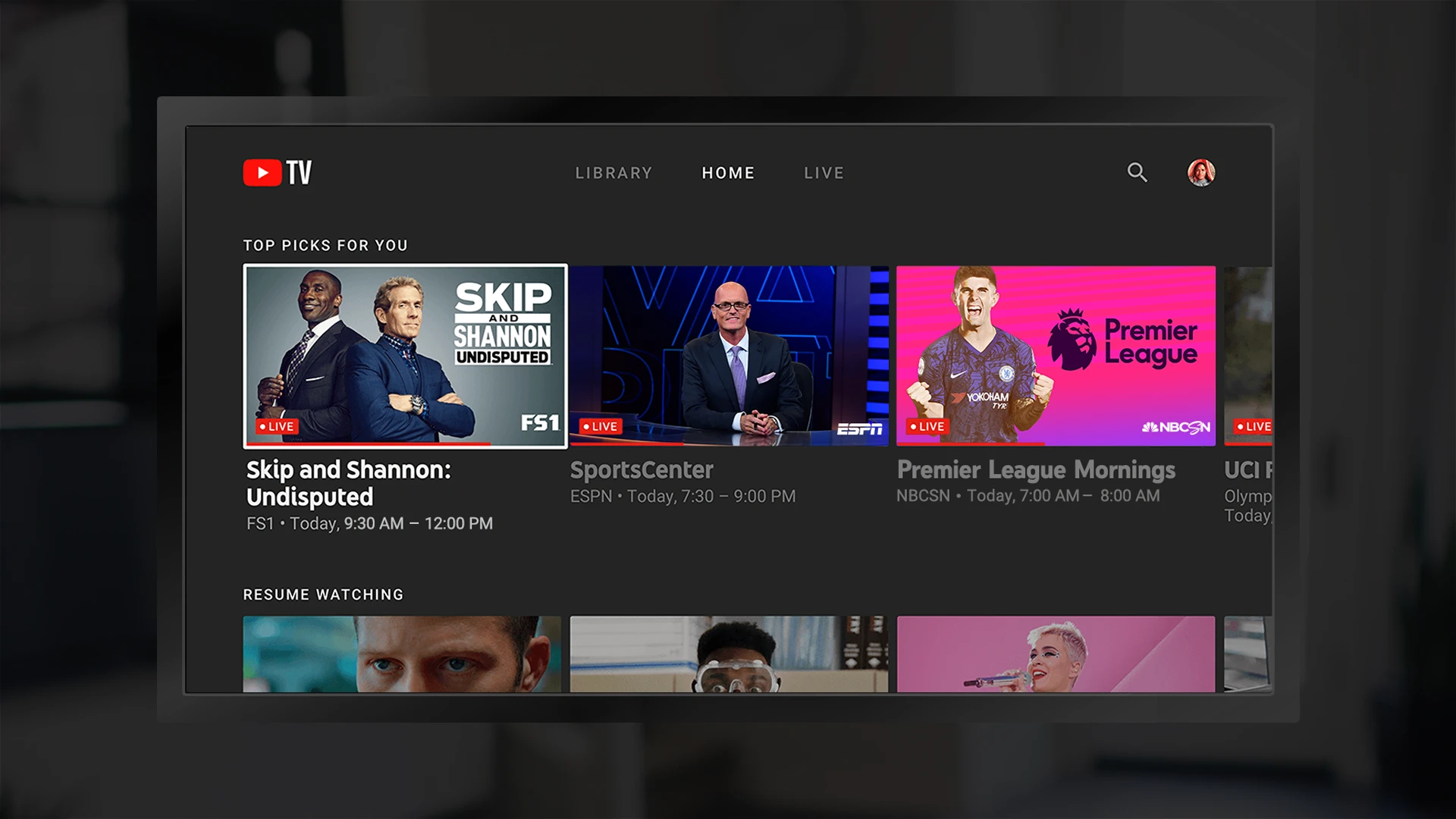
Does YouTube TV Work With VPN?
Yes, YouTube TV works with VPN services, however, only the best VPNs can bypass its location restrictions. To access YouTube TV with a VPN, you first need to sign up for one of the top-rated VPN providers that offer plenty of US servers. Then connect to a server in the US, and you should be able to unblock all of YouTube TV’s content. Keep in mind that some countries have laws restricting or banning the use of VPNs, so be sure to check your local laws before using one.
The Impact of VPN Blocking on YouTube TV
YouTube TV blocks VPNs to protect its content partners from copyright infringement. By blocking VPNs, YouTube TV can ensure that only those with legitimate subscriptions have access to the streaming service. This is important, as it allows YouTube TV to manage its licensing agreements and ensure they are properly compensated for the use of its content. Additionally, by blocking VPNs, YouTube TV can prevent subscribers from accessing restricted content in other countries, thereby protecting its content partners’ intellectual property rights.
Changing YouTube TV Location with a VPN
To change your YouTube TV location with a VPN, you’ll need to have a VPN app installed on the device that you’re using to watch YouTube TV. First, open the VPN app on your device. Then select the location that you want to use for streaming YouTube TV. Once you’ve chosen a new location, your streaming service should automatically switch over and begin using that new area for its content. You can also change your Home Area within YouTube TV itself. To do this, go to ‘Settings’ and select ‘Area’. Then update your Home Area to the time zone of your preference. The changes should take effect immediately and you should now be able to access content from the new location.
Tracking Location on YouTube TV
YouTube TV uses your IP address and device’s location services, such as GPS and nearby Wi-Fi networks, to determine your current location. This is used to determine which local and regional channels you can watch regardless of the area you are living in. YouTube TV automatically updates your location when you travel, so you’ll always have access to the right channels wherever you are.
Bypassing YouTube Location Restrictions
To bypass YouTube location restrictions, you will need to use a Virtual Private Network (VPN). A VPN is a type of software that encrypts your data and allows you to connect to servers in different countries to access restricted content. To get started, you will need to select a suitable VPN provider and subscribe. We recommend NordVPN as it offers reliable service and fast connection speeds. Once you have subscribed, download the correct VPN client or app for your device. You will then be able to connect to a server in the appropriate country and access the blocked video. Be aware that some content may still be blocked in certain countries due to local laws.
Can YouTube TV Be Used With NordVPN?
Yes, YouTube TV works with NordVPN. Our tests have shown that NordVPN is able to effectively bypass VPN blocks from a variety of streaming services, including YouTube TV. Additionally, NordVPN boasts high speeds and an average download speed of 369 Mbps, making it a great choice for streaming services. To get the most out of your NordVPN experience while watching YouTube TV, you can use their SmartPlay feature which ensures that you will always connect to the fastest server so that you don’t experience any delays or buffering issues.
Can YouTube TV be Used with ExpressVPN?
Yes, YouTube TV works with ExpressVPN. It is a quick and easy way to get a U.S. IP address to watch YouTube TV securely from anywhere. You can use the ExpressVPN browser extension for Chrome, Firefox, or Edge to access YouTube TV at home or on the go.
The browser extension will encrypt your connection and mask your IP address so that it looks like you are in the United States even if you are located elsewhere. This way, you can access all of the content available on YouTube TV without having to worry about geo-restrictions or censorship. You can also remain anonymous while you stream as ExpressVPN does not store any logs of your activity or data.
Detecting VPN Usage on YouTube
YouTube detects VPNs by tracking the incoming IP addresses of users that are trying to access the site. This is done using an algorithm that can identify when multiple requests are coming from the same IP address, which is often a sign of a VPN being used. They also use other methods such as tracking what device you are using and analyzing usage patterns to determine if a VPN is being used. By doing this, YouTube can ensure that only legitimate users are watching their content.
Conclusion
In conclusion, using a VPN to watch YouTube TV is a legally approved way to unblock the service’s location-restricted content. With a reliable VPN service and plenty of US servers, you can easily bypass YouTube TV’s geo-restrictions. However, it is important to note that YouTube TV has measures in place that detect and block VPN IP addresses. As such, it is important to choose the best YouTube TV VPN with advanced features such as obfuscation or split-tunneling to ensure that you can access all of YouTube TV’s content without interruption.








