Are you looking for the best video downloader for PC? With so many options out there, it can be hard to know which one is right for you.
In this blog post, we’ll discuss the different types of video downloaders available for PC, as well as the features and benefits of each. We’ll also provide a few recommendations so you can find the best one for your needs.
Let’s start by looking at the different types of video downloaders available. First, there are online video downloaders that allow you to quickly and easily download videos from popular streaming sites like YouTube and Vimeo. These services are often free to use and will save your downloaded videos in popular formats such as MP4 or AVI.
Next, there are desktop-based video downloaders that can be installed on your computer. These programs usually come with more advanced features like batch downloading and multithreading support. They also typically come with a much larger selection of sites that they support than online video downloaders do. However, these programs tend to require a paid subscription in order to access their full range of features.
Finally, there are browser extensions that allow you to quickly and easily grab videos from any page on the web without having to install any additional software or plugins. While these extensions don’t typically offer as many features as dedicated programs do, they do provide an easy way to grab videos without having to install anything extra on your computer.
Now that we’ve covered the different types of video downloaders available for PC, let’s take a look at some of our top recommendations: VideoProc (Windows/MacOS), 4K Video Downloader (Windows/macOS/Linux), Allavsoft Video and Music Downloader (Windows/MacOS), ByClick Downloader (Windows), YTD Video Downloader, Freemake Video Downloader, aTube Catcher (Windows) and Any Video Converter (Windows). All these options have been tested thoroughly by our team and have been found to provide excellent performance and reliability when it comes to downloading videos from popular streaming sites like YouTube or Vimeo.
We hope this blog post has helped you learn more about the different types of video downloaders available for PC users, as well as our top recommendations for each type!
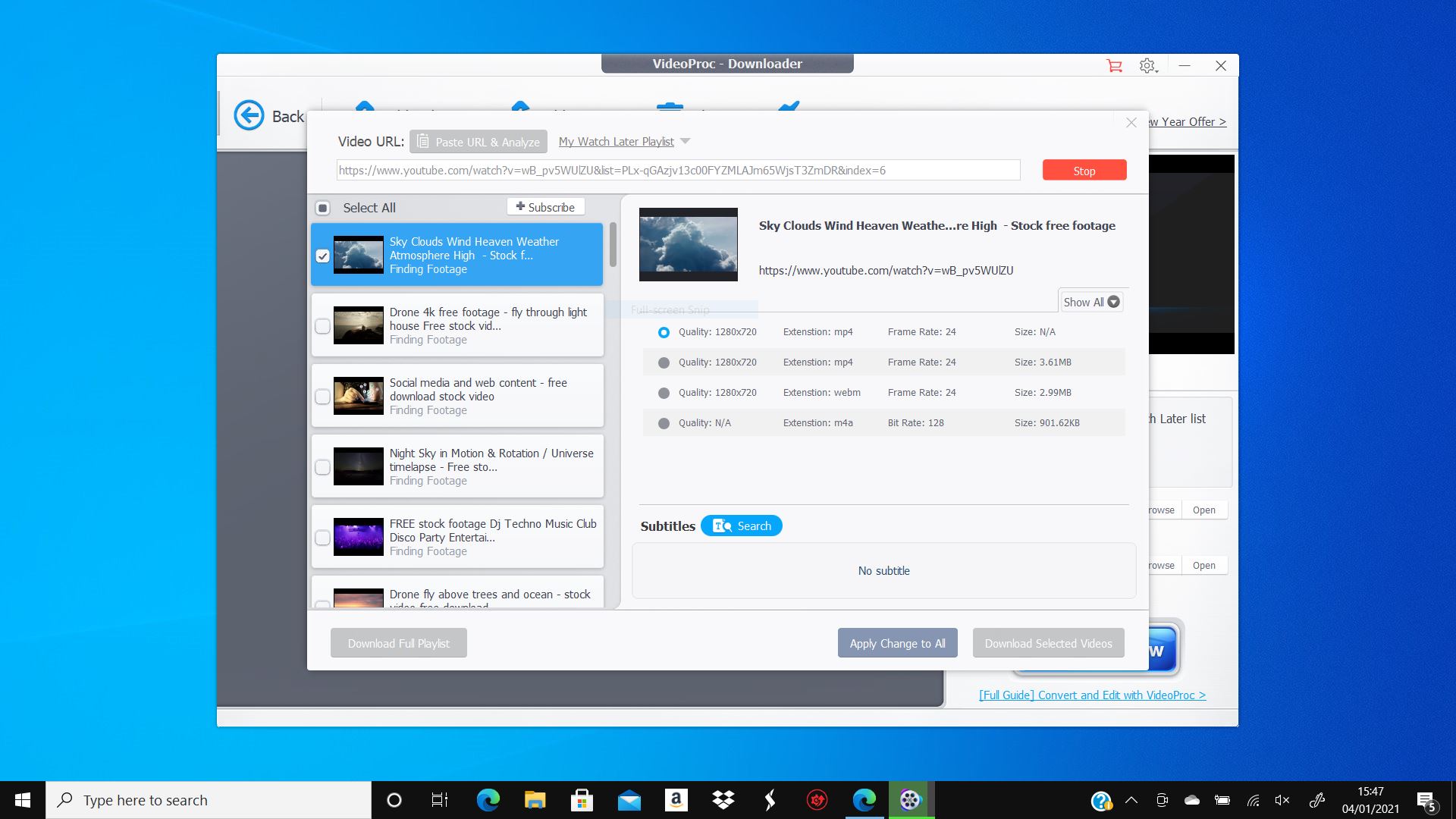
The Best Video Downloader for PC
The best video downloader for PC is VideoProc. It is a powerful yet easy-to-use video processing software that can handle 4K and 8K videos, as well as 1080p and 720p videos. It supports a variety of formats including MP4, AVI, WMV, MKV, MOV, M2TS, and more. With VideoProc you can quickly download online videos from over 1000 websites such as YouTube, Vimeo, Dailymotion, and more. You can also use it to record streaming video from any website or convert videos to other formats like MP3 and AAC. In addition to downloading videos from the internet, you can also use it to edit and enhance your videos with features such as crop, trim, rotate, add subtitles, adjust volume levels, and more. VideoProc is compatible with Windows 10/8/7/Vista/XP so it’s perfect for PC users who want an all-in-one video solution for their computer.
The Best and Safest Video Downloader
The best and safest video downloader is Freemake Video Downloader. It is a reliable and secure downloader for PC and Mac that supports downloading videos from YouTube and over 10,000 other websites for free. Freemake Video Downloader can help you quickly download videos in MP4, WebM, 3GP, and Flash FLV formats or extract the audio as an offline MP3 file. It is also very user-friendly with simple one-click downloading options. The software comes with built-in malware protection to ensure the safety of your device from viruses and malicious activities. Additionally, all downloads are secured with 256-bit SSL encryption to protect your data while transferring files.
The Most Popular Video Downloader
The most popular video downloader currently is aTube Catcher. It is a free, easy-to-use program that allows you to download videos from YouTube, Dailymotion, Vimeo, and other popular sites. It has features such as batch downloading and conversion of videos to multiple formats, video trimming and editing tools, and even the ability to record your own videos using your computer’s webcam. Additionally, aTube Catcher supports downloading from many different websites in various languages, making it an ideal choice for those who need to access international content.
Conclusion
In conclusion, video downloaders for PC are a great tool to have as they allow you to easily and quickly download videos from the internet onto your computer. There are a variety of different video downloaders available such as VideoProc, 4K Video Downloader, Allavsoft Video and Music Downloader, ByClick Downloader, YTD Video Downloader, and Freemake Video Downloader. These downloaders can help you download videos in various formats such as MP4, WebM, 3GP, and Flash FLV and also allow you to download any videos and music as offline MP3 files. With the help of these video downloaders, you can easily access your favorite videos from the internet with ease.








