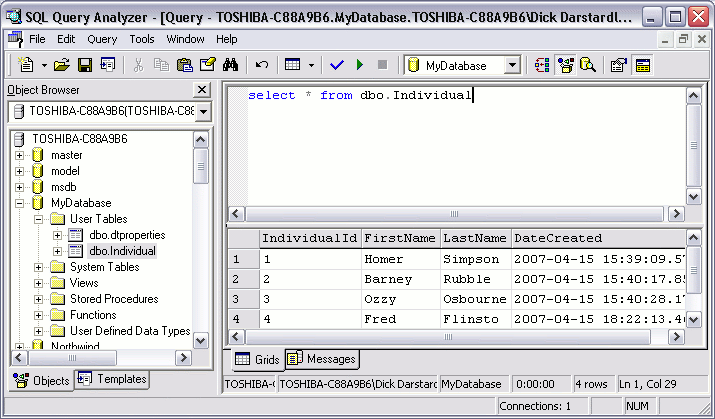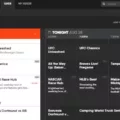Are you looking for an efficient way to manage and query your databases? Look no further than SQL Query Tool! SQL Query Tool is a powerful software application that enables database managers to create, modify, and execute SQL queries quickly and easily. This comprehensive guide will provide an overview of the features and benefits of using SQL Query Tool.
SQL Query Tool is a computer program that allows database administrators to create, edit, run, and debug Structured Query Language (SQL) statements. It is used to retrieve data from a database or multiple databases. The tool can also be used to build complex queries with multiple clauses and conditions. In addition, it can be used to create reports and analyze data.
The primary benefit of using a SQL query tool is that it makes it easier for database administrators to create, modify and execute queries quickly and efficiently. The tool also helps in writing more accurate code as it allows users to select keywords from drop-down lists instead of typing them out manually. Furthermore, the automated completion feature helps in reducing the amount of time needed to write queries significantly by suggesting possible query terms as they are being typed out. Additionally, the tool provides detailed information about each table in the database along with its columns and data types which makes it easier for users to identify which tables need to be queried for a particular operation.
SQL query tools offer a variety of features that make them easier to use by both novice and experienced users alike. Some of these features include:
-Autocomplete options – Autocomplete options provide helpful suggestions as you type out your query so you don’t have to remember all the syntax required for certain operations.
-Syntax highlighting – Syntax highlighting makes it easier for users to identify mistakes in their code since keywords are displayed in different colors according to their function.
-Table information – Table information such as column names, data types, etc., can be easily viewed by clicking on the table name making it much easier than having to manually look up this information every time you write an operation involving that table.
-Query builder – A query builder allows users to construct complex queries with multiple clauses without having to type out all the syntax manually which would take more time and effort otherwise.
-Query optimization – The tool can provide tips on how best to optimize your queries in order to make them run faster while also consuming fewer resources from your server or system if applicable..
-Data export – Data retrieved from your databases can be exported into various formats including CSV files which can then be used outside the application for further analysis or reporting purposes if needed.
-Debugging capabilities – Debugging features allow users easily identify errors within their code so they can quickly make corrections before running their queries again.
SQL query tools offer numerous features that make them essential tools for any database manager’s arsenal when it comes to executing complex operations on databases quickly and efficiently without having too much manual intervention involved during the process. If you’re looking for an efficient way to manage your databases then look no further than SQL Query Tool!
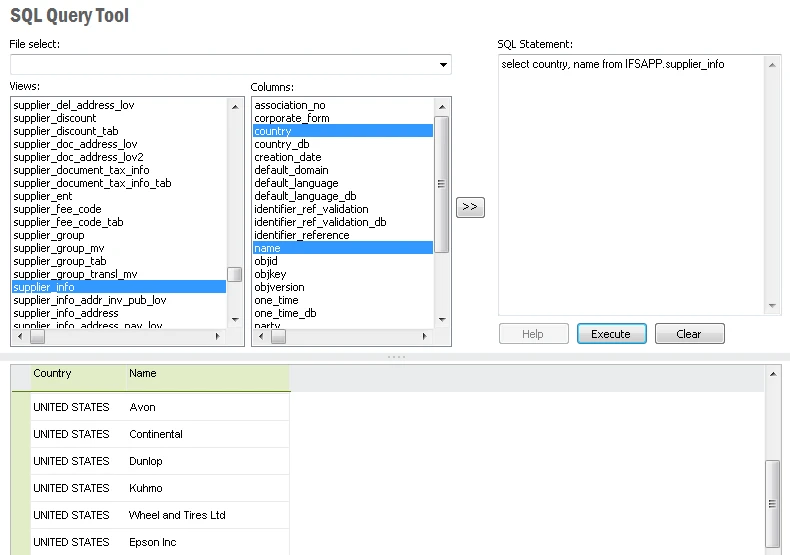
Understanding SQL Query Tool
SQL Query Tool is a powerful tool used to query and manipulate data stored in relational databases. It enables users to easily write complex SQL statements in an intuitive graphical user interface, allowing them to quickly construct queries without having to manually edit code. SQL Query Tool provides advanced features such as query building, query optimization, parameterized queries, and multi-table joins, making it an invaluable tool for data analysts and database administrators. By using the SQL Query Tool, users can easily retrieve data from their databases in a structured fashion and generate meaningful reports. Additionally, the SQL Query Tool can be used to monitor conditions within the database by creating alerts that notify users when certain conditions are met. With its wide range of features and ease of use, SQL Query Tool is an essential part of any data analysis workflow.
Choosing the Best SQL Query Tool
The best SQL query tool is subjective and depends on the needs of the user. Some popular SQL query tools include Microsoft SQL Server Management Studio, RazorSQL, Adminer, MySQL Workbench, Oracle SQL Developer, Datapine SQL Editor, Squirrel SQL, and DBeaver.
Microsoft SQL Server Management Studio provides an integrated environment for managing any SQL infrastructure, from a single database to a large data center with multiple databases. It includes graphical tools such as an object explorer and a visual designer to help users create queries and design their databases. This tool also offers advanced features such as Cloud integration, which allows users to access data from Azure or AWS cloud services.
RazorSQL is a cross-platform database query tool that supports many different databases including Microsoft Access and MySQL. It offers many features such as an auto-complete feature for writing complex queries quickly and efficiently. RazorSQL also provides visual tools for creating tables and editing data in the database.
Adminer is a lightweight PHP-based database management tool that can be used to manage multiple databases including PostgreSQL and MySQL. It provides a web interface for running queries and managing the data in the database. Adminer also has built-in security measures that protect against malicious attacks on the database.
MySQL Workbench is specifically designed to manage MySQL databases with graphical tools such as visual schema designers and query builders. It allows users to create complex queries quickly and easily using drag-and-drop operations or direct input of code. Additionally, this tool includes support for version control systems such as Git or Subversion which makes it easy to track changes made in the database over time.
Oracle SQL Developer is an integrated development environment (IDE) provided by Oracle Corporation that simplifies the development of applications using Oracle Database technologies like PL/SQL, XML, HTMLDB Reports, etc.. This IDE contains various features like code completion, syntax highlighting, query builder, etc., which help developers in writing efficient codes quickly & accurately. It also enables users to import other files like CSV & excel into Oracle Database & export Oracle Database results into various formats like CSV & Excel files.
Datapine SQL Editor is an online data management platform designed for managing datasets in relational databases within web browsers with no need for additional software installation or maintenance tasks. With its intuitive user interface, it enables users to write complex queries fast and easily with autocomplete functions and syntax highlighting support for all major relational databases like Oracle DB2 MySQL PostgreSQL etc.. The platform also provides analytics capability with visualizations helping users explore their datasets better before writing their query statements.
SQuirrel SQL is an open-source Java-based client application that provides universal access to almost any type of JDBC-compliant relational database through a graphical user interface (GUI). With this software, you can browse tables view table content edit table structures view stored procedures execute PL/SQL scripts generate reports export structured text files, etc.. Additionally, this software has support for plugins so you can extend its functionalities easily according to your needs.
Finally DBeaver is another open-source universal database client which was developed specifically for developers who work with relational databases like MySQL MariaDB PostgreSQL MS SQLServer etc. DBeaver has numerous features such as code completion autocompletion syntax coloring hyperlinks autosave multi-window tabbed interface plugin system support for a large number of popular databases etc.. making it an ideal choice for developers who need a powerful yet simple solution when working with relational databases.
Free Tools for SQL Querying
DBeaver is a free and open-source tool for executing SQL queries. It is an excellent choice for developers and database administrators who need to access, manage, and query databases from a variety of sources. DBeaver supports over 80 different database types, including MySQL, Oracle, PostgreSQL, Microsoft SQL Server, Sybase ASE, and many more. It provides an intuitive graphical user interface that allows users to quickly create and execute queries against the databases they are connected to. Additionally, it offers advanced features like query scripting support, customized SQL syntax highlighting, and autocompletion of statements. Furthermore, it can be used as an Eclipse plugin or standalone application on Windows, Linux, or macOS platforms.
Conclusion
In conclusion, the SQL Query Tool is an invaluable tool for quickly analyzing and querying all kinds of data. It allows users to access and monitor data in a quick and efficient manner, making it ideal for both small and large businesses. Additionally, with the many options available such as Microsoft SQL Server Management Studio, DBeaver, RazorSQL, SQuirrel SQL, Datapine SQL Editor, MySQL Workbench, and Oracle SQL Developer, there is an option that will suit everyone’s needs. The SQL Query Tool is a powerful tool that should be taken full advantage of in order to get the most out of your data.