Software tools are a great way to keep track of the applications and processes that are running on your computer. They allow you to monitor any changes in performance, as well as quickly identify any malicious or suspicious activities. The most commonly used software tool for this purpose is Windows Task Manager.
Windows Task Manager is a built-in monitoring tool that can be accessed by pressing ‘Ctrl + Alt + Delete’ on your keyboard. It has the ability to view all running processes, services, and background applications, as well as their associated memory and processor usage. This makes it easy to identify any issues with performance or security threats that may be present.
In addition to viewing processes and applications, Windows Task Manager also offers many other features such as shutting down programs, restarting services, and creating new tasks or processes. You can also use it to set priorities for certain tasks so they perform better when multiple applications are running at once. It also allows you to view information such as performance graphs, CPU usage history, network connections, and more.
Overall, Windows Task Manager is a powerful tool for monitoring the activities of your computer and keeping it running efficiently. By using it regularly you can help ensure your system is secure and running smoothly at all times.
Viewing Running Programs
To see all the programs that are currently running on your computer, you can open up the Windows Task Manager. To do this, press Ctrl + Alt + Delete together on your keyboard. This will bring up a menu with several options. Select Task Manager, and a window will appear that displays all of the programs that are currently open and running on your computer. You can also view information about each process, such as how much memory it is using or what type of application it is. Furthermore, you can also use the Task Manager to end processes if they are not responding correctly or if you want to free up resources.
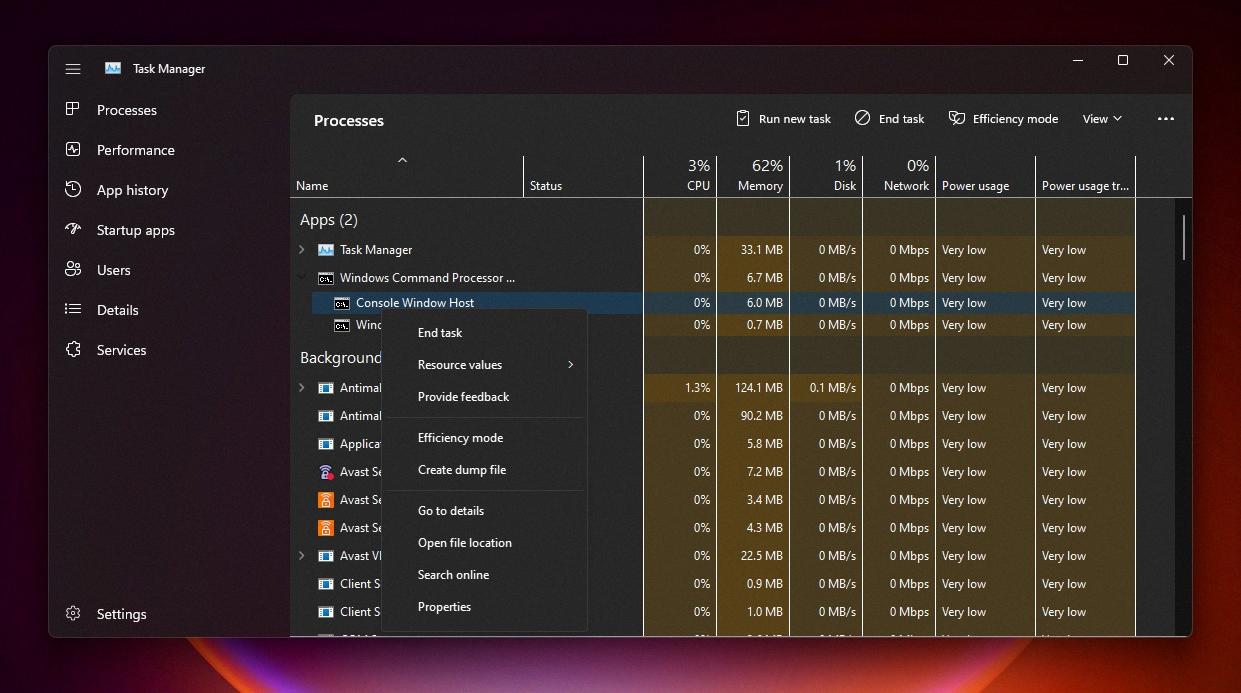
Source: bleepingcomputer.com
Monitoring Computer Application Performance
The Windows Task Manager is a great tool for monitoring how computer applications are running. It allows you to view all of the processes running on your computer, along with their resource usage in real time. You can also use it to quickly identify and stop any processes that may be causing performance issues. Additionally, the Task Manager provides detailed information about each process, such as CPU and memory usage over time, startup parameters, and even which user account is running the process. With this information, you can easily determine which applications are using the most resources and make any necessary adjustments to ensure your system runs smoothly.
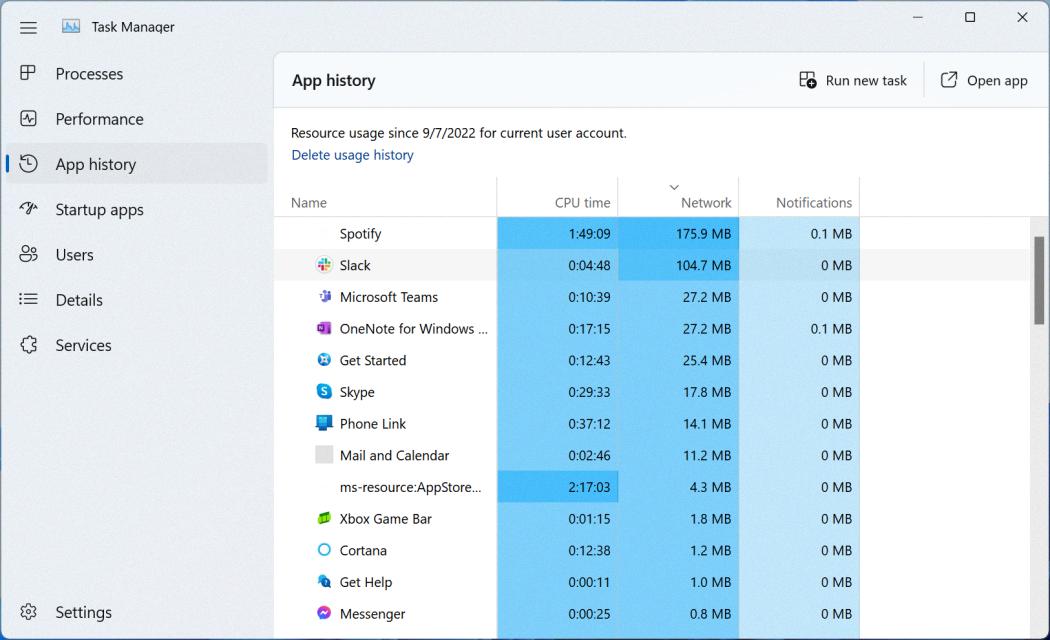
Source: pcmag.com
Monitoring Applications and Processes on a Server
SolarWinds Server & Application Monitor is an excellent tool that allows you to monitor applications and processes running on a server. It provides real-time visibility into the performance of your servers and applications, allowing you to identify and address any potential issues quickly. It also includes health checks for all of the services that help keep your server running smoothly, enabling you to proactively monitor and manage the health of your server. With its intuitive user interface, you can easily customize alerts for different events or processes so you can be notified when something goes wrong. You can also set thresholds for different applications or processes so that if they exceed a certain threshold, an alert will trigger. Additionally, SolarWinds Server & Application Monitor provides detailed metrics about each process or application running on your server, allowing you to quickly identify bottlenecks or trends in usage and performance.
Conclusion
In conclusion, software tools are an invaluable resource for any computer user. They can help you monitor your system performance, manage running processes, and even troubleshoot problems. The Windows Task Manager is a great example of a software tool that provides useful information about your system in real-time. It is essential for ensuring your computer runs smoothly and efficiently. By taking advantage of a software tool like the Windows Task Manager, you can keep your computer running at its peak performance.













