Intune is a great alternative to System Center Configuration Manager (SCCM) for organizations looking for an easier and more cost-effective way to manage their endpoints. Intune is part of the Microsoft Endpoint Manager (MEM) suite and provides a comprehensive cloud-based solution for managing devices, applications, and data. It offers users the ability to securely access corporate data from anywhere, anytime, on any device.
Intune’s main benefit over SCCM is its ease of use. Intune has a user-friendly interface that makes it extremely simple to set up and manage your organization’s endpoint devices. Even if you are not an IT expert, you can quickly get up and running with Intune’s intuitive dashboard. Additionally, it integrates seamlessly with other Microsoft products such as Office 365 and Azure Active Directory so you can quickly roll out policies across your entire organization.
Another advantage of Intune is its affordability compared to SCCM. With SCCM, organizations need to purchase the software license separately, as well as server resources in order to host the application. This adds up quickly when managing multiple devices or locations. With Intune, however, there are no additional server costs involved since it runs entirely in the cloud. This makes it an ideal choice for small businesses or those who don’t have access to large IT budgets.
Finally, Intune provides more granular control over how users access corporate resources than SCCM does. For example, Intune enables you to easily set up conditional access policies that limit user access based on certain criteria such as device type or location. This ensures that only authorized individuals have access to confidential data while keeping malicious actors away from sensitive information and networks.
Overall, Intune is a great alternative to SCCM for organizations looking for an easy-to-use yet powerful endpoint management solution at an affordable price point. From its user-friendly interface and low cost of entry to its advanced security features and scalability options, Intune makes it easy for organizations of all sizes to keep their endpoints secure and compliant with minimal effort required on their part.

What Is the Future of the System Center Configuration Manager (SCCM)?
Microsoft Endpoint Manager is the new brand for the latest version of Configuration Manager’s current branch, starting from version 1910. It replaces System Center Configuration Manager (SCCM) to provide a single unified endpoint management solution for all your devices, including Windows, macOS, iOS, and Android. Microsoft Endpoint Manager offers integrated experiences across product setup, deployment, security and compliance policies, inventory management, and reporting. The end-to-end lifecycle management capabilities help you reduce complexity and improve productivity by delivering a comprehensive set of services that are tailored to meet your organization’s needs.
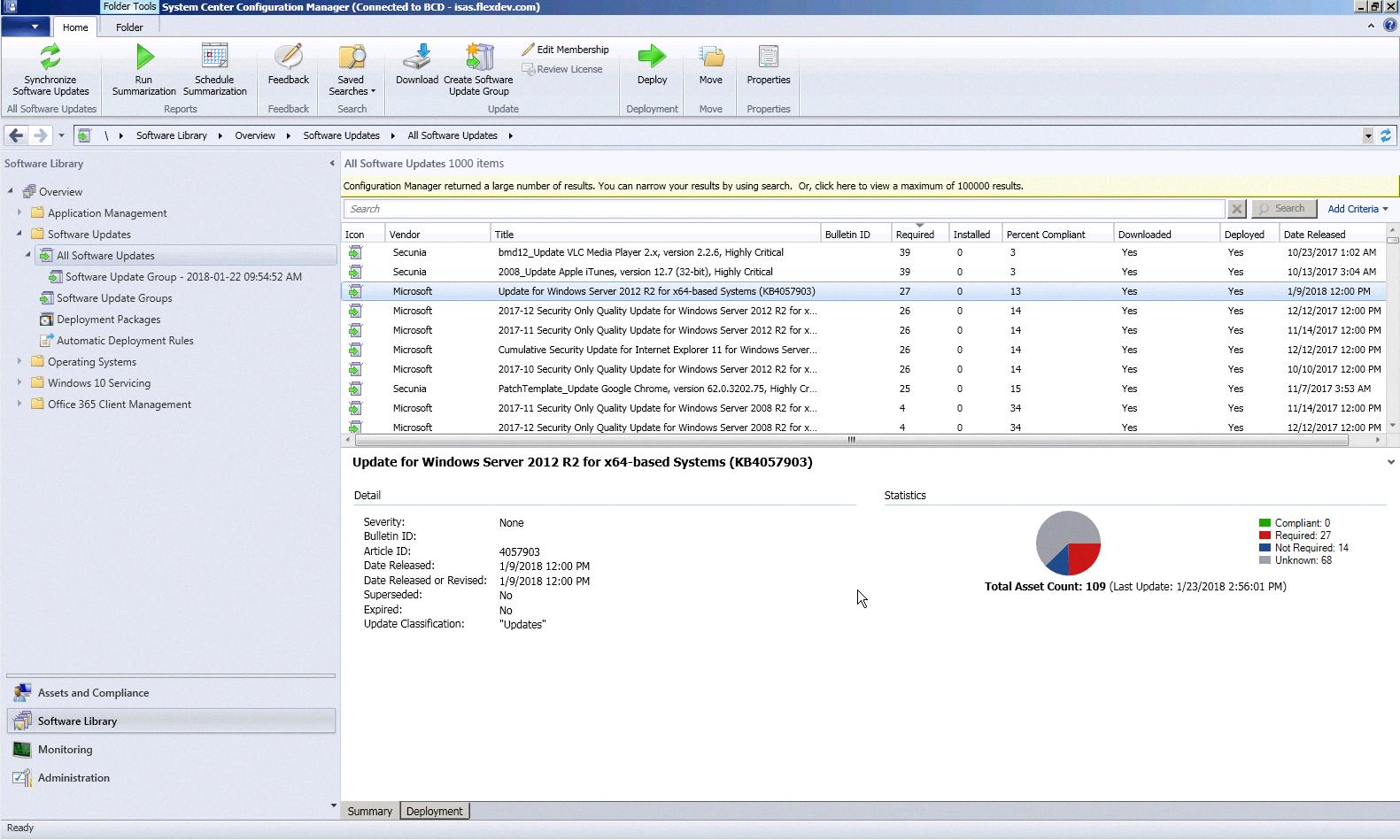
Source: docs.flexera.com
Comparing SCCM and Intune
It depends on the type of endpoint and level of management that you need. Intune is a cloud-based solution that is easy to use, fast to deploy, and cost-effective. It provides comprehensive device management capabilities for Windows 10, iOS, and Android devices. However, it does not support non-Windows systems and has limited monitoring and managing features.
On the other hand, SCCM is a powerful tool that can manage multiple types of endpoints with extensive features. It offers greater control over endpoint settings and allows you to customize solutions to meet your specific needs. However, SCCM requires more technical expertise to use and can be expensive.
Ultimately, the best choice for you will depend on your particular environment and needs. Consider both solutions carefully before committing to one or the other.
Comparing SCCM and WSUS
SCCM (System Center Configuration Manager) and WSUS (Windows Server Update Services) are both software solutions that help manage the deployment of Windows updates, but they differ in terms of their capabilities.
WSUS is a simpler solution that allows for the downloading, installation, and management of Microsoft updates on Windows devices. It is best suited for small to medium-sized organizations, as it does not have many advanced features.
SCCM, on the other hand, is a more comprehensive solution that provides end-to-end management for Windows devices. It has a wide range of capabilities, such as patching and software distribution, asset inventory tracking, operating system deployment, remote control, and more. SCCM is ideal for larger organizations due to its scalability and wide range of features. The cost associated with SCCM can be higher than WSUS due to the additional server resources required to run it and its associated components.
Overall, while both WSUS and SCCM can provide effective update management solutions for different types of organizations, SCCM is generally better suited for larger organizations due to its robust feature set and scalability.
Can Intune Replace System Center Configuration Manager (SCCM)?
No, Intune cannot completely replace SCCM. While Intune provides some similar functionality as SCCM, such as patch management, software deployment, and device configuration, SCCM provides additional capabilities that Intune does not have. These include advanced reporting and analytics capabilities, application compatibility testing and remediation, advanced security features like conditional access and endpoint protection, and the ability to deploy operating system images. With co-management, both Intune and SCCM can be used together to give organizations the best of both worlds.
The Future of System Center Configuration Manager (SCCM)
Yes, SCCM (System Center Configuration Manager) does have a future. As one of the most comprehensive and powerful systems management solutions on the market, it is an essential tool for managing Windows-based devices within an enterprise environment. With features like application deployment, hardware and software inventory tracking, operating system deployment and patching, compliance settings management, network access protection, and mobile device management (MDM), SCCM offers a comprehensive suite of tools that allow IT teams to manage their infrastructure more effectively.
In addition to its core capabilities, SCCM is also well-integrated with other Microsoft technologies such as Azure Active Directory (Azure AD), Microsoft Intune, Windows Autopilot, and Office 365. This allows IT administrators to manage their environment from a single console while taking advantage of the cloud-hosted features of these services.
As organizations continue to move towards cloud-based solutions for their IT systems management needs, SCCM will remain an important part of the IT landscape for years to come. With its ability to integrate with other Microsoft products and services, as well as provide deep insights into managed devices, SCCM provides an invaluable resource for managing devices in any size organization.
The Demand for System Center Configuration Manager (SCCM)
Yes, SCCM is still in demand and is an important technology for organizations looking to manage their IT environment. It provides a comprehensive platform for automating the software deployment process, managing the configuration of hardware and software assets, and providing real-time reporting on the status of devices. It can also be used to monitor system performance, detect security threats, and enforce corporate policies across multiple locations. Additionally, its integration with Microsoft Intune and Azure AD makes it an essential tool for modern IT teams. All these features make it one of the most sought-after skill sets in the IT industry today.








