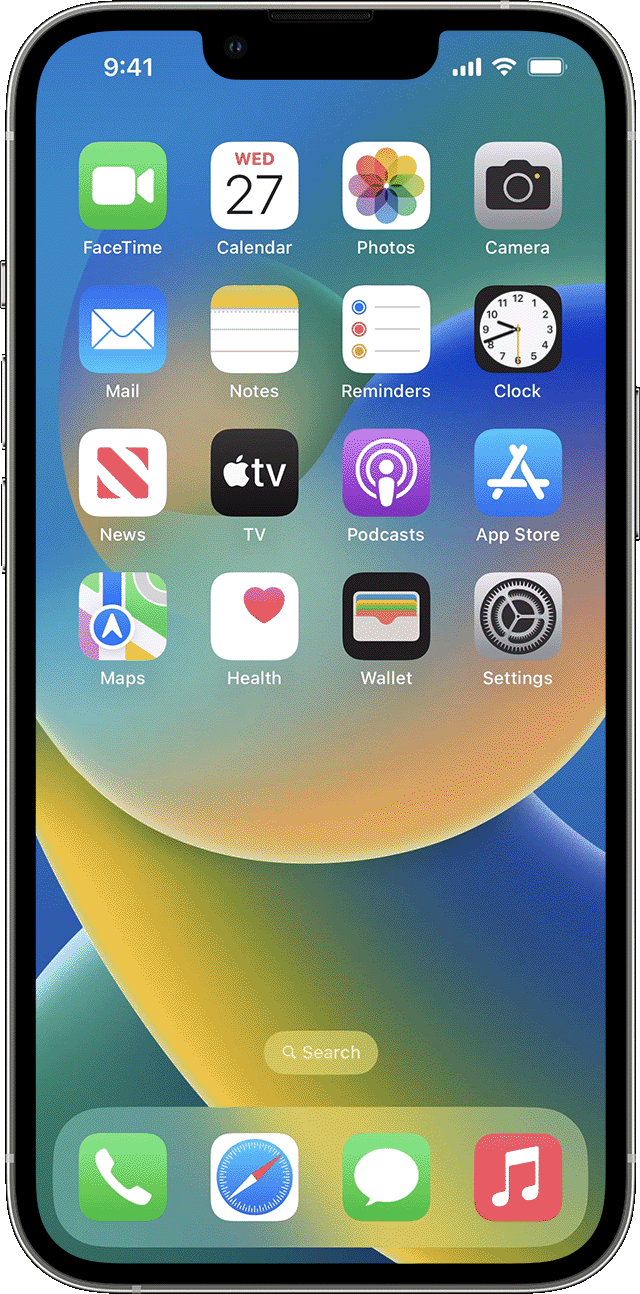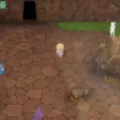Remote wipe is a critical security feature for laptop owners. With a remote wipe, you can erase all of the data on your computer remotely, even if it’s stolen or lost. This makes it incredibly difficult for anyone to access your sensitive information. But what exactly is remote wipe and how does it work?
When you enable remote wipes on your laptop, you’re essentially creating a secure connection between your laptop and another device. Through this connection, you can send a command that will erase all of the data stored on the laptop’s hard drive. This process takes just minutes and can be done from anywhere in the world, as long as you have access to an internet connection.
When you set up a remote wipe on your laptop, there are a few important things to keep in mind. First, make sure to create a strong password to protect your connection and data. You should also be aware that any interruption in your internet connection could prevent the remote wipe from taking place successfully. Additionally, while most operating systems now have built-in support for remote wipes, some may require additional software or setup steps.
The main benefit of using a remote wipe is that it helps keep your data secure — even if someone steals or finds your laptop. It’s also incredibly easy to use and doesn’t require any special technical knowledge or setup time.
So if you want to make sure that no one can access the valuable information stored on your laptop even if it gets lost or stolen, then enabling remote wipes is a great option for protecting yourself and keeping your data safe!

Remotely Wiping a Windows Computer
In order to remotely wipe your Windows computer, you will need to have the Windows Configuration Manager installed. After that, you can use Configuration Manager to retire and wipe the device. First, open the Windows Configuration Manager and select the device that you want to wipe. On the ribbon, in the Device group, select Remote Device Actions and then choose to Retire/Wipe. In the Retire from Configuration Manager window, select the option to Wipe the mobile device and retire it from Configuration Manager. Once you have selected this option, click Next and then Finish in order to complete the process. You will then be able to remotely wipe your Windows computer.
Does Remote Wipe Completely Erase Data?
Yes, a remote wipe erases everything from your mobile device. When you use the remote wipe feature, all data on the phone is deleted, including any personal information that is stored in apps or documents. This includes photos, videos, contacts, emails, browser history, and any other data that you may have saved. Additionally, any accounts you are logged into will be logged out and any passwords will be removed. This means that your phone will be restored to its factory settings and no one else will be able to access the data on it.
Can Remote Wiping of a Hard Drive Be Achieved?
Yes, a hard drive can be wiped remotely. The Remote Wipe command is an administrative tool that can be used to wipe the system partition of one computer at a time. It erases all data on the system partition and forces a reboot of the target computer, which prevents the computer from booting into Windows. However, any data partitions will remain intact. To avoid accidental data loss, it is important to only send the Remote Wipe command to one computer at a time.
Limitations of Remote Wipe
One of the main limitations of the remote wipe is that it cannot be used to wipe devices that are disconnected from the network. This means that if a device is turned off, in airplane mode, or otherwise cut off from the network, it cannot be wiped remotely. Additionally, any remote wipe process can be interrupted by a system restart or similar event, making it difficult to ensure a successful wipe.
Can Remote Factory Resetting of Computers be Achieved?
Yes, you can factory reset a computer remotely. This is often referred to as a remote wipe. It is a way to securely erase all data from a computer remotely. To do this, you will need to use specialized software that is designed for remote wiping. DriveStrike is an example of such software that allows you to remotely factory reset computers from any location around the world. The process is simple: log into the DriveStrike dashboard, select the device you want to wipe, and confirm the action. After that, DriveStrike will securely issue a command to the Windows machine which will execute the reset.
The Functionality of Remote Wipe
Remote wipe is a security feature that enables a network administrator or device owner to remotely delete all data from a computing device. It can be used in the event that a device has been lost or stolen, or if it falls into the wrong hands. When the remote wipe command is sent, all data is irrevocably removed from the device, effectively returning it to its factory defaults and protecting the data from any unauthorized access. Remote wipes can also be used to protect confidential information such as passwords, credit card numbers, and other personal information.
Remotely Wiping Lost or Stolen Laptops and Computers
Microsoft Intune is an excellent choice for remotely wiping lost or stolen laptops and computers. It provides a secure way to remotely wipe devices, ensuring that sensitive data is not left vulnerable to unauthorized access. Microsoft Intune also offers a wide range of other useful features such as centralized device management, advanced security settings, and the ability to deploy software and updates remotely. This makes it an ideal remote wipe solution for any organization looking to securely manage their laptop and computer assets.
Conclusion
In conclusion, a remote wipe is a valuable tool for protecting confidential data on lost or stolen laptops. It allows users to erase the system partition and force a reboot of the target computer in order to ensure that all personal data is kept secure. However, there are some limitations to this feature, such as the inability to erase data if the device is turned off, in airplane mode, or otherwise cut off from the network. Additionally, the remote wipe can be interrupted by system restarts or similar events. Despite these limitations, remote wipe remains an effective way of quickly and securely erasing sensitive data from lost or stolen laptops.