When it comes to protecting your computer, it can be difficult to know which security solution is right for you. There are many options available, but two of the most popular antivirus solutions are Norton and Windows Defender. In this blog post, we’ll compare the two in terms of protection, performance, and usability.
Protection: Both Norton and Windows Defender provide excellent protection against malware, viruses, spyware, and other online threats. Norton has a reputation for providing one of the best protection against new threats as soon as they are discovered. On the other hand, Windows Defender focuses on protecting against known threats and provides lower-level protection against new threats.
Performance: In terms of performance, both Norton and Windows Defender are on par with each other. They both use minimal system resources and don’t cause any noticeable slowdowns or lags while running your computer.
Usability: In terms of usability, Norton is much easier to use than Windows Defender. It has an intuitive user interface that allows users to easily configure settings and access different features with just a few clicks. On the other hand, Windows Defender can be difficult to navigate due to its more complex settings menu.
Overall, both Norton and Windows Defender provide excellent protection from malicious software but have different strengths when it comes to performance and usability. If you’re looking for a comprehensive security solution that offers great protection plus easy-to-use features then Norton is probably the better choice for you. However, if you want a free option that provides decent protection then Windows Defender is also worth considering.

Do I Need Antivirus Protection If I Have Windows Defender?
Having Windows Defender is a great start to protecting your device, however, it may not be enough. Microsoft Defender Antivirus provides basic protection against malware, but it lacks the advanced features and capabilities of a full antivirus solution. For example, Windows Defender does not offer endpoint protection and response, automated investigation and remediation of advanced threats, or secure browser extensions. Therefore, it is recommended that you use antivirus software in addition to Windows Defender for full protection against all types of malware, including ransomware, phishing attacks, and other malicious activity.
Comparing Windows Defender to Other Antivirus Programs
Windows Defender is a good choice if you’re looking for an antivirus that offers basic protection. It has several features that can help protect your systems, such as real-time malware protection, a firewall, network protection, and parental controls. It also has a low system impact and uses minimal resources. However, Windows Defender is not necessarily better than all other antiviruses – it depends on the specific needs of the user and the features offered by other antiviruses. Some free AVs offer more advanced features such as ransomware protection or anti-spyware tools that Windows Defender doesn’t have. Additionally, there are some premium AVs that offer additional layers of protection such as web filtering or behavior monitoring. Ultimately, it’s up to the user to decide which type of antivirus best suits their needs.
Comparing Windows Defender to Norton and McAfee
Windows Defender is a free antivirus program provided by Microsoft and is integrated with Windows 10. It has been tested against Norton and McAfee in three aspects: protection, performance, and usability. In terms of protection, Windows Defender scored 6 out of 6 stars which is equal to the performance of Norton and McAfee. In terms of performance, Windows Defender also achieved a 6-star rating, indicating that it performs as well as the other two programs. Finally, in terms of usability, Windows Defender also received a 6-star rating, meaning that it is easy to use and can be managed easily from the Settings app.
Overall, it can be concluded that Windows Defender is as good as Norton and McAfee when it comes to protection, performance, and usability.
The Effectiveness of Windows Defender as a Security Solution
Using Windows Defender as your primary protection against viruses and malware is a good first step for basic security. It provides real-time protection from malicious software, including viruses and other unwanted programs. However, it may not provide the most comprehensive protection available, so it is important to consider adding a third-party antivirus or anti-malware solution to your security setup. A combination of Windows Defender and an additional program can help keep your computer safe from more advanced threats that Windows Defender may miss.
The Value of Investing in Norton Antivirus
Yes, it’s definitely worth paying for Norton antivirus. Norton provides industry-leading protection against viruses, malware, and other online threats. It also offers a range of additional features such as device security, privacy protection, and parental control settings. In addition, Norton is continually updated with the latest security technologies to keep your devices safe and secure. All of these benefits come at a cost but considering the potential risks posed by cyber threats, it is certainly worth the investment.
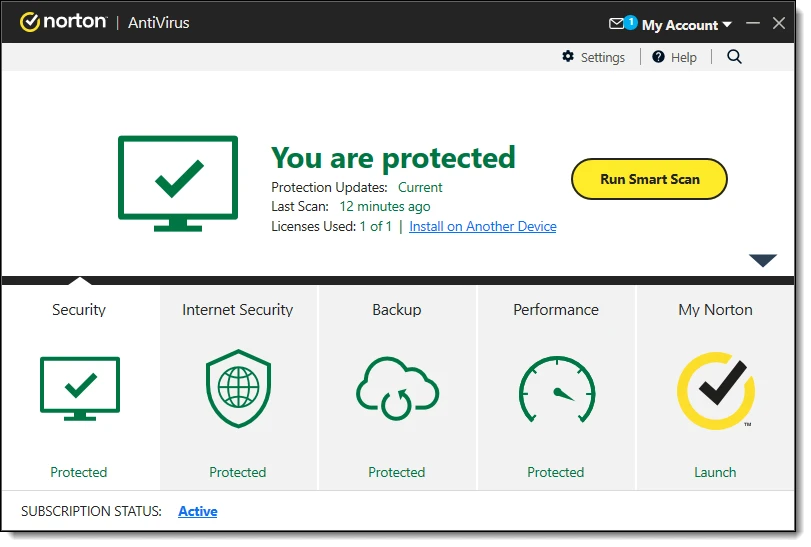
Disadvantages of Windows Defender
Windows Defender has some disadvantages that should be noted when considering its use. Firstly, Windows Defender lacks an integrated dashboard for all devices using it, meaning there is no way to track the overall performance of the system. Additionally, there is no accountability if the computer becomes infected by malware despite the presence of Windows Defender, making it difficult to identify the source of any malicious activity. Furthermore, its features are limited when it comes to large-scale use, meaning organizations or businesses may have difficulty relying on Windows Defender for their security needs. Finally, users may experience a slowdown in the installation speed of frequently-used applications due to Windows Defender’s real-time scanning processes.
Can Windows Defender Detect Trojans?
Yes, Windows Defender can detect Trojans. It is important to note that some Trojans are more advanced than others and may be able to evade traditional antivirus software. However, Windows Defender is able to detect many of the most common Trojans, including those that may be used to steal personal information or hijack your system. In addition, Windows Defender is regularly updated with new virus definitions and other security features, so it is always ready to protect you against the latest threats.
Recommended Antivirus for Windows
Windows highly recommends using Microsoft Defender Antivirus as your antivirus solution. It is included in all versions of Windows and is always working in the background to protect your PC against malware. Microsoft Defender Antivirus offers real-time protection, scanning for viruses and malicious software, blocking threats, and providing notifications about potential risks. It also provides regular updates to ensure you have the latest security features. And best of all – it’s free!
The Effectiveness of Windows Defender Full Scan
Windows Defender full scan is highly effective at protecting against malware, as evidenced by its score of 98.9% in the February 2022 Real-World Protection report. This score was achieved without any false positives, meaning that Windows Defender correctly identified verified software as safe and not malicious. In addition, the scan utilizes multiple layers of protection to detect and block threats before they can cause harm to your system or data. This includes analyzing code for suspicious behavior and using cloud-based intelligence to identify emerging threats quickly. All in all, Windows Defender full scan is an excellent choice for keeping your computer safe from malware.
Can Windows Defender Detect Spyware?
Yes, Windows Defender is designed to detect spyware and other forms of malware. It does this by using signature-based detection, which means it uses definitions from a trusted source to identify malicious software on your system. The signatures are regularly updated so that Windows Defender can detect the latest threats. Additionally, Windows Defender also uses heuristics to identify suspicious behavior that may indicate the presence of malware. With these two detection techniques combined, Windows Defender is able to effectively protect your system from spyware and other forms of malware.
Does Windows Defender Scan for Malware?
Yes, Windows Defender scans for malware and other security threats. It is designed to protect your device in real-time, automatically scanning for malicious software and viruses. Windows Defender also continuously downloads updates to ensure that your device is always up to date with the latest protection against security threats.
Conclusion
The results of the test show that both Norton and Windows Defender offer reliable protection against malware and other threats. Norton has a slightly higher score in terms of protection, while Windows Defender has a slightly higher score in terms of performance. However, both are good options and offer comparable protection. In the end, it comes down to personal preference as far as which one you should choose for your system.













