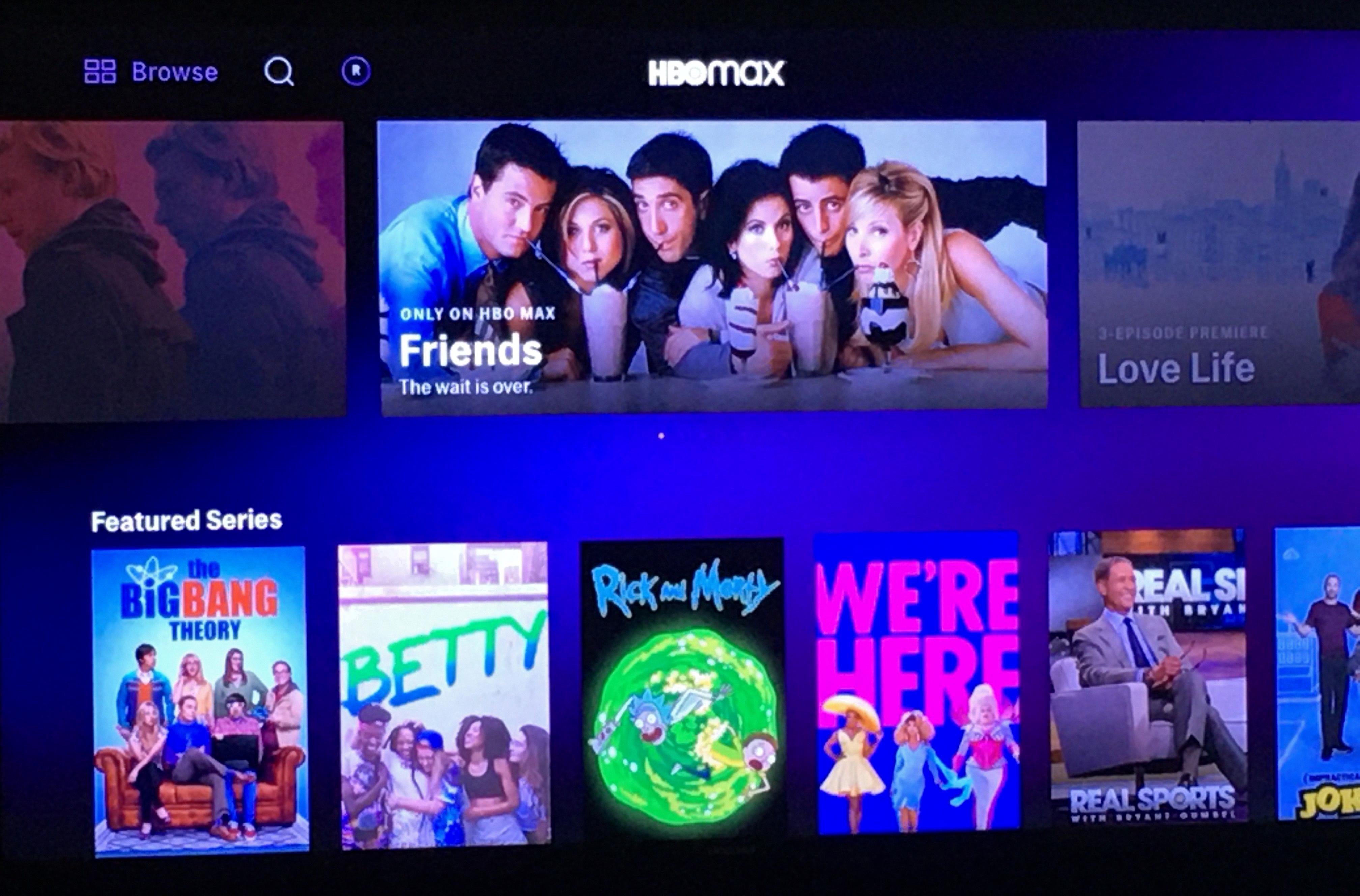If you’re an NHL fan, you may have encountered the term “blackouts” at some point. Blackouts are geo-restrictions that prevent certain games from being broadcasted in certain regions. This can be a source of frustration for hockey fans, especially if they want to watch their favorite team but can’t due to the blackout rules.
In this blog post, we’ll explain what NHL blackouts are and how you can bypass them. We’ll also provide some tips on how to make sure you don’t miss out on any of your favorite teams’ games.
So, what exactly are NHL blackouts? Essentially, they are the result of regional broadcasters buying exclusive rights to air specific games within their local market. This means that only those local broadcasters have the right to show a particular game and viewers outside of that region won’t be able to access it due to the blackout rules.
Thankfully, there is a way around this issue – using a VPN (Virtual Private Network). A VPN allows users to change their IP address so that it appears as though they are located in another region or country. By doing this, viewers can bypass the blackout restrictions and access the game they want to watch without any problems.
To use a VPN for this purpose, first sign up for a suitable one such as NordVPN. Then install the software and log in before connecting to one of its servers in the required location. Once connected, log into your ESPN+ or NHL.tv account and start watching your favorite team!
It is also important to note that ESPN+ and NHL Network broadcasts are usually blacked out for local fans unless it is an exclusive game broadcasted only through those networks. Additionally, there are 1000 ESPN+ non-exclusive out-of-market broadcasts and 75 exclusive ones so make sure you check which ones you can access before signing up for either service.
Finally, if you encounter any blackout messaging on ESPN even after following these steps then check your local listings as these should tell you which television network is carrying the event instead.
We hope this blog post has helped shed some light on NHL blackouts and how to bypass them if needed!
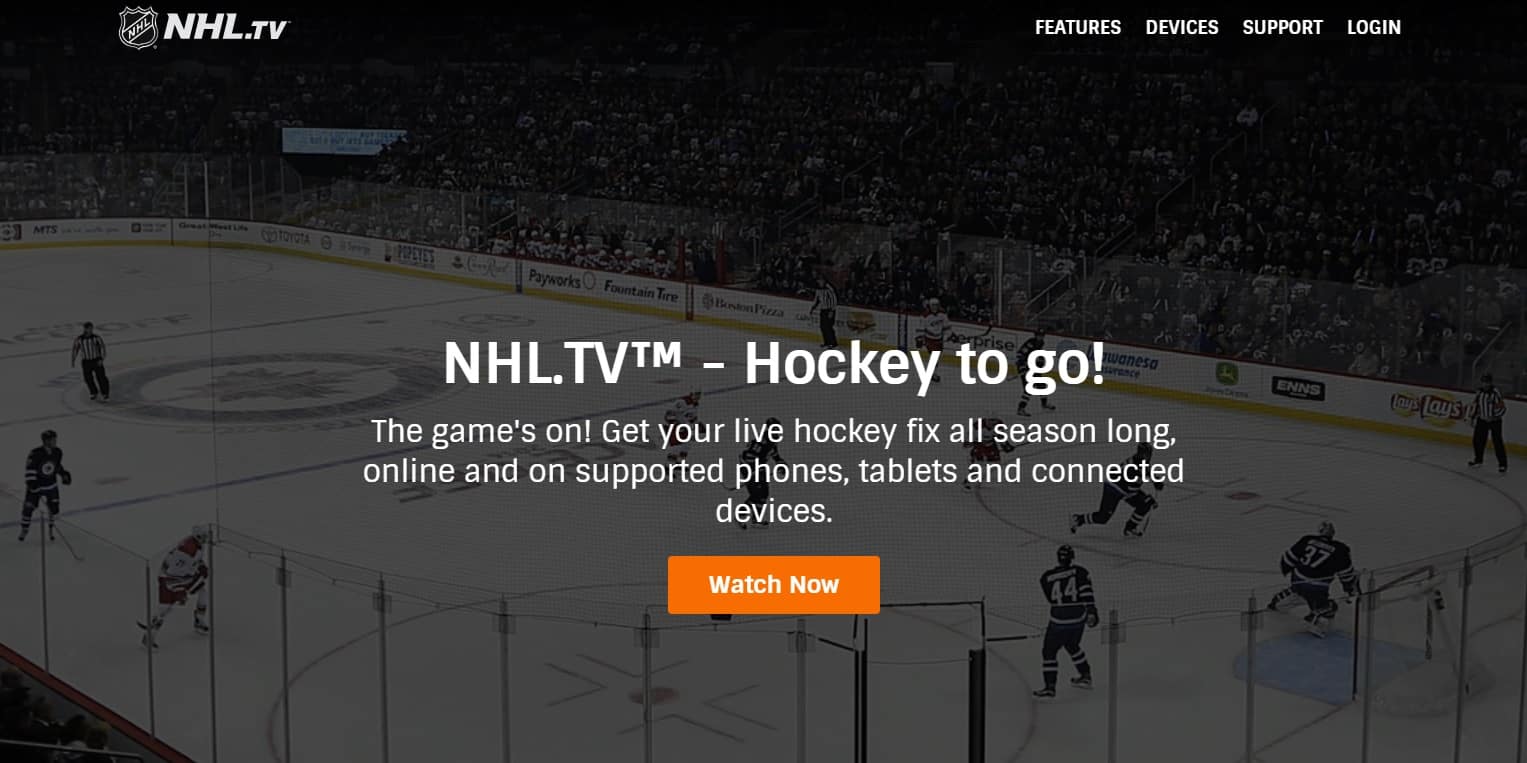
Why Are NHL Games Blacked Out?
NHL games may be blacked out for a variety of reasons. The most common reason is that the game you’re trying to watch is part of a package of exclusive regional broadcasts. Each NHL team has a number of regional games that are sold to local broadcasters, which means that those games can only be seen in certain regions. Additionally, some teams may have exclusive contracts with certain cable or satellite providers, meaning that they are not available on other services. Finally, some NHL games may be blacked out due to league-wide blackout restrictions related to national broadcast rights deals.
Watching NHL Without Blackouts
If you want to watch NHL games without blackouts, you need to use a Virtual Private Network (VPN). A VPN will allow you to connect to a server in the relevant area that doesn’t have blackout restrictions. This way, you can watch all the games without any restrictions.
Here’s how you can use a VPN to watch NHL games without blackouts:
1. Sign up for a suitable VPN service. We recommend NordVPN as it is reliable and has servers in many locations.
2. Install the VPN software on your device and log in with your credentials.
3. Connect to one of your VPN’s servers in the required location – this can be set manually or automatically depending on the provider.
4. Log in to your ESPN+ or NHL.tv account and start streaming with no blackout restrictions!
The Impact of ESPN+ Blackouts on NHL Games
ESPN+ blackouts NHL games in order to comply with the league’s broadcast agreement with NBC Sports, which is the exclusive U.S. rights holder for NHL games. This means that while ESPN+ subscribers can access out-of-market NHL games, they are unable to view in-market games on ESPN+. This is because NBC Sports has exclusive local rights to those in-market NHL games and does not allow them to be broadcast on other networks or platforms like ESPN+.
Are NHL Network Games Subject to Blackouts?
Yes, games on NHL Network may be subject to blackout restrictions. Blackout restrictions apply when a game is televised locally in the area of the viewer, or within the home team territory. In-market fans are blocked from watching their local team’s broadcast on NHL Network and ESPN+, as these broadcasts are blacked out in favor of the local RSN broadcast. However, 1,000 non-exclusive games on ESPN+ are available for out-of-market fans, and 75 exclusive games are available for all viewers.
Bypassing ESPN Blackouts
Bypassing ESPN blackouts is possible with the use of a Virtual Private Network (VPN). A VPN reroutes your internet connection through a secure server located in a different region, allowing you to access content that may be restricted or unavailable in your area. To bypass an ESPN blackout, you need to connect to a VPN server in the region where the blackout is not enforced. Once connected, you can unlock any region-locked streams and watch ESPN+ while abroad. Additionally, some VPNs offer special features such as split tunneling and anti-DNS leaks that can make streaming smoother and more reliable.
Does ESPN Plus Offer Complete NHL Coverage?
No, ESPN Plus does not carry all NHL games. As part of the ESPN+ base-tier subscription, you can access over 1,000 out-of-market NHL games from every team, all season long. This means that while ESPN Plus may have some of the most popular and highly anticipated games like the Stanley Cup Finals, it will not have access to all NHL games. To have access to all NHL games you may need to purchase a separate subscription with an online streaming service or cable provider.
Conclusion
In conclusion, NHL blackouts are geo-restrictions that block certain games from being broadcast in certain regions. These blackout rules are in place to protect the primary rights holder, typically the professional and college sports leagues or teams in a given market. The ESPN+ and NHL Network broadcasts are blacked out for local fans unless ESPN+ has an exclusive. To bypass these blackouts, users must sign up for a VPN, install the necessary software, connect to a server in the required location, and then log into their ESPN+ or NHL.TV account. Following these steps should help viewers access their desired content without any blackout restrictions.