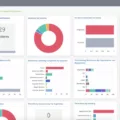When it comes to network security, one of the most important tools you can have is a network scanning tool. Such a tool can help you identify potential vulnerabilities and protect your system from malicious attacks. Thankfully, there are a number of free network scanning tools available for download that can provide you with the protection you need.
Nmap is currently one of the most popular network scanning tools in use today. It allows users to quickly scan their networks to detect active hosts, open ports, and running services. Nmap can also be used to find out what operating systems are in use on the target machines and what type of firewall protection is being employed. Additionally, Nmap offers advanced features such as port version detection and traceroute logging.
Another great free network scanning tool is Angry IP Scanner. This tool can be used to scan local networks or the Internet by IP range — allowing users to quickly discover devices connected to their networks and identify any unauthorized devices or services running on them. Angry IP Scanner also has an easy-to-use graphical user interface that makes it simple to operate even for novice users.
Finally, another great option for those seeking a free network scanner is OpenVAS (Open Vulnerability Assessment System). This open-source program provides users with an extensive database of known vulnerabilities that they can use to assess their systems for potential weaknesses. OpenVAS also includes a variety of features such as port scanning, security audit reporting, and more — making it perfect for both experienced IT pros and beginner users alike.
No matter what your needs are when it comes to network security tools, there are plenty of great free options available that can help you keep your systems safe from malicious attacks. From Nmap and Angry IP Scanner to OpenVAS, each of these powerful tools offer something unique — so make sure to try them all out before settling on one!

Using Network Scanning Tools
Nmap (Network Mapper) is a powerful, open-source tool used for network scanning. It is used to discover hosts and services on a computer network, enabling administrators to detect security risks, identify unauthorized network devices and services, and test firewalls. Nmap can be used to scan single hosts, entire networks, or all devices connected to the internet. It is highly configurable, allowing users to customize their scans for specific needs. In addition to scanning for open ports, it can also be used to detect operating systems and service banners from remote servers. Nmap also provides useful information such as uptime statistics and reverse DNS lookups. All of these features make Nmap an invaluable tool for assessing the security of any network.
Scanning All Devices on a Network
In order to scan all devices on your network, you will need to use a network scanning tool. These tools can be found as downloadable programs or as web-based applications. Once you have the program, you will need to run a scan to discover all the devices connected to your network. This scan should give you a list of all the IP addresses, MAC addresses, and hostnames of the devices on the network. You can then use this information to identify the type of device and its purpose. Additionally, you may be able to access more detailed information about each device such as its manufacturer, operating system, and other configuration settings.
Choosing the Best Network Scanner
The best network scanner often depends on the user’s specific needs and preferences. Generally speaking, however, some of the most popular and effective choices are ManageEngine Vulnerability Manager Plus, Paessler PRTG Network Monitor, Intruder, Acunetix, Spiceworks IP Scanner, OpenVAS, and Angry IP Scanner.
ManageEngine Vulnerability Manager Plus is a comprehensive security solution that can detect vulnerabilities in your network and provides a range of tools to help you remediate them. It also offers a free trial period.
Paessler PRTG Network Monitor offers an array of features that allow you to monitor your entire network from one place. It can alert you when it detects any problems and also offers a free trial period.
The intruder is an automated vulnerability scanning solution that uses artificial intelligence to detect potential threats in your network quickly and accurately.
Acunetix is another popular choice for network scanning because of its advanced web application security scanner. It can detect vulnerabilities such as SQL injection attacks and cross-site scripting attacks before they become an issue for your organization.
Spiceworks IP Scanner is a lightweight yet powerful network scanner that can scan local networks for connected devices and open ports. It also includes a number of other useful features such as remote Wake-on-LAN support and device details lookup.
OpenVAS is an open-source vulnerability scanner that utilizes many different plugins to scan for more than 25,000 different types of vulnerabilities in your network environment.
Finally, Angry IP Scanner is an open-source solution that scans local networks or the internet by IP range quickly and accurately. It’s easy to use and includes many useful features like automated port scanning and device identification support.
Types of Network Scanning
1. Port Scanning: This type of scanning involves detecting open ports and running services on the target host. It allows attackers to check for weaknesses in the system and access vulnerable ports.
2. Network Scanning: Network Scanning is used to discover IP addresses, operating systems, network topology, and other network details. It helps attackers to identify devices on the network and gain access to them.
3. Vulnerability Scanning: Vulnerability scanning is used to gather information about known vulnerabilities in a target system or network. This type of scanning helps attackers to find out if the target has any known weaknesses that can be exploited.
Scanning a Network Connection
Scanning a network connection is an important step for ensuring your security and privacy on the internet. To scan a network connection, you will need to download and install an app like Fing on your operating system. Once you have Fing installed, create an account and follow the signup process. Next, open Fing and click on Devices. Then click Refresh to run a search for networked devices. After that, click on the device that you wish to connect to. Scroll down and click on Find Open Ports to start a scan. This will give you a list of ports that are open or closed, so you can see which ports are active and which may be vulnerable to attack. Finally, consider taking additional steps like changing passwords or installing extra security software if any of the results seem suspicious. With these steps, you can be sure that your network connection is safe and secure!
Is Wireshark a Network Scanner?
No, Wireshark is not a network scanner. It is a network monitor and analyzer that captures individual frames and presents them to the user for inspection. It works below the packet level, allowing you to watch network traffic in real time, but it does not actively search for and identify devices on the network like a scanner would. Wireshark can be used to gain visibility into what is happening on your network, but it does not actively scan for devices or anything else.
Conclusion
In conclusion, network scanning tools are a great way to keep your network secure and safe. They can help you detect any unauthorized devices and services, as well as test your firewalls. There are a variety of free network scanning tools available such as OpenVAS, Angry IP Scanner, Site24x7 Network Monitoring, ManageEngine Vulnerability Manager Plus, and Paessler PRTG Network Monitor. By using these tools you can quickly scan for open ports, discover IP addresses and operating systems, gather information about known vulnerabilities in a target, and more. With all these features and benefits, it is clear that using free network scanning tools can be a powerful tool for keeping your networks secure.