Kodi is an open-source media player that offers easy access to a wide range of content. It is a powerful platform for streaming audio and video, playing games, and managing your digital library – all in one device. With its immense versatility, Kodi is quickly becoming the go-to media center for millions of users around the world.
What makes Kodi so great? First off, it has an intuitive user interface and a robust set of features. It offers support for virtually any type of media file format, including 4K resolution videos, audio tracks from popular music apps, and even online streams from services like Netflix and Hulu. Additionally, the software can be installed on the most popular devices including computers, tablets, and smartphones.
With the Kodi server, you can easily control what content each user has access to by setting up individual profiles. You can also stream content to multiple devices at once using a single server instance – meaning if someone is watching a movie on one device in your home network, you can watch something else on another device simultaneously without interrupting the playback.
If you’re looking for an easy way to manage your digital library or stream live TV and movies to multiple devices at once then the Kodi server is definitely worth considering. You’ll have access to tons of media formats as well as tons of add-ons so you always have something new to watch or listen to! Plus, with its intuitive user interface, it’s incredibly easy to set up and use even for beginners. So if you’re looking for a powerful media center solution then look no further than Kodi!
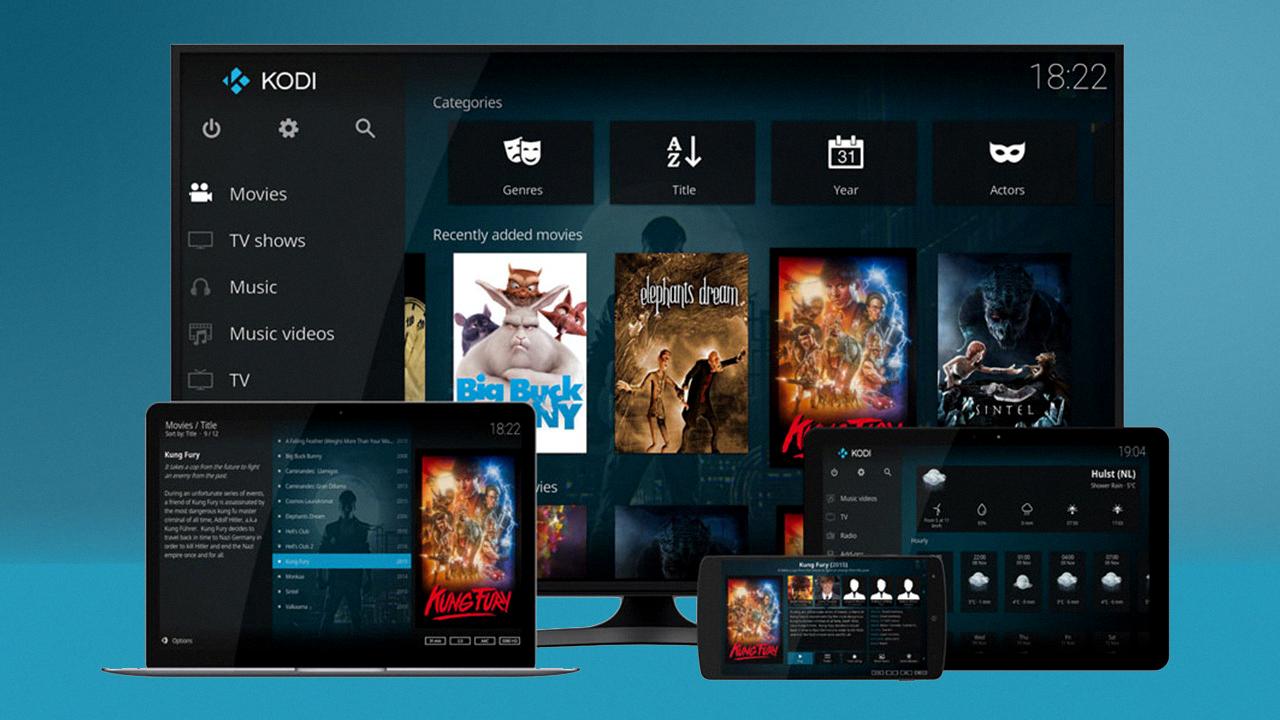
Source: pcmag.com
Does Kodi Have Its Own Server?
Yes, Kodi has a server. Kodi can be used as a UPnP server and media streamer, which allows you to access the contents of your local media library from other devices on your home network. Kodi is also capable of acting as a control point, allowing you to select which client will playback the selected title. In order for this feature to work, you need to enable the setting “Look for remote UPnP players” in Settings → Services → UPnP / DLNA.
Setting Up a Kodi Server
To run a Kodi server, you need to configure your PC or another device as a UPnP server. To do this, first go to the gear icon in the Settings menu, then click Services. From here, click the gear icon in the bottom-left until it says Advanced. Next, hover your cursor over UPnP/DLNA and make sure all of these options are enabled. Once you’ve done that, your Kodi media library should be connected to the home network. Finally, you can open up the Kodi app on any other device in your home to access your media library and start streaming!
Is Kodi Media Server a Free Service?
Yes, Kodi is completely free and open-source media player software that can be installed on a variety of devices. It is released under the GPL (General Public License) which means that anyone can download, install, and use Kodi without paying a fee or registering with an organization. Kodi is also regularly updated with new features and bug fixes and the community is always working to make it better. With Kodi, you can easily stream movies, TV shows, music, and other digital media from local and remote sources.
Comparing Kodi Server and Plex Server
Kodi and Plex both offer powerful media server solutions; however, Plex is generally considered to be the better choice for most users. Plex is more flexible and easier to use, with a user-friendly interface and support for virtually any streaming device, including both iOS and Android devices. Kodi is limited to Android only, and its interface can be more difficult to navigate. Furthermore, Plex syncs across all devices automatically, while Kodi requires manual intervention. Finally, users can access their Plex libraries through a variety of methods such as via web browser or mobile applications. As such, Plex is generally the better choice for most users who want a reliable media server solution.
Using Kodi Media Server to Stream Media Content
Kodi is a free, open-source media software application that allows users to view and play digital media from local or network storage, or from the internet. It was originally designed and developed by Microsoft for the original Xbox as Xbox Media Center (XBMC). The Kodi media server is an effective way to manage and organize your entire digital media collection. It enables you to stream media content on multiple devices including smartphones, tablets, computers, TVs, and other supported devices from anywhere in the world.
Kodi provides a comprehensive range of features including a library management system, video playback options, subtitle support, music playback capabilities, and even game console emulation. Kodi supports a range of audio and video codecs so you can play almost any type of digital file format. With its vast array of add-ons and plugins, Kodi also provides access to additional content such as live sports streams, TV shows, and movies. Additionally, the Kodi software is highly customizable allowing users to customize their interface with skins and add additional features through third-party plugins.
Conclusion
Kodi is an excellent, open-source media player that can be installed on a variety of devices to create your perfect home theater. It is easy to install and set up and offers users great flexibility in how they watch their favorite movies and TV shows. With the ability to customize the interface and add official plugins for popular channels, Kodi provides an impressive streaming experience. Additionally, Kodi can also act as a control point, allowing you to select which client will commence playback of the currently selected title. Overall, Kodi is a powerful media center solution that provides users with an easy way to access all of their favorite content from the comfort of their own homes.













