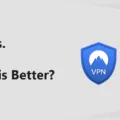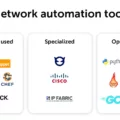Imaging software is a powerful tool that can make your life easier and safer when it comes to backing up your data. This software allows users to create a system image or backup files and folders, which can be used to restore the system or files in case of any failure. It also provides users with an option of compressing the drive’s image to save space, although this will take more time.
When it comes to imaging software, there are many options available on the market today. These include Acronis Cyber Protect, Macrium Reflect, ManageEngine OS Deployer, EaseUSTodo Backup, Paragon Hard Disk Manager, Clonezilla, AOMEI Backupper, and more. All of these programs have their own unique features and benefits that can help you protect your data and keep it safe from potential threats or disasters.
For example, Acronis Cyber Protect offers advanced security for data protection and recovery as well as automated threat detection to protect your files from ransomware and other malicious attacks. Additionally, Macrium Reflect allows users to create an exact copy of a disk drive or partition so that they can recover their data in the event of any disaster such as a virus attack or hardware failure. ManageEngine OS Deployer is another popular choice for imaging software that enables you to automate disk imaging tasks such as creating virtual machines with pre-configured settings quickly and easily.
Finally, EaseUSTodo Backup provides users with a comprehensive solution for all their backup needs including system migration and disk cloning tasks while Paragon Hard Disk Manager offers a range of features such as partitioning tools and disk optimization tools to improve the performance of your PC.
Overall, if you’re looking for an effective way to back up your data without taking too much time out of your day then imaging software may be just what you need. With so many different options on the market today you’re sure to find one that best suits your needs so don’t hesitate – start protecting yourself today!

Types of Imaging Software
Imaging software is a type of computer program used to create, edit and manipulate digital images. It allows users to capture and modify pictures taken with digital cameras, camcorders, or other imaging devices. Popular software applications include Adobe Photoshop, GIMP, Corel PaintShop Pro, and Adobe Lightroom. Each application offers features such as color correction, color enhancement, cropping, resizing, and sharpening tools.
Imaging software also includes specialized programs for medical imaging such as radiology and cardiology applications. These programs are designed to enhance the visibility of medical images for more accurate diagnoses. Additionally, some imaging software is used for forensic analysis of fingerprints and other evidence collected from crime scenes.
Overall, imaging software provides creative professionals with powerful tools to create stunning images and artwork. By leveraging modern technology such as artificial intelligence (AI) and machine learning (ML), these programs have become even more powerful than ever before.
The Best Imaging Software for Your Needs
The best imaging software depends on your needs and budget. However, Acronis Cyber Protect is one of the most popular disk imaging software solutions on the market today. It provides comprehensive protection for your data with powerful backup and recovery capabilities, and it also offers malware protection, monitoring, patch management, file integrity checking, and more. It has a user-friendly interface that makes it easy to set up and use, as well as automated processes to ensure you’re always prepared for any type of disaster recovery scenario. Other great options include Macrium Reflect, ManageEngine OS Deployer, EaseUS Todo Backup, Paragon Hard Disk Manager, Clonezilla, AOMEI Backupper, DriveImage XML, Redo Backup & Recovery, Iperius Backup Free Edition, and many more.
Does Windows 10 Include Imaging Software?
Yes, Windows 10 has a built-in imaging software tool called Backup and Restore. This tool allows you to create a system image of your computer or back up specific files and folders. It is a great tool to use in the event of a system failure as it can restore your system or files and folders to their original state. To use Backup and Restore, simply go to the Start menu, type ‘Backup’ in the search bar, and select ‘Backup Settings’. From there, you will be able to set up a backup schedule and select which files or folders you want to back up.
Understanding How Imaging Software Works
Imaging software works by taking a snapshot of the entire contents of a drive, including all data, settings, and applications. This image can then be used to restore the drive to its original state in the event of a system crash or other failure. The imaging process takes advantage of compression technology to reduce the size of the image and make it easier to store and transport. When restoring from an image, the software decompresses the image and then copies it back onto the drive, ensuring that all of the original data is preserved. Imaging software generally also includes features for verifying the integrity of images and managing multiple images for different drives or systems.
Conclusion
In conclusion, imaging software is a powerful tool that provides an efficient and reliable way to create backups of your system or files and folders. It also allows you to restore the image to the same drive or a new drive, should it be required. Windows 10 includes its own built-in imaging software called Backup and Restore, though there are many third-party options available as well. Imaging software is a great way to ensure the safety of your important data and protect against any unexpected loss or damage.