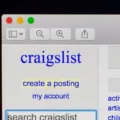Discord is a popular communication platform for gamers, streamers, and other online communities. It has quickly gained popularity due to its user-friendly interface and its ability to host large numbers of users. As with any online platform, however, there are rules and regulations that all users must follow or risk being banned from the server.
If you’ve been banned from a Discord server, don’t worry – you can get unbanned! Here’s a step-by-step guide on how to get unbanned from a Discord server:
1. Figure out why you were banned: Before you can get unbanned, it’s important to understand why you were banned in the first place. If possible, contact the moderators of the server and ask for clarification on what rule was broken and why. This will give you an idea of what needs to be done in order to be unbanned from the server.
2. Apologize for your actions: Once you know why you were banned, it’s important to apologize for your actions. Even if you don’t agree with the ban or feel that it was unjustified, apologizing is still a good way to show that you understand why the ban happened and that you respect the rules of the server.
3. Show that you are willing to change your behavior: In addition to apologizing for what happened, it’s also important to show that you are willing to change your behavior going forward so that this situation doesn’t happen again in the future. Explain what steps you plan to take in order to ensure this doesn’t happen again and make sure that those steps are visible so that other members of the community can see them as well.
4. Request an appeal for your ban: Once all of these steps have been taken, it’s time to request an appeal for your ban directly from the moderators of the server (if possible). Explain why you believe that your ban was unfair or undeserved and provide evidence (such as screenshots or conversations) if available. The moderators may accept your appeal or deny it – if they deny it then unfortunately there is no other way around it other than creating another account on Discord with a different username/email address or using a VPN service (which may also not work).
Getting unbanned from a Discord server isn’t always easy but following these steps should give you a chance at getting back into your favorite communities! Just remember – always respect other people’s opinions and follow all rules set by moderators so that this doesn’t happen again in the future!
Are Discord Server Bans Permanent?
Discord server bans are generally permanent unless a moderator takes action to reverse the ban. Unless a user appeals to their ban and successfully gets it overturned, they will remain banned from the server. Bots can also be used to temporarily ban users from a server, but these bans are usually only for a certain amount of time and will expire automatically.
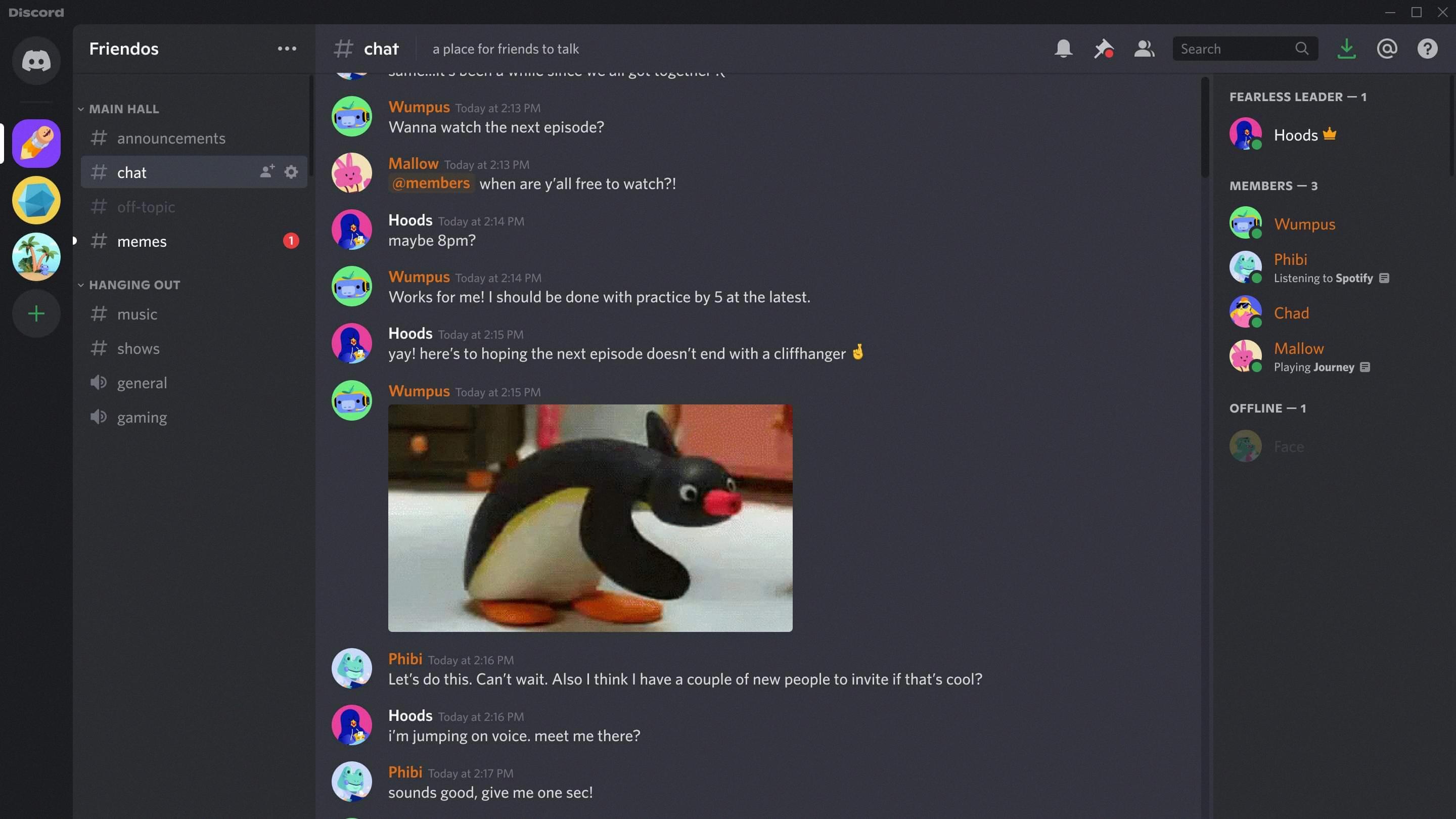
Source: store.epicgames.com
Getting Around a Discord Server Ban
The best way to get around a Discord server ban is to use a Virtual Private Network (VPN). A VPN will allow you to get a new IP address and create a new username, which should give you access to the server again. To do this, first, choose a reputable VPN service provider and download their app onto your device. Then, connect to the VPN and select a server from the list of available locations. Once connected, you will have a different IP address and be able to access the Discord server again.
Duration of Discord Bans
A Discord ban can last for an indefinite period of time. Depending on the severity of the offense, a Discord ban can be temporary or permanent. The decision to impose a ban is at the discretion of the server moderators and administrators, and they may choose to impose a temporary or permanent ban depending on the offense. If a user has committed a serious violation of Discord’s Terms of Service or Community Guidelines, they are likely to receive a permanent ban.
Can Discord Ban an IP Address?
Yes, Discord can ban your IP address. When you are banned from a Discord server, either by the server owner or by Discord itself for violating the Terms of Service, your IP address will be added to a list of banned IPs. This means that any attempt to connect to that server with the same IP address will be blocked. Additionally, if you are found to be engaging in any kind of abusive behavior across multiple servers, such as spamming or sending hateful messages, Discord may choose to ban your entire IP range.
Rejoining a Discord Server After Being Banned
No, you cannot rejoin a Discord server after being banned. When you are banned from a server, your account is blocked from accessing the server and its content. Additionally, bans may be permanent or temporary depending on the individual server’s moderation policy. If you have been permanently banned, there is no way to rejoin the server.
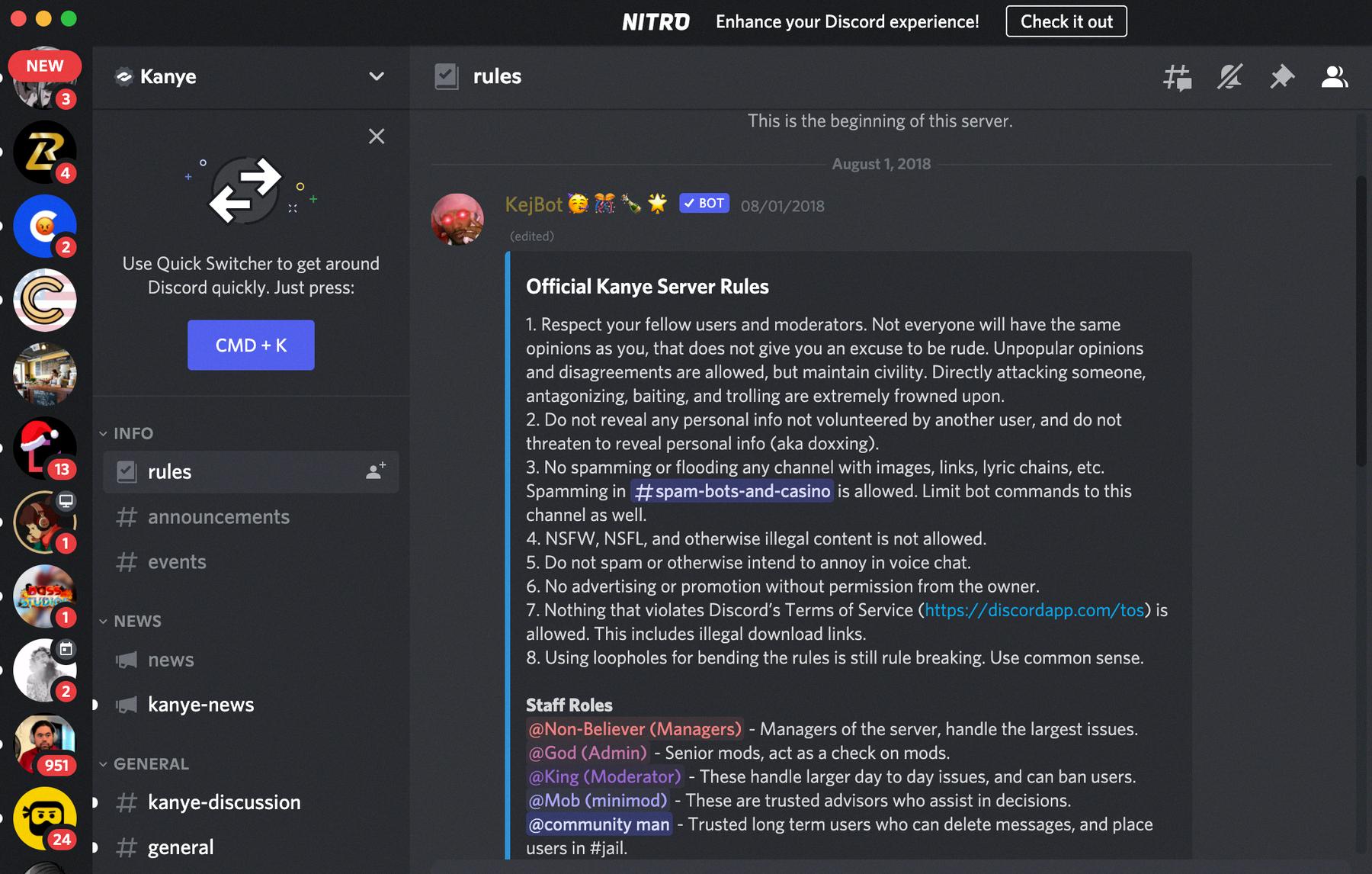
Source: nytimes.com
Bypassing Discord Server Ban Without VPN
Unfortunately, it is impossible to bypass a Discord server ban without the use of a Virtual Private Network (VPN). VPNs allow users to connect to a server in another location and use their IP address instead of their own. This makes it possible to access services that are blocked in your current location. To use a VPN, you will need to sign up for a service, download the software and then log into the desired server. Once connected, you can attempt to join the Discord server where you were previously banned. It is important to remember that while using a VPN may be able to help you bypass local restrictions, it does not guarantee that you will be able to circumvent Discord’s ban systems.
Conclusion
Overall, Discord is a great platform for gamers and other users to interact with each other. It provides a secure environment where users are able to communicate with friends and strangers alike. With its variety of tools, such as voice chat, text channels, and server bans, Discord offers an excellent way to stay connected and make sure everyone is having fun. Whether you’re playing a game with your friends or just chatting online, Discord is the perfect place to do it!