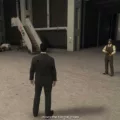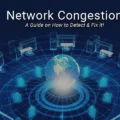If you’ve been trying to play Fortnite recently, you may have encountered the dreaded “banned” screen. This is a frustrating experience that can leave you feeling helpless, but there are ways to get back in the game. In this blog post, we’ll discuss what the Fortnite banned screen looks like and how to get unbanned from it.
The Fortnite banned screen appears when a player has violated one of the game’s terms of service or rules of conduct. This can be due to cheating, using unauthorized third-party software, or even something as simple as sharing an account with another person. When the ban screen appears, it will contain a message explaining why the player was banned and what they need to do in order to be unbanned.
Unfortunately, there isn’t much that can be done about a permanent ban from Fortnite. Permanent bans are generally issued for severe violations such as cheating or using unauthorized third-party software. These bans are usually permanent and cannot be reversed. However, if your ban was only temporary then there may be some things you can do to try and get unbanned from Fortnite.
First of all, make sure that you haven’t violated any other rules or terms of service during your temporary ban period. If you have been caught cheating or using unauthorized software again then it’s likely that your ban will become permanent. If however, you haven’t done anything wrong during your temporary ban period then it might be worth contacting Epic Games support directly and ask them if they can lift your ban early.
If you’re still unable to get unbanned then there is one more option available: using a VPN (Virtual Private Network). By connecting through a VPN server in another country, you can disguise your IP address and appear to access the game from a different location. This may help bypass region-specific restrictions on accounts that were previously blocked by Epic Games due to regional bans or other reasons related to their IP address.
if you’ve encountered the dreaded “banned” screen in Fortnite then there are various steps you can take in order to try and get unbanned from the game again. Firstly make sure that you haven’t violated any other rules since being temporarily banned as this could result in a permanent ban being issued against your account instead of just a temporary one. Secondly, contact Epic Games support directly and ask them if they can lift your ban early for any reason whatsoever – this is not guaranteed but worth trying nonetheless! Lastly use a reliable VPN service that allows users access to servers located all around the world – this should enable users who have been regionally blocked by Epic Games due to their IP address gain access once more!
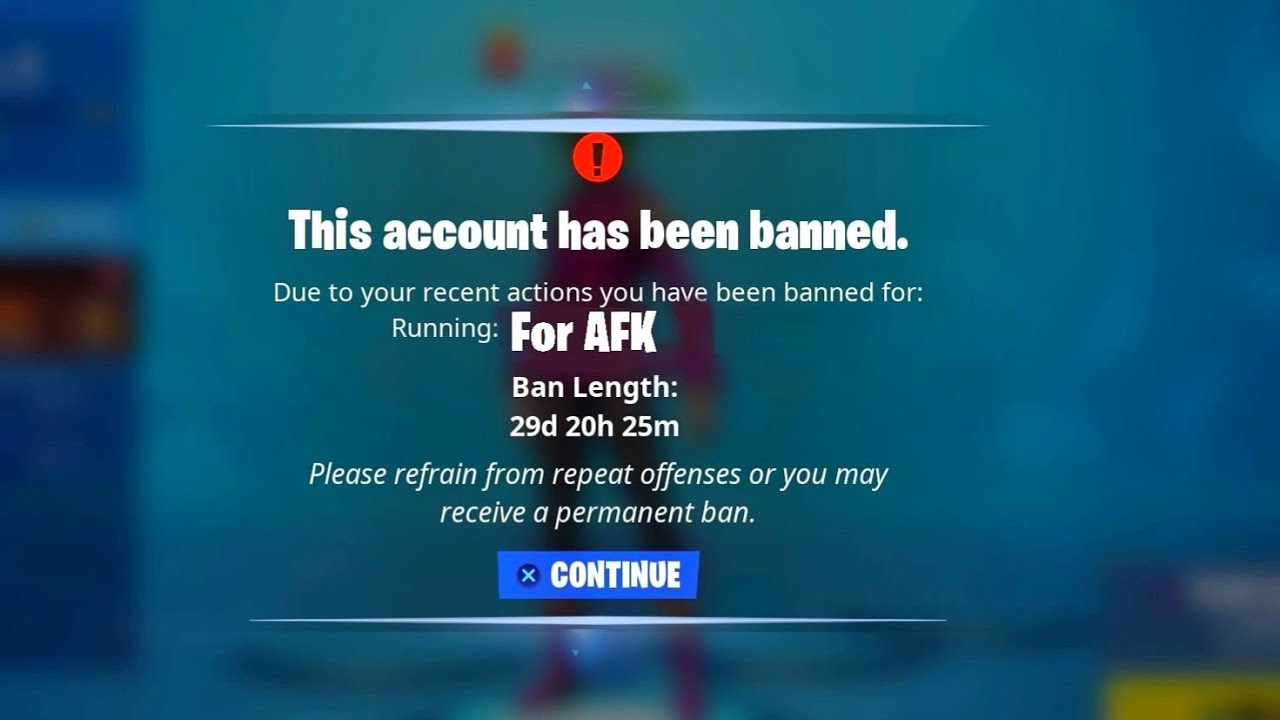
Why Was I Banned From Fortnite?
The reason why you are currently banned from Fortnite is that your connection was identified as having an unusually high amount of lag, or latency. This could be due to a number of factors, including using a VPN or proxy service, or because your IP or machine was identified as being associated with cheating. Therefore, we have taken the necessary steps to protect the competitive integrity of our game and have temporarily removed you from playing Fortnite. We recommend that in order to avoid being removed again, you should refrain from using VPNs or proxies while playing Fortnite in the future.
How to Get Unbanned from Fortnite
Getting unbanned from Fortnite can be a tricky process, but it is possible. The first thing you should do is contact Epic Games Customer Support to inquire about the specifics of your ban. If they are unable to help you, then you can try using a Virtual Private Network (VPN) to mask your IP address and bypass the ban.
To get started, you will need to find a reliable VPN service. We recommend NordVPN, which is currently offering a 63% discount. Once you have downloaded and set up the VPN on your device, connect to a new server. This will give you a new IP address that is not associated with your previous ban. Finally, open up Fortnite again and see if you have been successfully unbanned!
Duration of IP Bans in Fortnite
IP bans in Fortnite last indefinitely, meaning they will never expire. This type of ban is usually issued to players who are found to be cheating or otherwise violating the game’s Terms of Service. The only way for a player to regain access to Fortnite after receiving an IP ban is to contact Epic Games’ customer service department and appeal the decision. However, even if a player successfully appeals to their IP ban, their account may still be subject to other restrictions such as temporary suspensions or warnings.
Fixing a Fortnite IP Ban
The first step to fixing a Fortnite IP ban is to understand why you were banned. If it was due to suspicious activity, then you need to take steps to prevent the same thing from happening again.
Once you’ve figured out why your IP address was blocked, the next step is to change your IP address in order to unblock Fortnite. This can be done easily with a Virtual Private Network (VPN). A VPN is an online service that allows you to connect to a remote server and get a new, different IP address.
When searching for a VPN, make sure that it is capable of unblocking Fortnite. Not all VPNs are created equal and some may not be able to unblock Fortnite at all. If possible, try out different ones until you find one that works for you. Additionally, look for reliable reviews from other users and make sure the service has good customer support if needed.
Once you have chosen a suitable VPN, follow the instructions provided by the service in order to connect and successfully change your IP address. Once connected, restart your device and try launching Fortnite again – this should fix your IP ban issue!
Conclusion
In conclusion, Fortnite players who are banned from the game will receive a message letting them know that they were removed from the match due to internet lag, their IP or machine, VPN usage, or for cheating. Players can be temporarily banned for up to 30 days and can reboard the Battle Bus after the specified time. Permanent bans are given when a player is caught cheating and these bans are indefinite. Changing your IP address with a reliable VPN is one way to unblock Fortnite after being banned. With this method, you can get back into the game without compromising your safety and security online.