Drive-by downloads have become an increasingly common threat on the Internet, and it’s important to understand what they are and how to protect yourself from them. A drive-by download is when malicious code or malware is automatically downloaded onto a computer or mobile device without the user’s knowledge or authorization. This type of attack is often used by cybercriminals to spread malware, viruses, spyware, ransomware, and other malicious programs.
Drive-by downloads can occur in a variety of ways. One common method is through deceptive pop-up windows or messages that appear while browsing online. These kinds of pop-ups can be made to look like legitimate messages from your computer’s operating system or other trusted sources, but they actually contain malicious code that will be downloaded when clicked on. Another way drive-by downloads can occur is by visiting malicious websites or clicking on links sent in emails.
In 2020, some browsers still allow drive-by downloads from secure contexts such as sandboxed iframes. This means that even if a website appears safe at first glance, it can still contain hidden malicious code that can be executed without your knowledge. It’s important to note that drive-by downloads don’t always require authorization; in some cases, no direct user action may be necessary for the download to begin.
The best way to protect yourself from drive-by downloads is to make sure you have up-to-date anti-malware software installed on your device and ensure you are using a secure web browser with the latest security updates installed. Additionally, it’s important to pay attention to any warning signs while browsing online such as suspicious pop-ups or requests for personal information that seems out of place. Be cautious when downloading any files from untrusted sources and don’t open any email attachments unless you know who sent them and you trust them completely. Finally, avoid visiting websites known for hosting malicious content such as those offering pirated software or illegal content as these are prime targets for cyber criminals looking to spread their malware through drive-by downloads.

The Dangers of a Drive-by Download Attack
A drive-by download attack is a type of cyber threat in which malicious code is unknowingly downloaded onto a computer or mobile device when a user visits an infected website. This malicious code can then be used to gain access to data stored on the device, spread malware, and steal personal information. Drive-by downloads can also be used to install ransomware, which encrypts files on the device until the victim pays a ransom. These attacks are often difficult to detect and can take advantage of users who are unaware of how their devices are being affected.
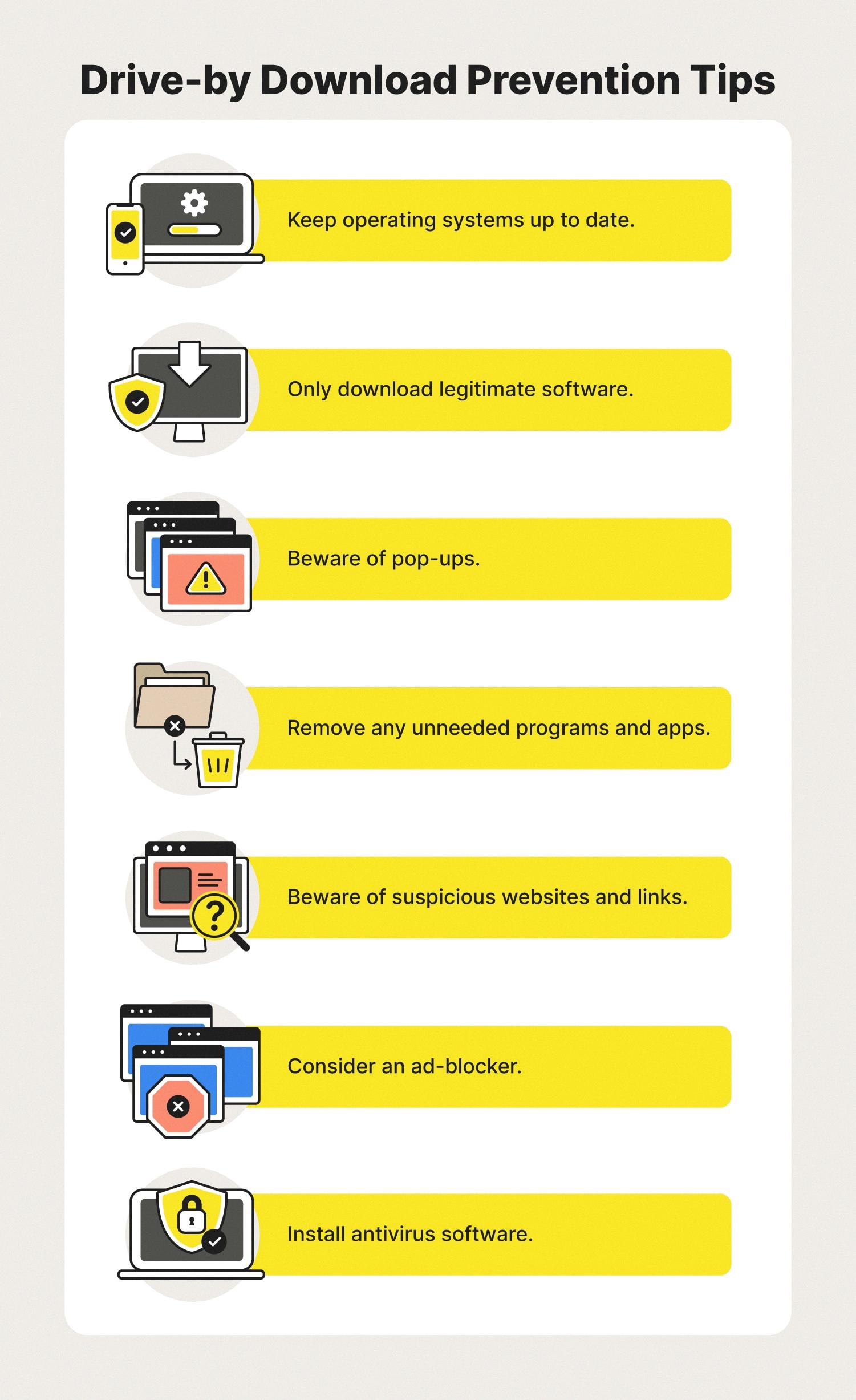
Source: us.norton.com
Examples of Drive-by Download
Drive-by downloads are malicious software that is installed on your computer without your knowledge or consent. Examples of drive-by downloads include downloading a program that contains malware, visiting a website, or opening an email message that has malicious code embedded in it, clicking on a deceptive pop-up window, or clicking on a link that leads to a malicious web page. In some cases, drive-by downloads can also be triggered by simply viewing an infected web page. Once installed, the malicious code can monitor your computer activity, steal personal information, insert ads into websites you visit, install additional malware and viruses, or redirect you to other malicious websites. It is important to recognize the signs of a drive-by download and take steps to protect yourself from them.
Are Drive-By Downloads Still a Threat?
Yes, drive-by downloads are still possible in 2023. A drive-by download is when malicious code is loaded onto a user’s computer without their knowledge or consent. This code can then install malware, spyware, or viruses on the victim’s machine.
Modern browsers have implemented various security measures to prevent drive-by downloads, such as sandboxed iframes and stringent permission requests. Unfortunately, these measures are not always effective. Attackers have become increasingly sophisticated and can exploit various vulnerabilities to bypass these security measures and execute the drive-by download.
Furthermore, users can still be taken advantage of if they don’t keep their software up to date. Attackers may use old browser vulnerabilities that have already been patched in more recent versions of the software to execute the attack. To avoid this risk, users should regularly update their browsers and other software that connects to the internet.
Overall, it is important for users to be aware that drive-by downloads are still possible in 2023 and to take steps to protect themselves from potential attacks by keeping their software up to date and being cautious when visiting unfamiliar websites.
Drive-by Download Attacks
Drive-by download attacks occur when malicious software is downloaded and installed on a user’s device without their knowledge or authorization. The two main methods of drive-by downloads are:
1. Without Authorization: In these cases, malicious code is automatically downloaded to the user’s computer when they visit a website or view an advertisement. This type of attack can be difficult to detect as the user may not be aware that anything has been downloaded.
2. With Authorization under False Pretenses: Attackers can also take advantage of users by prompting them to install a malicious program under false pretenses. This could be done by presenting the user with a pop-up window claiming that their computer needs an update or a particular program must be installed in order to view content, when in fact the program contains malicious code.
The Impact of Drive-By Downloads on Google Chrome
Yes, Google Chrome now allows drive-by downloads in its latest version, 73. Drive-by downloads are files that are downloaded to your computer when you visit a website or click on an advertisement without prompting you first. This protection is enabled by default so no further steps are needed to have it activated. Chrome will also display warnings if it detects malicious or unusual behaviors. The new feature helps protect users from downloading potentially harmful files and malware.
Conclusion
In conclusion, drive-by downloads are a serious security threat that can put users at risk of malicious software or viruses. As technology continues to evolve, it is important for users to be aware of the dangers posed by drive-by downloads and to take steps to protect themselves from these attacks. This includes paying attention to suspicious pop-up windows and links, only downloading files from trusted sources, and keeping their operating systems and browsers up-to-date with the latest security patches. By following these simple steps, users can help ensure that their devices remain safe from drive-by downloads.








