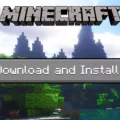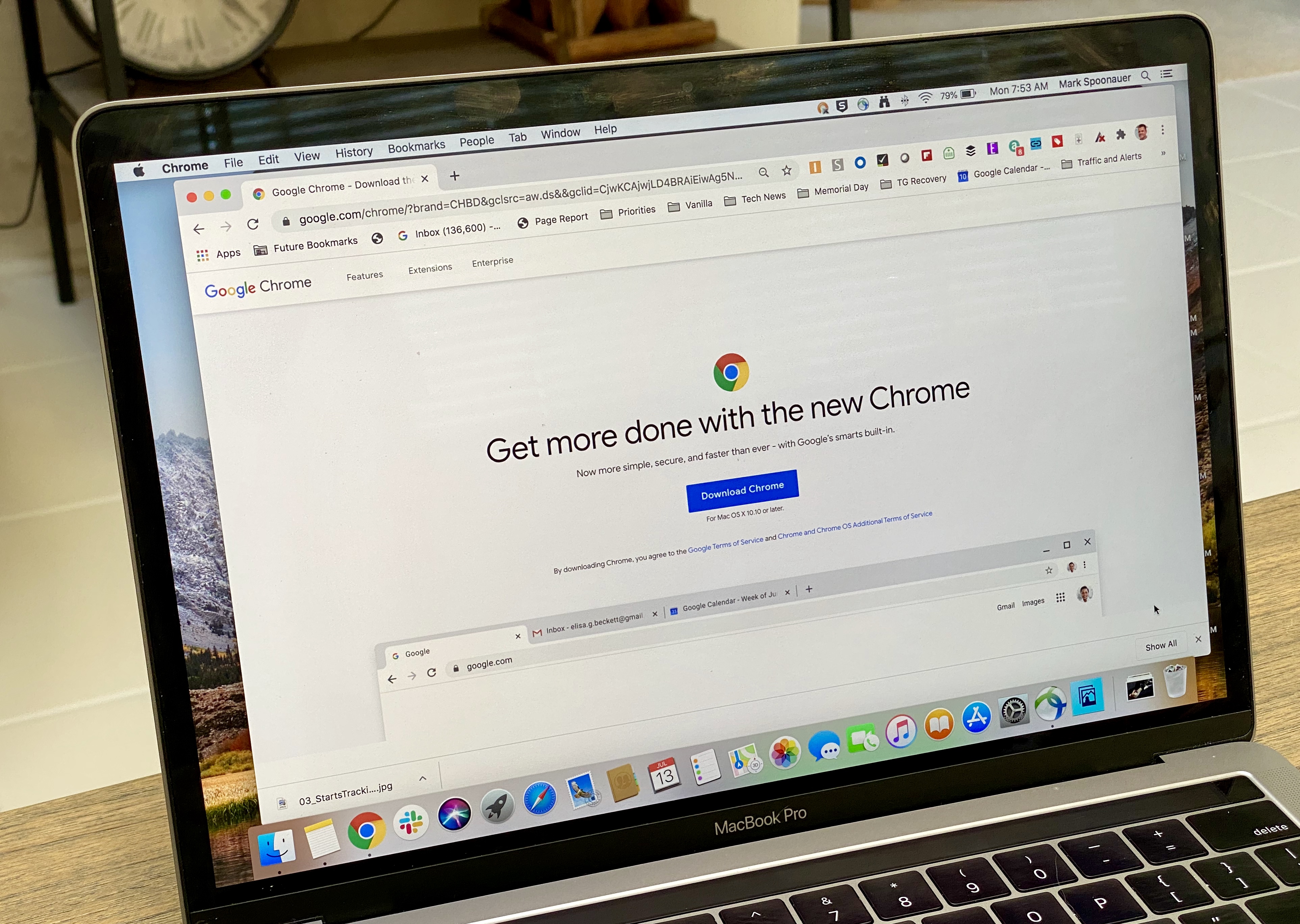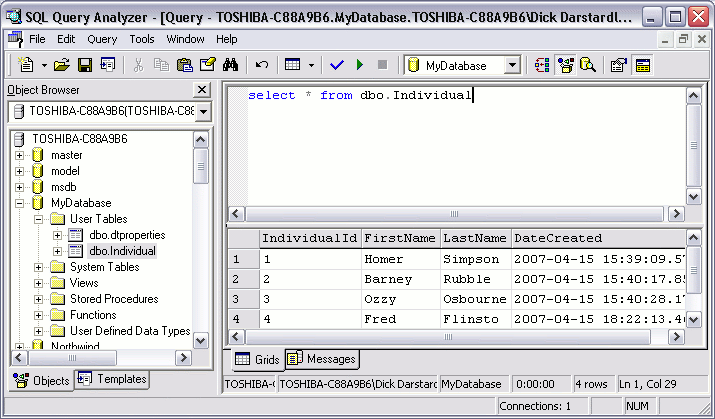Are you a WordPress developer looking for an easier way to develop and test themes, plugins, and websites locally? If so, DevKinsta is about to revolutionize the way you work.
DevKinsta is a local development suite for WordPress sites available for Windows and Mac. It streamlines your dev workflows with powerful local databases and email management tools. With DevKinsta, you can easily develop themes, plugins, and custom sites all on your local machine.
So what sets DevKinsta apart from other local WordPress development tools? For starters, it comes with many useful and amazing features that make it better than almost all other local WordPress development tools.
First off, DevKinsta uses virtualization in the background. Other tools like Local require that you install NGINX, apache, various versions of PHP, etc., but with DevKinsta everything is encapsulated into containers. This makes setup a breeze; all you have to do is double-click on the downloaded DMG file to create an icon for the installer application which will open immediately. Then just drag the DevKinsta application into the Applications folder and you’re ready to go!
Another great feature of DevKinsta is its ability to quickly switch between different versions of PHP or MySQL databases while keeping your environment clean and organized. This allows developers to test their projects on different versions of PHP or databases without having to create new instances each time.
Finally, setting up a staging environment with secure access is simple and straightforward thanks to built-in tools like WP-CLI or Adminer that allow developers to quickly configure staging environments with just one click of a button. This makes it easy for teams working on larger projects to collaborate without compromising security or performance.
Overall, DevKinsta makes developing WordPress locally easier than ever before thanks to its powerful features like virtualization support and easy switching between different versions of PHP or databases. So if you’re looking for an easier way to develop and test themes, plugins, and websites locally then look no further than DevKinsta!
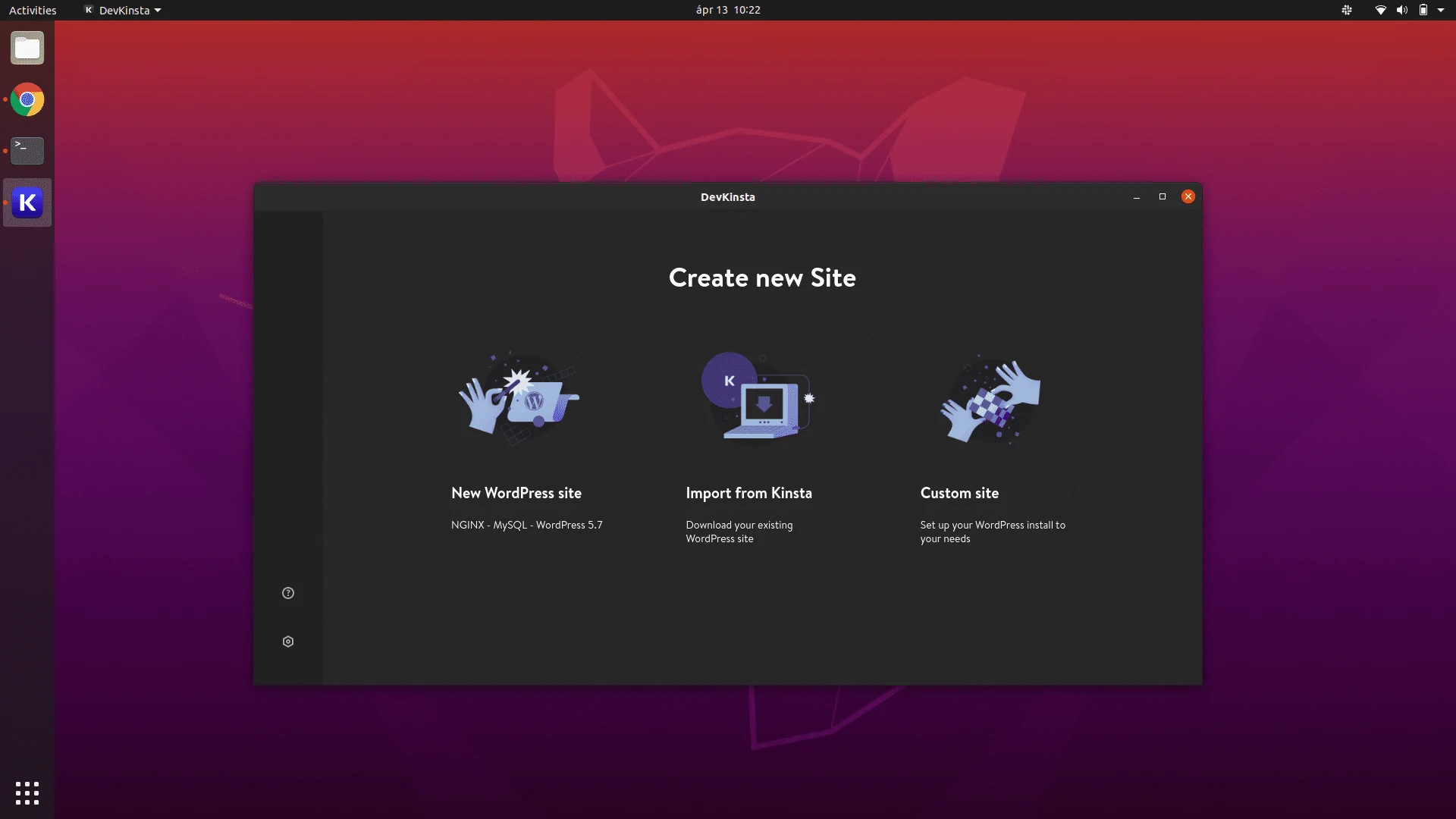
Introducing DevKinsta: A Revolutionary Platform for WordPress Development
DevKinsta is a comprehensive local development suite that helps WordPress developers build, customize, and manage their websites. It’s available on both Windows and Mac and provides a wide range of features to simplify the development process. With DevKinsta, you can easily create themes, plugins, and custom sites on your local machine. In addition, it offers a local database and email management tools to help streamline your workflows. With DevKinsta, you can make the most of your development time by eliminating the need for manual tasks such as database setup or email configuration.
The Benefits of Using DevKinsta
Yes, DevKinsta is a great tool for developers who need to manage and test WordPress sites, themes, and plugins locally. It comes with many useful features that make it much more efficient than most other local WordPress development tools. With DevKinsta, you can easily manage multiple WordPress sites, build custom themes and plugins, and test them in a safe environment before making any changes to the live site. Additionally, DevKinsta is compatible with the most popular IDEs (Integrated Development Environments) such as Visual Studio Code and Atom. This means that if you’re already familiar with these IDEs then you can use them for creating custom themes and plugins for your WordPress site. All in all, DevKinsta is an excellent tool for streamlining your workflow when developing or testing WordPress websites.
Comparing DevKinsta and Local by Flywheel
The primary difference between DevKinsta and Local by Flywheel is the way they handle hosting. Local requires the installation of various components, such as NGINX, Apache, and various versions of PHP, directly to the host machine. This can be a cumbersome process depending on the complexity of your hosting needs. DevKinsta, on the other hand, uses virtualization to encapsulate all of these components in containers. This allows for a more modular approach to hosting that is easier to manage and maintain. Additionally, DevKinsta provides more advanced features such as staging sites and multi-site support that are not available with Local by Flywheel.
Conclusion
In conclusion, DevKinsta is an incredibly useful local development suite for WordPress sites available for Windows and Mac. It streamlines dev workflows with its intuitive database and email management tools, making it the perfect tool for creating themes, plugins, and custom sites. With DevKinsta’s virtualization in the background, you can easily install NGINX, apache, various versions of PHP, etc. to your host machine without having to manually install each component. In addition, its easy-to-use installer makes setup a breeze. All in all, DevKinsta is a great solution for streamlining your WordPress development process locally.