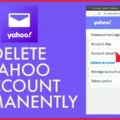At its core, a cookie consent manager is a tool that helps websites comply with the EU’s General Data Protection Regulation (GDPR) and ePrivacy Directive. In essence, these laws require websites to obtain user consent before using cookies that collect personal data.
Cookie consent managers are designed to make this process easier for website owners. By using a cookie consent manager, website owners can easily display an opt-in or opt-out banner on their website and allow visitors to choose whether they want to accept the use of cookies.
The main advantage of using a cookie consent manager is that it makes it easy for website owners to keep track of who has given their consent, as well as what type of cookies they have consented to. This ensures that websites are fully compliant with the GDPR and ePrivacy Directive, which are both designed to protect user privacy.
Moreover, by using a cookie consent manager, website owners can easily customize their cookie policy and provide users with detailed information about how their personal data will be used. This helps ensure that users understand exactly what they’re agreeing to when they give their consent.
Finally, cookie consent managers may also include features like analytics tools that allow website owners to keep track of user activity on the site and gain valuable insights into how visitors interact with their content.
Overall, using a cookie consent manager is an effective way for website owners to ensure compliance with the GDPR and ePrivacy Directive while also gaining insights into user behavior.

Is Consent for Cookies Required?
Yes, it is mandatory for websites to ask users for their consent before using cookies that are not necessary for the site’s functionality. According to the General Data Protection Regulation (GDPR) and the ePrivacy Directive, it is illegal to collect user data without their consent.
Cookies are small text files that are stored on a user’s device when they visit a website. They are used to store information about the user and their activities while visiting the website, such as what pages they have visited and how long they have stayed on each page. This information can then be used by third parties to analyze user behavior, target them with ads, or personalize content.
In order for websites to be compliant with GDPR and ePrivacy Directive regulations, they must obtain users’ explicit consent before collecting this data via cookies. This consent should be provided through an opt-in mechanism that clearly outlines what data will be collected and how it will be used. Websites must also provide users with an easy way to withdraw their consent at any time.
Requirements for Cookie Consent
For cookie consent, you must receive users’ permission before using any cookies, except for strictly necessary ones. This permission must be obtained through a clear and specific explanation of the data each cookie tracks and its purpose. Additionally, it is important to document and store all consent received from users.
Clearing Cookie Consent
Clearing cookie consent can help protect your privacy and keep your browsing history secure. To clear cookie consent on your computer, follow these steps:
1. Open Chrome and click the More icon (three vertical dots) in the top right-hand corner of the screen.
2. Select Settings from the drop-down menu.
3. Under Privacy and security, click Cookies and other site data.
4. Click See all site data and permissions at the bottom of the list.
5. Scroll down to find any cookies with “cookie consent” in the name, then select them and click Remove All Shown. This will delete all cookie consent cookies from your browser.
6. To confirm, click Clear All to finish clearing cookie consent on your computer.
Consequences of Not Consent to Cookies
If you don’t consent to cookies, certain websites may not allow you to use their services and you may not receive the full user experience. Cookies are small files that are sent from a website and stored on your computer or mobile device. They are used to help website owners provide users with a better experience by storing data about user preferences and activity. Without accepting cookies, websites may not be able to remember your preferences, record data about your activities, store items in your shopping cart, or provide other personalized features. This could result in a less enjoyable experience for users when visiting websites.
Conclusion
In conclusion, a cookie consent manager can be a useful tool for ensuring compliance with the GDPR and ePrivacy Directive. It allows website owners to provide accurate and specific information about the data each cookie tracks and its purpose in plain language before consent is received, as well as document and store any consent received from users. Additionally, it enables website owners to clear all cookies from their computers in order to protect user privacy. Finally, it ensures that users are aware of the cookies being used on their websites and can give or deny their consent accordingly.