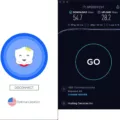Are you looking for a reliable VPN service for your Firefox browser? Betternet is one of the most popular and secure options available. With its easy-to-use interface, it allows users to quickly and securely browse the internet with no restrictions.
Betternet is a free VPN extension that allows you to access the internet without any geographical restrictions or censorship. It also protects your online privacy by encrypting your data with military-grade encryption. With Betternet, you can unblock websites and apps such as Facebook, YouTube, Netflix, and more. It also has a built-in ad blocker which blocks annoying popups and ads while browsing the web.
Betternet’s servers are located all over the world, so you can choose from many different locations to access the internet with maximum security. It also provides unlimited bandwidth so you can stream high-definition videos without buffering or lagging. Additionally, it gives you a fast connection speed so that you can enjoy an uninterrupted browsing experience without any delays.
One of the best features of Betternet is its Kill Switch feature which automatically disconnects your device from the internet if there’s an unexpected drop in connection speed or if your VPN connection fails for some reason. This ensures that your data stays protected even when something goes wrong with your internet connection.
Overall, Betternet is an excellent VPN service for Firefox users who want to browse securely and privately while bypassing geo-restrictions on websites and streaming services. With its intuitive user interface, reliable servers, military-grade encryption technology, unlimited bandwidth, fast connection speeds, and built-in ad blocker; it provides everything one needs in a secure VPN service at no cost!

The Benefits of Using Betternet VPN Extension for Firefox
Betternet VPN extension for Firefox is a secure, fast, and easy-to-use VPN service that unblocks geo-restricted websites and provides unlimited access to the internet. It masks your IP address and encrypts your internet traffic, ensuring your online privacy. It also turns public wifi into a private network and allows you to bypass any geo-restrictions. With the Betternet VPN extension for Firefox, you can be sure that you are safe while browsing the Internet.
Does Betternet Hide Your Location?
Yes, Betternet does hide your location. By connecting to one of Betternet’s VPN servers, your real IP address will be masked and your connection will appear as if it’s coming from the server you’re connected to. This makes it difficult for websites and services to determine where you are located. Additionally, Betternet encrypts all the data that is sent between your device and their VPN servers, making it impossible for anyone to track your location or snoop on your online activities.
The Benefits of Using Betternet
People use Betternet because it offers a variety of benefits for great value. The free version gives users access to servers in 10 countries, allowing them to easily access content that may be blocked in their own country. Additionally, Betternet uses the Catapult Hydra encryption protocol, which ensures that all data is encrypted and secure. Betternet also offers split tunneling, so users can pick and choose which apps they want to route through the VPN while the rest of their traffic remains unprotected. Finally, Betternet has a streaming mode that can unblock Netflix and Youtube, making it possible for users to watch movies and TV shows from around the world without any geo-restrictions. All these features combined make Betternet an attractive choice for people looking for a reliable VPN service.
Conclusion
In conclusion, Betternet VPN is a fast and reliable proxy for Firefox users; however, it may not offer the best security options. It does provide unlimited access to the internet and masks your IP address with encryption, but there have been reports of IPv6 leaks on its servers. Additionally, there is no kill switch or guarantee that it does not keep logs of user activity. For these reasons, it is important to be cautious when using Betternet VPN and make sure you are taking additional steps to protect your privacy.