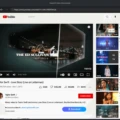Linux is one of the most reliable and secure operating systems, but it is still vulnerable to attacks. Keeping Linux endpoints up-to-date with the latest security patches and bug fixes is essential to avoid potential threats. To help you stay on top of patching and keep your systems secure, we’ve put together a list of the best Linux patching tools available in 2021.
SolarWinds Patch Manager: It is a comprehensive patch management solution that enables IT teams to detect, prioritize, and deploy patches across their Linux endpoints quickly and easily. It also provides powerful reporting capabilities so you can track the success of your patch deployments.
Microsoft SCCM: Microsoft System Center Configuration Manager (SCCM) is an industry-leading solution for patch management and system configuration across multiple platforms – including Linux. With SCCM, you can automate patching processes across thousands of machines, ensuring all devices are kept up-to-date with the latest security patches.
GFI LanGuard: GFI LanGuard is an endpoint security solution that assists with vulnerability scanning, patch management, application control, device control, network access control (NAC), and more for Windows and Linux environments. The tool scans your systems for missing patches or outdated software, then downloads the necessary updates from trusted sources automatically – without any user intervention required.
NinjaRMM: NinjaRMM offers an intuitive cloud-based platform that makes deploying and managing patches on Linux endpoints simple. It’s easy to set up automated patch deployments based on custom schedules or triggers such as when new versions become available or when users log in/out of their systems. Plus, NinjaRMM provides real-time visibility into your security posture so you can quickly identify any issues related to missing patches or outdated software versions.
ManageEngine Patch Manager Plus: This cloud-based tool makes it easier than ever to manage patches on Linux endpoints. It allows users to deploy missing updates automatically via custom policies; detect critical vulnerabilities with its built-in vulnerability scanner; create detailed reports for audit compliance; and more – all from a single dashboard interface.
No matter which of these tools you choose for your Linux environment, they will help make sure that all of your endpoints remain secure by providing timely updates and mitigating potential risks before they become an issue. Keep in mind that each tool has unique features that may be better suited for certain businesses over others; so make sure to do your research before making a decision!

Patching Tools in Linux
Patching tools in Linux come in a variety of forms and serve different purposes depending on the needs of the system administrator. The most common patching tools are package managers, such as apt-get, yum, and dpkg. These tools allow administrators to quickly and easily download and install available patches to their systems. Other patching tools include rpm, which is used to create a list of installed packages on a system; yast, which helps manage dependencies between packages; and portage, which is used to manage software installations on Gentoo systems. For more complex patching needs, there are also source-based patching systems like a quilt and start that allow users to customize their patches before installation. In addition, there are several third-party patching solutions that can be used for more specialized uses.
Automating Linux Patching
Automating Linux patching is a great way to reduce the time IT teams spend deploying patches and apply updates consistently across systems. To automate patching on your Linux system, there are several steps that you can take:
1. Stop applications during an update. To ensure that no applications are running while a patch is being applied, it’s important to stop them before beginning the update process. This will prevent any issues from arising due to processes running in the background.
2. Take a snapshot. Before patching, you should take a snapshot of your system so that you can easily revert back if anything goes wrong during the update process. This will also serve as an audit record for any changes made to the system during the patching process.
3. Fetch a recount of errata. You should also fetch a recount of errata to make sure that all necessary patches have been applied before proceeding with the update process. This will ensure that all critical security updates have been applied in order to keep your system secure and up-to-date.
4. Register a host. You’ll need to register a host on your network in order for automated patching to occur, which will allow you to configure automatic downloads, updates, and reboots on all connected systems without manual intervention from IT staff or administrators.
5. Reboot the computer after patching is complete and all necessary errata has been applied in order for changes to take effect.
6. Fetch a post-count of errata after rebooting in order to audit any changes made during the automation process and make sure everything was successful before restarting applications or services again on your system(s).
7. Start an application or service once the reboot is complete and errata have been audited successfully so that user activity can resume as normal on your networked devices or systems with no interruption in service quality or availability due to the automation process taking place behind the scenes.
8 Finally, send mail when automation is complete so that IT staff can be notified of successful updates and reboots as they occur throughout their network(s).
OS Patching in Linux
OS patching in Linux is typically done using a package manager such as apt-get or yum. This can be done manually by running the relevant commands from the command line or alternatively automated using a script. Automation is the most efficient and reliable way to keep your OS up to date, as it ensures that all patches are installed properly and on time. To automate patching, you will need to create a script that runs at intervals and downloads the latest packages from the repository. The script will then install all of the necessary updates and reboot if required. Once your system is updated, it will be secure against any potential vulnerabilities.
Is Yum a Patch Management Tool?
Yes, YUM is a patch management tool for Red Hat Enterprise Linux. It is the default manager for patching, updating, and managing all of the software packages on the system. With YUM, you can easily install, update, remove, and manage different packages on your system with a single command. Additionally, YUM can be used to automatically download and install security updates from Red Hat’s repositories. By using YUM to manage patches, you can ensure that your system is secure and up-to-date with the latest security releases.
Does SCCM Support Linux Patching?
Yes, System Center Configuration Manager (SCCM) does support Linux patching. Using SCCM, organizations can deploy patches for multiple versions of Linux operating systems and applications, including Red Hat Enterprise Linux, CentOS, Ubuntu, and SUSE Linux Enterprise Server. The patching process is highly customizable and allows for the automated deployment of patches to different machines with the ability to define specific rules and requirements for each patch. Additionally, SCCM provides detailed reporting capabilities so administrators can track successful deployments and monitor the status of different machines in their environment.
Frequency of Patching Linux Servers
For Linux servers, it is recommended to patch them at least once a month. It is important to stay up-to-date with the latest security patches and bug fixes to ensure the servers are running securely and efficiently. It is also important to regularly check for any new versions of the Linux kernel or software packages. It is also beneficial to have an automated process in place that regularly checks for updates and applies them as necessary.
Kernel Patching in Linux
Kernel patching in Linux is the process of applying security updates and bug fixes to the Linux kernel without rebooting or interrupting its runtime. This is achieved by using a technology known as live patching which allows critical patches to be applied while keeping the system running normally. Live patching works by replacing core kernel functions with updated versions, while preserving user data and configurations. This ensures that systems remain secure, stable, and up-to-date with minimal disruption to users or services. Kernel patching is an essential part of keeping a Linux system secure and reliable, as it helps prevent the exploitation of known vulnerabilities and ensures that systems are not affected by newly discovered threats.
Difference Between Patch and Update in Linux
The main difference between a patch and an update in Linux is that a patch is a specific security or bug fix for a particular version of the software, while an update is a more general upgrade that includes new features and changes that can be applied to the existing version of the software. Patches are typically released when a vulnerability or bug is found in existing software, as they provide an immediate fix for the issue. Updates, on the other hand, are often designed to add new features or improve existing ones. While patches are usually necessary to keep your system secure and free from bugs, updates may be optional depending on your needs.
Conclusion
In conclusion, the best Linux patching tools are those that offer automation and flexibility to help IT teams reduce the amount of time spent on patching. SolarWinds Patch Manager, Microsoft SCCM, GFI LanGuard, NinjaRMM, and ManageEngine Patch Manager Plus are some of the most popular patch management software packages available. Additionally, there are several free options like ManageEngine, PDQ Deploy, Itarian, and Pulseway. Ultimately, IT teams should consider which tool provides the best automation and flexibility for their particular needs when selecting a Linux patching solution.