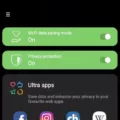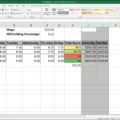Ancestry DNA is a great way to explore your family history and uncover new information about yourself and your relatives. But with this service comes the question of how Ancestry protects your privacy.
At Ancestry, we understand the importance of protecting your data and take great care to ensure that it remains secure. We have implemented a number of measures to protect you, including using industry-leading encryption technology and requiring secure passwords when creating accounts.
We also allow you to customize your privacy settings so that you can control who has access to your information. You can choose whether or not to make your tree public or private, as well as prevent it from being found in searches. Additionally, you can choose whether or not you want to see DNA matches or be listed as their match.
In addition, Ancestry strictly adheres to all legal processes when responding to requests for customer data from governmental or judicial bodies or law enforcement agencies. We are committed to protecting our customer’s data and will only provide information if it is legally required by a valid legal process.
Finally, our customers are protected by the Genetic Information Nondiscrimination Act (GINA). This act prevents healthcare companies and employers from using genetic data against you or any of your relatives in order to deny employment or coverage.
At Ancestry, we value our customers’ privacy and are committed to providing them with the best possible experience while exploring their family history.

Keeping AncestryDNA Results Private
Yes, AncestryDNA results can be kept private. You have the option to hide your DNA matches and be listed as their match, so your results will not be visible to anyone but you. Additionally, if you opt for this privacy setting, you will still receive an ethnicity estimate from AncestryDNA without being listed as a match to potential relatives. This way, you can maintain control over your data and information.
Maintaining Privacy on Ancestry
Yes, you can keep your information private on Ancestry. You can do this by changing your privacy settings on the Tree Settings page. You can choose to make your tree either public or private. If you make your tree private, you can also choose to prevent it from being found in searches. Additionally, you can control who is able to view and edit information on your tree by adjusting the access levels for each user. With these options, you have the power to choose how much of your information is visible to others.
Who Has Access to My AncestryDNA Results?
Anyone who has been granted access to your AncestryDNA results can view them. This includes collaborators, managers, and other invited guests. Collaborators can view your full DNA results, add notes, edit participant details, and link your test to a tree. Managers have further privileges and control over the account, allowing them to invite others to access your results, assign and change account roles, permanently delete your results, download DNA Data, and send and respond to messages in the test owner’s account.
Conclusion
In conclusion, Ancestry DNA provides users with a high level of privacy. Customers can choose to hide their DNA matches or be listed as their match, allowing them to have more control over their own data and privacy. Furthermore, Ancestry does not provide any data to governmental or judicial bodies or to law enforcement agencies unless they follow a valid legal process. Finally, the Genetic Information Nondiscrimination Act prevents healthcare companies and employers from using genetic data to deny employment or coverage. All of these measures ensure that Ancestry customers can use the service with confidence and privacy.