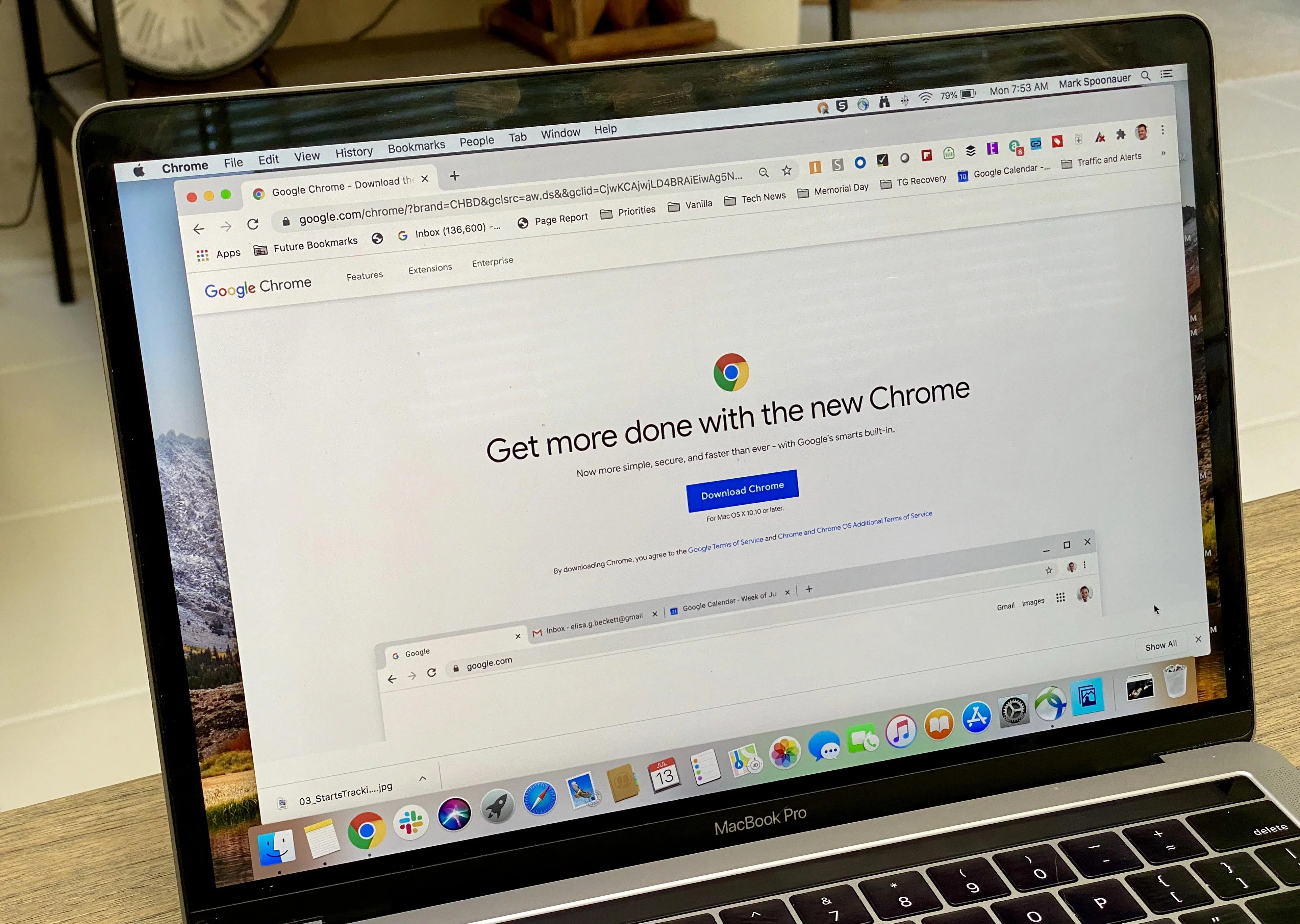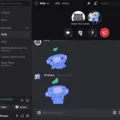Did your phone run out of power, and you are wondering if you could use your friend’s phone to charge it? It might sound outlandish at first, but the truth is that there are some phones that can actually charge other phones. Before you get too excited, though, continue reading to learn the fine print and details.
Confirm the Basics (What Works With What)
Not all phones can charge other phones. Only phones that support wireless (or wired) reverse charging can charge other phones.
In addition, it’s important to note that even if a phone can charge another phone, it should only be used as a last resort, such as when your phone is dead and you need a small amount of charging power to order an Uber, for example.
If you are using phone A to charge phone B, phone A’s battery will get depleted rather quickly and likely won’t even give phone B a full charge. Hence, it shouldn’t be used as a first resort.
With that said, there are two types of reverse charging. Some phones support wireless reverse charging via the Qi wireless charging protocol, allowing you to charge other devices such as headphones and even other phones.
Some phones only support reverse charging via wired connections; in other words, you’d have to connect both phones together with a cable.
Another thing to note, especially with wireless charging, is that the phone being charged may be charged very slowly. Phones don’t output a lot of power like a power outlet.
Now, let’s go over the phones that can actually charge other phones.
Samsung Galaxy: Wireless PowerShare (Supported Models & How)
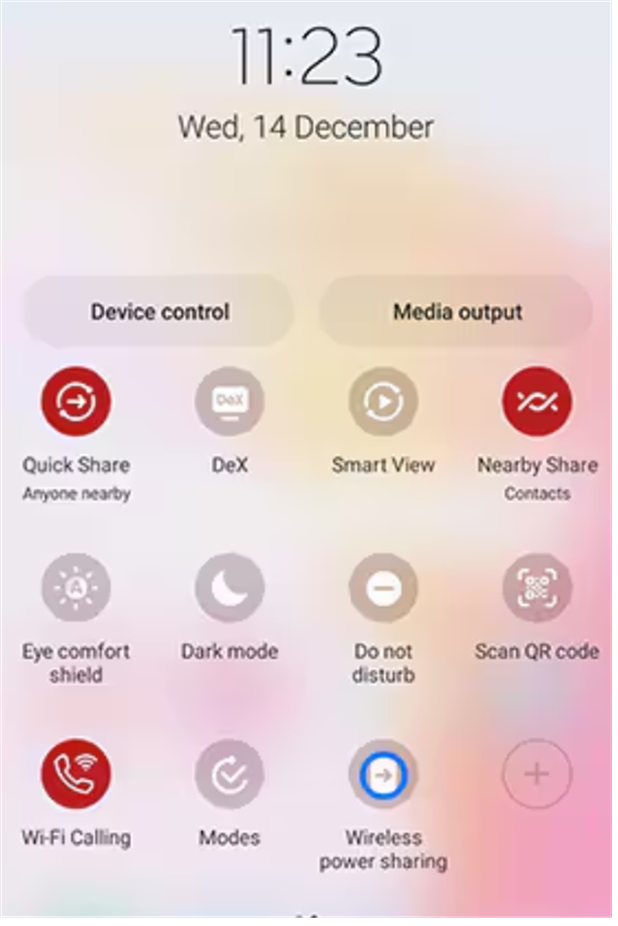
Many Samsung Galaxy models support reverse wireless charging through Samsung’s PowerShare technology.
The other phone will need to support wireless charging. If it’s Qi certified, it should work. On your Samsung, make sure PowerShare is enabled by swiping down from the top of the screen to open the control panel and enabling the Wireless Power Sharing option. Then, just place the other phone on top of your Samsung phone, with their backs facing each other.
Supported models include the Galaxy S10 series, Galaxy S20–25 series, foldable Galaxy smartphones, and the Note10 and Note20 series.
Samsung devices that support wireless reverse charging typically support reverse wired charging as well.
Google Pixel: Battery Share (Who Has It & How)

Some Google Pixel phones support Battery Share, which is Google’s wireless reverse charging technology. It is available from the Pixel 5 to the Pixel 9 Pro XL, except for the Pixel 6a, Pixel 7a, Pixel 8a, Pixel Fold, and Pixel 9 Pro Fold. Newer models, including the Pixel 10, will no longer support this feature.
On your Pixel, turn on Battery Share by going to the settings and navigating to Battery > Battery Share. Then, place the phones on top of each other, back to back. Adjust the position if it doesn’t charge at first, as the phone must be sitting on the right spot to charge wirelessly.
Huawei: Wireless Reverse Charging (How to Turn It On)

To turn on reverse wireless charging on your Huawei device, go to Settings > Battery and turn on Wireless Reverse Charging. Then, place the two devices on top of each other, with their backs facing each other.
Your Huawei device needs to have at least 20% power for you to enable reverse wireless charging.
The following Huawei devices support reverse wireless charging:
- P40 Pro/Pro+
- Mate 30 & Mate 30 RS/Pro
- P30 Pro
- Mate 20 Pro/RS
- Mate RS
- HONOR 30 Pro+
- HONOR V30 Pro
- HUAWEI MatePad Pro
Xiaomi & Others (OnePlus, OPPO, Redmi)
Other phones from other manufacturers may also support reverse wireless charging. For example, the Xiaomi 15 Pro supports it, as does the OnePlus 13 and the Redmi 10. Other phones may only support reverse wired charging.
Since it’s impossible to provide a full list of all phones that support reverse wireless or wired charging here, I’d suggest checking each manufacturer’s website for a full list of phones that support this feature.
iPhone Status (What You Can and Can’t Do)
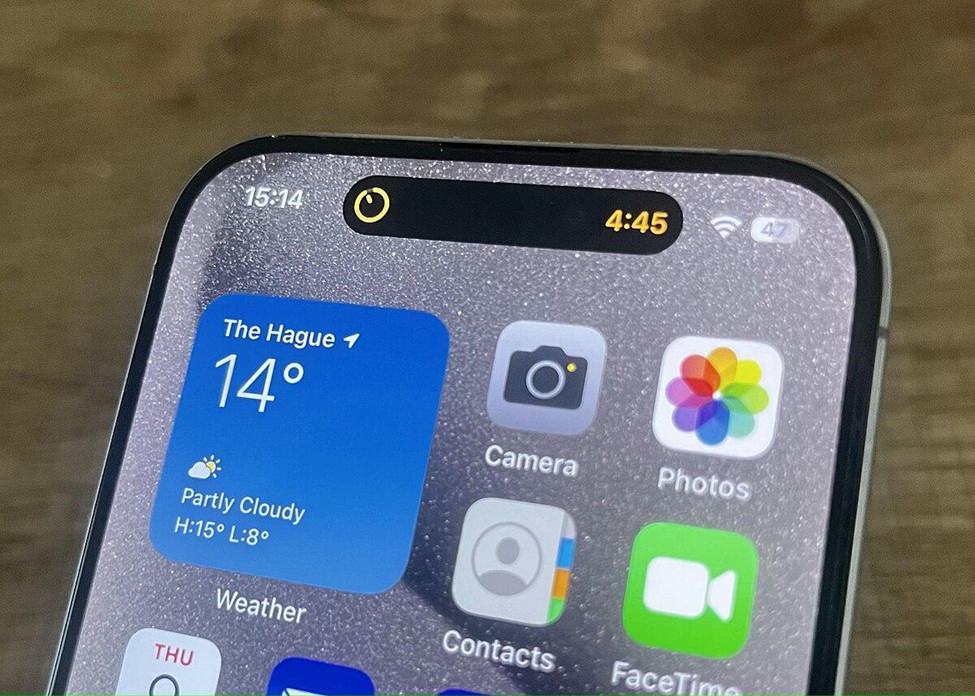
iPhones do not support reverse wireless charging, but newer iPhones, such as this iPhone 15 Pro, support wired reverse charging.
Unfortunately, no iPhone supports reverse wireless charging. However, the iPhone 15 and onward does support reverse wired charging. You can charge AirPods and other phones by connecting them to your iPhone via a wired cable.
Use Reverse Wired Charging (USB-C to USB-C) When Available
That brings us to the next topic: reverse wired charging.
To charge a phone via another phone wirelessly, the phone that is being charged must support wireless charging via Qi technology. In other words, if you want to charge Phone X with your Samsung Galaxy S21, Phone X must be able to be charged wirelessly. If not, nothing will happen when you place it to charge on your Samsung.
However, many phones that support wireless reverse charging, including most Samsung and Google Pixel phones, also support wired reverse charging. That means that even if you want to charge another phone that can’t be charged wirelessly, you might still be able to use a wired connection between the two phones to charge it. You will need a cable that can connect to both phones; typically, a USB-C to USB-C cable.
It’s important to remember that many phones that do not support wireless reverse charging also do not support wired reverse charging. Many phones do not support reverse charging at all! There are some exceptions, though, such as the iPhone 15 and later iPhones.
Safety & Success Tips
To make sure you get the most out of your wireless charging, here are some tips:
- Make sure that the phone providing the charge has at least 30% battery.
- Remove thick cases, magnets, or other items that can prevent a connection between the two phones.
- Make sure the two phones are aligned properly on each other’s wireless coils. Adjust the placement until you get a good fit and the phone starts charging.
- Only rely on this as a backup option, when you don’t have another option. It will drain the battery of the phone providing the charge rather quickly, and the phone being charged will charge very slowly.
Conclusion
I hope this brief introduction into reverse wireless charging was helpful! Remember, you can sometimes fall back on a cable connection if you can’t align the two phones together properly for a wireless connection.