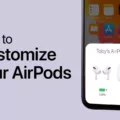The Force Sensor is a technology that is used in many devices today, including Apple AirPods. This technology allows users to control their devices by simply pressing on the touch points. The force sensor works by detecting the amount of pressure that is applied to the surface of the device. It then translates this into a signal that can be used to control functions such as turning on/off music, adjusting volume, and more.
The force sensor on AirPods works by detecting how hard you press on the outside of the earbuds (the stem). When you press down on one side, it tells your AirPods which action to take. For example, pressing down lightly will pause your music while pressing down harder will skip to the next track. You can even customize what actions are taken with different amounts of pressure by going into your settings and selecting “Pressure Sensitivity”.
In addition to controlling your music, the Force Sensor also helps protect your AirPods from damage. It measures the amount of pressure being applied and sets a limit so that if too much pressure is applied it won’t damage your earbuds. This ensures that your AirPods last longer and remain in good condition for years to come.
Overall, the Force Sensor is an incredibly useful technology that makes using your AirPods easier and more enjoyable. It allows you to quickly control your music without having to fumble for buttons or search for options in menus. Plus, it ensures that your AirPods are protected from any unnecessary damage caused by too much force being applied when handling them.

Activating Force Sensor AirPods
To activate force sensor AirPods, first, make sure your AirPods are connected to your device. Then go to Settings > Accessibility > AirPods and select your AirPods. Finally, toggle the switch next to Force Sensor to On. This will enable the force sensor feature on your AirPods and allow you to interact with them using pressure-sensitive taps and clicks.
Sensors Used in AirPod Pros
The AirPods Pro features an array of advanced sensors, including optical and motion-detecting ones. The optical sensors measure the sound coming into the AirPods and adjust the sound signal based on the shape of your ear. The motion-detecting accelerometer and gyroscope help track head movements and physical activity. Additionally, they contain skin-detect sensors that detect when they are in your ear, enabling features like automatic play/pause and Transparency mode. Finally, they have a Force Sensor that lets you easily control music, calls, and more with just a squeeze.
How AirPods Sensors Function
AirPods sensors use optical sensors to detect when they are inside your ear. The sensors detect when they are covered, which signals to the AirPod that it has been inserted in your ear correctly. When one of the sensors is covered, the other sensor sends a signal to the AirPod to activate. This allows you to use features like Hands-Free Siri and Audio Sharing without having to remove your AirPods. The sensors also aid in providing better sound quality, as they can detect when you’re wearing them and adjust the sound accordingly.
Troubleshooting a Non-Functioning AirPod Force Sensor
The AirPod force sensor is a feature that allows you to play, pause, skip, and adjust the volume of your music with a simple tap on the side of your AirPods. If this feature isn’t working for you, it could be because it hasn’t been enabled in your settings, or because the proximity sensor has been blocked by earwax. To fix this issue, first, check your settings to make sure the feature has been enabled, and then ensure that your AirPods are clean so that the sensor isn’t blocked.

Source: 9to5mac.com
Does the AirPod Have a Force Sensor?
Yes, both AirPods (3rd generation) has a force sensor on the stem. This sensor can be used to play and pause audio by simply pressing the stem. It can also be used to activate Siri or take calls.
Conclusion
In conclusion, the Force Sensor is an important feature of AirPods that allows users to customize how quickly an action is performed when pressing the buttons, force sensor, or Touch control multiple times. This feature can be used to make sure that users are getting the most out of their AirPods and also to improve their overall experience. The Force Sensor is a great way for AirPods users to customize their device settings without having to go through complicated menus or read lengthy instructions.