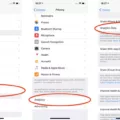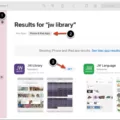Are you looking for an easy way to improve your online experience? If so, uBlock Origin might be the perfect solution. This free, open-source browser extension is designed to provide content filtering, including ad-blocking. It is available for Chrome, Chromium, Edge, Firefox, Opera, Pale Moon, and Safari versions prior to 13.
uBlock Origin (or uBO) is not like other “ad blockers”; it has a wide-spectrum content blocking feature which helps it to be both CPU and memory efficient. With uBO installed on your browser, you can easily block ads that appear on webpages as well as other types of content such as pop-ups and tracking scripts. This makes your browsing experience faster and smoother.
In addition to blocking ads, uBlock Origin also allows users to whitelist certain domains. This allows them to access certain websites while the extension still blocks ads from other sites. This feature makes it very convenient if you want to access a particular website without seeing any intrusive ads or pop-ups.
Installing uBlock Origin is quick and easy – simply download the extension and add it to your browser of choice. You will then receive a notification of successful installation with a pop-up interface prompting you to whitelist certain domains. Once done, you are ready to start enjoying a more secure and ad-free online experience!
uBlock Origin is the perfect choice if you want an efficient ad blocker that won’t slow down your browsing speed or take up too much of your memory or CPU power. With its wide range of features and easy installation process – plus the fact that it’s completely free – there’s no wonder why so many people are turning towards this fantastic browser extension!
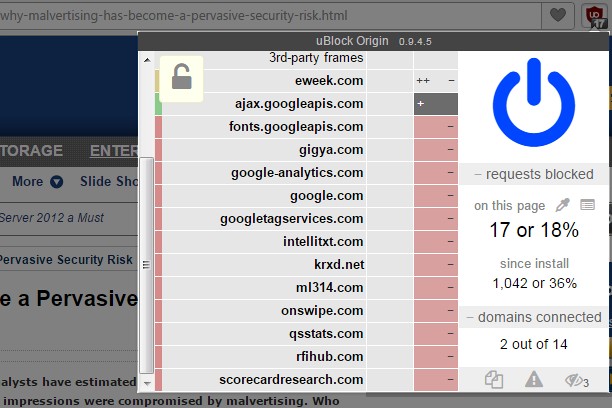
Installing UBlock
Installing uBlock Origin is a simple process that takes just minutes.
1. Begin by downloading uBlock Origin for your preferred browser; it’s available for Chrome, Firefox, Edge, and more.
2. Open the downloaded file to add the extension to your browser.
3. You should receive a notification confirming that the installation was successful.
4. Once installed, you will be able to access uBlock Origin’s pop-up interface from your browser’s toolbar or menu options.
5. From there you can customize settings and whitelist specific domains if desired.
Comparing Adblock and UBlock
When it comes to ad blocking, uBlock Origin is the clear winner. It has a more powerful and configurable filter list than its competitors, as well as an open-source approach that makes it completely free. With uBlock Origin you can also block ads on YouTube, something Adblock doesn’t offer. It also has advanced features like dynamic filtering and cosmetic filtering that are not available in other ad blockers. So if you’re looking for the best possible ad-blocking experience, then uBlock Origin is your best choice.
Does UBlock Work on Chrome?
Yes, uBlock Origin works on Chrome. It is a free and open-source browser extension that can filter out unwanted content, including ads. It is available for Chrome, Chromium, Edge, Firefox, Opera, Pale Moon, and versions of Safari prior to 13. Installation is easy and it will work automatically once installed. The extension will block ads and other content that you don’t want to see while browsing the web.
Installing UBlock Origin on Windows 10
To install uBlock Origin on Windows 10, you will need to visit the Microsoft Edge Add-ons Store. Once you’ve opened the store, search for “uBlock Origin” in the search bar and click on the add-on’s entry in the search results. On the add-on’s page, click on “Get” (Fig. 1) and then click on “Add extension” when prompted (Fig. 2). Once installed, you can open the Microsoft Edge browser, go to Extensions by clicking on the three dots button at the top right corner of your screen, and then find and enable uBlock Origin from the list of available extensions.
Does UBlock Protect Against Malware?
No, uBlock Origin does not stop malware. It cannot guarantee 100% protection from malicious software, as no software can. However, it does offer enhanced security by leveraging powerful lists of known malware sources and blocking them automatically. Additionally, uBlock Origin also uses numerous advertising block lists to protect users from intrusive ads and tracking cookies.
The Safest Ad Blocker
The safest ad blocker is one that blocks all ads or pop-ups without compromising your security or privacy. uBlock Origin is a free, open-source ad blocker that is highly regarded for its effectiveness and security. It is available on many popular web browsers such as Google Chrome, Mozilla Firefox, Microsoft Edge, and Safari. It blocks ads, cookies, scripts, and other malicious content while allowing you to customize what it blocks. Additionally, uBlock Origin has strict measures in place to ensure that your private data isn’t accessed by third parties.
AdBlock Plus is another popular ad blocker with a strong focus on user privacy and security. This program uses an advanced algorithm to identify malicious content and block it before it can reach your device. AdBlock Plus also allows you to customize the types of ads you’d like to block and choose which websites are allowed to show them. It’s available for most major browsers including Chrome, Firefox, Opera, Safari, and Edge.
Ghostery is also a great choice if you’re looking for a secure ad blocker. It blocks tracking cookies from websites so that advertisers can’t track your online activity or profile you based on what you do online. Ghostery also allows users to customize their settings so they can choose which types of tracks they want to allow or block entirely.
Finally, Stands Fair Adblocker is a good option if you want a powerful yet lightweight ad blocker that works quickly without using too many system resources. Stands Fair Adblocker blocks all kinds of ads including pop-ups, banners, and auto-play videos while still allowing certain non-intrusive ads through at the user’s discretion. Additionally, this program offers complete privacy protection by blocking tracking cookies from third parties which prevents them from profiling you based on your browsing habits.
Overall, uBlock Origin is the best choice when it comes to safety as it blocks all kinds of malicious content while keeping your data private from third parties. However, depending on your needs any of the mentioned options could be suitable for keeping your device safe from unwanted advertisements and tracking attempts.
Can We Trust UBlock?
Yes, uBlock Origin can be trusted. Developed by Raymond Hill, an experienced open-source software developer, uBlock Origin is a content filtering add-on that is both secure and reliable. It has been tested and verified by independent security experts to ensure it is free of any malicious code. Furthermore, Raymond Hill refuses to accept donations or monetize the add-on in any way, so users can be sure their information is safe and secure when using uBlock Origin.
Does UBlock Block YouTube Ads?
Yes, uBlock can be used to stop YouTube ads. uBlock is a free and open-source content blocker that is available for all major browsers, such as Google Chrome, Mozilla Firefox, Microsoft Edge, Opera, and Safari. It works by blocking ads and other unwanted content on websites. When enabled on YouTube, it will prevent ads from appearing before or during videos; however, it should be noted that some ads might still appear in the form of banners or text links. Additionally, uBlock can also block other trackers and advertisements which can help protect your privacy while browsing the web.
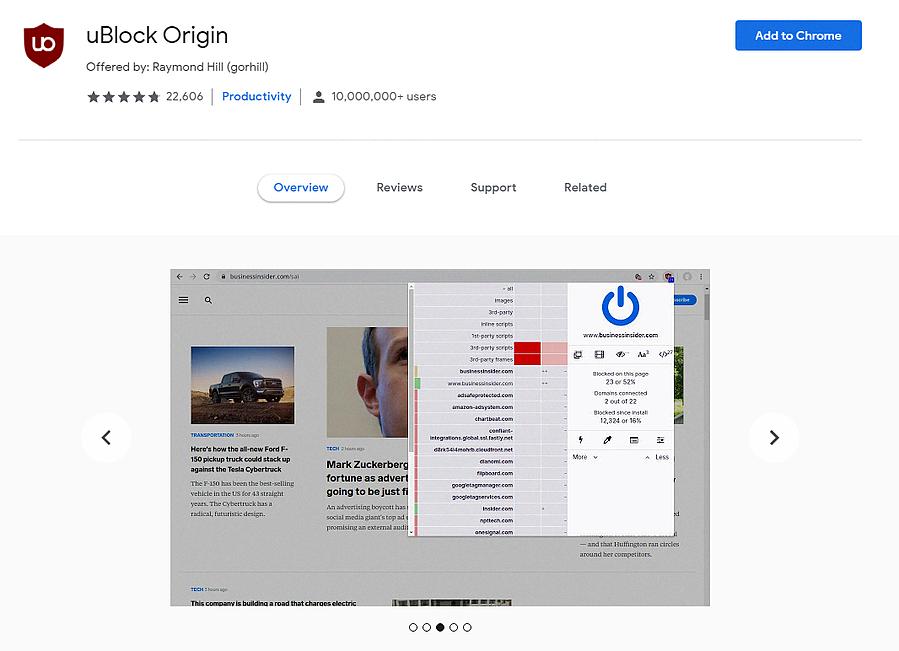
Source: blog.shift4shop.com
Conclusion
In conclusion, uBlock Origin is an excellent choice for ad blocking and content filtering. The browser extension is available for a variety of platforms, including Chrome, Chromium, Edge, Firefox, Opera, and Pale Moon. It is completely free and open-source and offers configurable filter lists that provide users with greater control over the content they allow on their browsers. Additionally, uBlock Origin is highly efficient in terms of CPU and memory usage. For those looking for a reliable ad blocker that won’t slow down their devices or require excessive system resources, uBlock Origin is an excellent choice.