Are you having trouble getting TurboTax to open on your Mac? It can be incredibly frustrating when your tax software won’t work properly. Fortunately, there are a few steps you can take to try and get it working again.
First, make sure your computer meets the system requirements for TurboTax. If it doesn’t, then you may have to upgrade or find alternative tax software.
Second, verify that you have administrator rights so that you can install and run the program. This is very important as TurboTax needs certain permissions in order to run properly on a Mac.
Third, turn off file sharing if it is enabled. You may also need to empty the Trash before you try installing or running TurboTax again.
Fourth, check the CD for any visible damage which could prevent the installation from happening correctly. If you just downloaded TurboTax for Mac, look for the icon on your desktop or search for it by file name (m_turbotax). If none of these solutions help, try installing the CD from a second CD/DVD drive on your computer if possible.
Finally, if none of these steps work then try running TurboTax under a different user account with administrator privileges or create one if needed.
We hope this blog post has helped shed some light on why Turbotax won’t open on Mac and how to fix it! Good luck getting your taxes done!
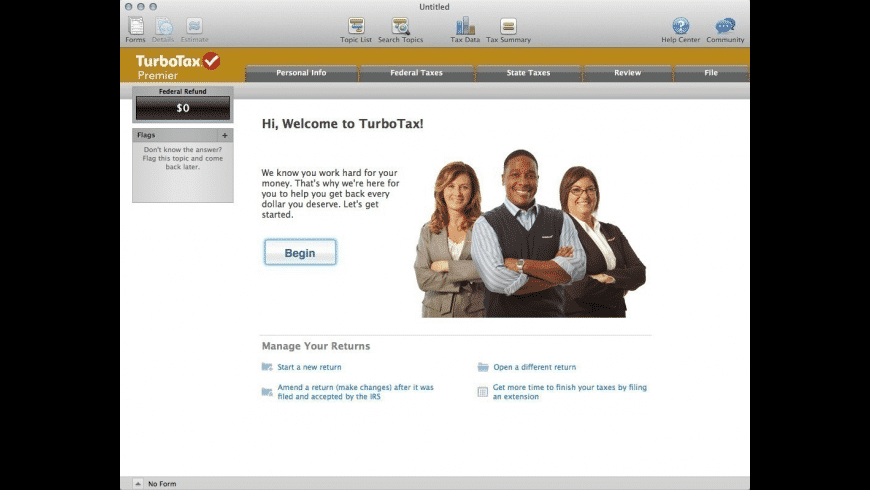
Troubleshooting TurboTax Not Opening on Mac
There are a few possible reasons why TurboTax may not be opening on Mac. First, make sure the version of TurboTax you’re attempting to use is compatible with your Mac’s operating system. If it is, then the issue may be related to installation or update issues. If you recently installed or updated TurboTax, try emptying your Trash, reinstalling the program, running updates, and restarting your Mac to ensure everything is working properly. If these steps don’t solve the problem, then there may be an issue with the computer itself that needs to be addressed.
Troubleshooting TurboTax Not Opening
There can be a few reasons why your TurboTax software is not opening, and the best way to address the issue is to perform a total uninstall of all associated files and reinstall with a fresh download. If that does not solve the issue, then it could be due to corrupted installation files or a lack of administrator privileges. It may also be caused by an outdated version of TurboTax or a conflicting program running in the background. If none of these solutions work, try running under a different user account with administrator privileges.
Troubleshooting TurboTax Issues on Mac
If you’re having trouble getting TurboTax for Mac to work on your computer, there are a few steps you can take to troubleshoot the issue. First, make sure your computer meets the minimum system requirements for the program. Next, verify that you have administrator rights on your computer and turn off file sharing while you install. After that, check your CD for any visible damage and try installing it from a second CD/DVD drive if possible. If none of these solutions work, make sure to contact TurboTax Support for further assistance with your issue.
Launching TurboTax on a Mac
Launching TurboTax on your Mac is easy! First, if you have just downloaded TurboTax, find the icon on your desktop. If you can’t find it there, use the search bar in Finder to look for the file name “m_turbotax”. Once you’ve found it, double-click the icon to launch TurboTax. You may be asked to enter your administrative password at this point. Once you’ve entered it, the application will open and you can start using TurboTax!
Using TurboTax on a Macbook Pro
Yes, TurboTax personal products can be installed on a Macbook Pro. You will need to make sure that your Mac is up-to-date and meets the minimum system requirements needed for the product you are using. To double-check if your Mac is compatible with the version of TurboTax you have, please refer to the product’s specifications page.
If you prefer not to install software on your computer, you can also use TurboTax Online. This works very well with more Mac and Windows versions.
Is TurboTax Compatible with Mac Computers?
Yes, TurboTax is Mac-compatible. You can use TurboTax Online on any Mac with a current web browser, or you can use the TurboTax mobile app for iOS and Android devices to do your taxes on your smartphone or tablet. No matter which device you choose, the process of filing your taxes will be straightforward and easy to understand.
Resetting and Restarting TurboTax
To reset and restart your TurboTax return, follow these easy steps:
1. Sign into your TurboTax account.
2. Select “Tax Tools” from the left menu.
3. Select “Clear & Start Over.”
4. Answer “Yes” to confirm that you want to clear your information and start over.
Once you have cleared your data and started over, you can begin entering the necessary information for your tax filing. Make sure to save all of your work regularly, so that you don’t lose any progress!
Updating TurboTax Software for Mac
To update your TurboTax software for Mac, simply quit the program and reopen it. If there are any updates available, you’ll be prompted to download them. Alternatively, you can also select Check for Updates from the Online menu near the top of the window. This will check for any pending updates and allow you to install them if needed.
Updating TurboTax on Mac
To update your TurboTax on Mac, follow these steps:
1. Open TurboTax and select the TurboTax menu.
2. On your keyboard, hold down the Option key. This will change the Check for Updates menu option to Download Latest Updates…
3. Selecting this option will force the most recent update for TurboTax to download and install.
4. Once the download is complete, you will be prompted to close and restart TurboTax in order to complete the installation of the update.
5. After restarting TurboTax, you should now have the most up-to-date version of TurboTax installed on your Mac!
Can TurboTax Run on Mac Big Sur?
Yes, TurboTax can run on Mac Big Sur. Many users have successfully used TurboTax on this operating system without any issues, so you should have no problem running it. You might need to update the version of TurboTax that you’re using if it’s an older version, but otherwise, it should work just fine.
Conclusion
In conclusion, TurboTax is an excellent tax software solution that enables users to quickly and easily file their taxes. It offers a variety of features, such as its easy-to-navigate interface and comprehensive tax guidance. TurboTax also provides helpful tools like the TaxCaster calculator, which can help you estimate your tax refund amount. However, it’s important to ensure that your computer meets the minimum system requirements before attempting to install or use the software. Additionally, if you are experiencing any installation or performance issues, there are several troubleshooting steps you can take to resolve them.








