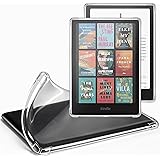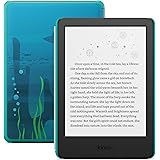If you’re a fan of the popular messaging platform Telegram, you’re probably aware that there’s no official version of the app available for the Apple Watch yet. Unfortunately, this means that while you can receive notifications on your watch from the app, you won’t be able to use Telegram directly from your wrist.
However, all hope is not lost! As it turns out, there was once an official version of Telegram available for the Apple Watch – until a few updates ago when it was removed by Apple for unknown reasons. But don’t despair: according to Telegram support, they are planning to reinstate the app as soon as possible.
In the meantime, there are still ways to stay connected with your contacts using Telegram even if you can’t access it directly from your watch. For starters, Telegram is a cross-platform compatible messaging service that allows users to communicate back and forth between various devices such as iPhones, iPads, Macs, Windows computers, and Android phones.
If you are having trouble receiving notifications from certain apps such as Telegram or Skype on your watch, make sure that notifications are enabled in the corresponding settings. On your iPhone, open Settings > Notifications and scroll down to locate the app in question. Tap on it and check if ‘Allow Notifications’ is turned ON.
We understand that having access to Telegram directly from your wrist would be incredibly convenient – so we hope that Apple will give its approval soon so we can enjoy this feature again! In any case, until then we can still stay connected with our contacts using other methods without having to compromise on quality or convenience.
Can Telegram Be Used on Apple Watch?
Unfortunately, Telegram does not currently have an official version that works on the Apple Watch. However, you can still receive notifications from the app on your watch. To do this, go to the Watch app on your phone and select Notifications. Then enable Telegram to allow notifications to appear on your watch.
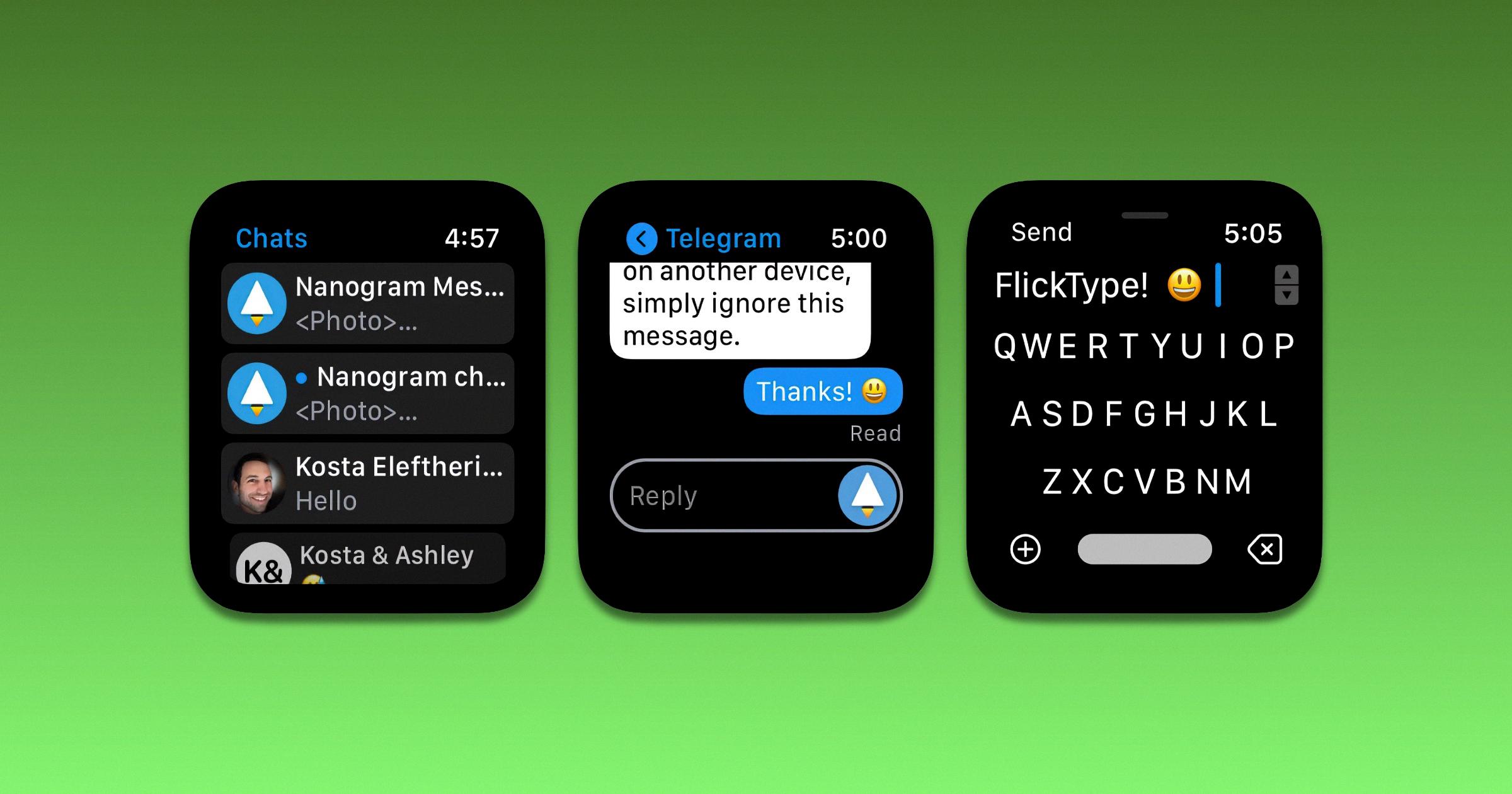
Source: macobserver.com
Troubleshooting Apple Watch Not Receiving Telegram Notifications
If your Apple Watch is not receiving Telegram notifications, it could be due to a few different factors. First, make sure that Telegram notifications are enabled on your iPhone. To do this, go to Settings > Notifications and scroll down to locate the app. Tap on it and make sure ‘Allow Notifications’ is turned on. If this setting is already enabled, try restarting your Apple Watch by pressing and holding the side button until you see the Power Off slider. After your watch restarts, check if you are receiving notifications from Telegram again. If not, ensure that there is a connection between your Apple Watch and iPhone by opening the Watch app on your iPhone and checking that the devices are connected under My Watch > General > Apple Watch.
Installing Telegram on Apple Watch
To install Telegram to your Apple Watch, you’ll need to first make sure your iPhone is paired with your Apple Watch. Once that’s done, open the Watch app on your iPhone and tap the My Watch tab. Then scroll down to the Available Apps section and tap Install next to Telegram. After a few moments, Telegram should be installed on your Apple Watch and ready for you to use!
Conclusion
In conclusion, the Telegram app is a great tool for cross-platform communication between iPhone, iPad, Mac, Windows, and Android users. Although there was previously a version of Telegram available for the Apple Watch, it has been pulled from the bundle due to Apple not approving it. However, Telegram does support notifications on the Apple Watch so users can still stay connected and up-to-date. If users are not receiving notifications from certain apps like Telegram or Skype, they should check their app settings to make sure that notifications are enabled.