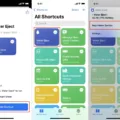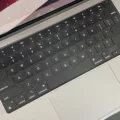It’s no fun when you accidentally drop your iPhone into water. Not only is it a stressful situation, but it can also damage the phone’s speaker. Water and electronic components just don’t mix well, so if you find yourself in this unfortunate situation, here are some tips on how to get water out of your iPhone speaker and help restore its performance.
The first step is to remove the phone from the water as soon as possible and turn it off. This will help reduce further damage to the internal components of your phone. Then, you can use a vacuum cleaner to suck out any remaining moisture from the speaker area of your device. It’s important not to use too much suction or apply pressure to the device while doing this as it could cause further damage.
If a vacuum cleaner isn’t available, then you can try using a hair dryer set in a cool mode to remove any excess moisture from the speaker area. Be sure not to point the dryer directly at your device as this could cause even more damage. You can also try using an absorbent cloth or paper towel to gently dab away any moisture that may remain after vacuuming or drying with a hairdryer.
If there is still water in your phone’s audio port, then you should take it to an authorized Apple store for repair as soon as possible. Water in this port can degrade both speaker and microphone performance until it completely evaporates, so having it looked at by experts is recommended for the best results.
Once all of the moisture has been removed from your iPhone, you should power on the device again and test its audio performance before using it regularly again. It’s normal for speakers that have been exposed to water to sound muffled for some time after drying out; however, if these symptoms persist for more than a few days then you should take your phone back in for further inspection by an authorized Apple technician just in case there are other underlying issues causing this problem.
By following these simple steps and taking action right away if you find yourself with a wet iPhone speaker, you can help minimize any potential damage caused by water exposure and restore its audio performance back to normal quickly!
Removing Water from Phone Speakers
The best way to get water out of your phone speakers is to use a vacuum cleaner. This will help to remove any residual water from the speakers. You can also use a hair dryer on a low setting to help evaporate any remaining water. Additionally, if you are comfortable disassembling your phone, you can try removing the internal components and drying them off separately. If all else fails, you can take your phone to a repair store for professional assistance.

Source: cnn.com
Will Water Damage an iPhone Speaker?
Yes, water will eventually come out of the iPhone speaker. This can take some time, depending on the severity of the water damage and how long it was exposed to water. You may need to use a vacuum cleaner or a blow dryer to help remove any remaining moisture. Additionally, you should make sure that all of the openings are clean and free from obstructions so that air can freely circulate around the device. Finally, be sure to wait at least 48 hours before attempting to use your iPhone again to ensure that all water has been properly removed.
Drying Out iPhone Speakers
To dry out your iPhone speakers, first, turn off your phone and remove the SIM card tray. Then, use a soft, lint-free cloth to carefully wipe any moisture from the speaker grille and microphone opening. Next, take a can of compressed air and blow it into each speaker to help dislodge any trapped water. Finally, leave the phone out in the open overnight with its speakers facing down so that any remaining water can evaporate.
Drying Time for iPhone Speakers
Generally, it takes 24-48 hours for an iPhone speaker to dry out completely. However, if you want to speed up the process, you can use silica gel packets to help absorb the moisture more quickly. Place the phone in a closed box with a few packets of silica gel and wait about 12-24 hours for it to dry out.
Removing Water from Speakers Using Siri
Siri can help you remove water from your speaker by guiding you through the Water Ejection process. First, say “Hey Siri, water eject” to bring up the Water Ejection menu. Then, tap Begin Water Ejection and follow the on-screen instructions. During this process, Siri will provide audio cues to alert you when it’s time to turn your speaker upside down and shake it gently. When finished, a confirmation message will appear that the water has been removed from your speaker.

Source: apple.com
Conclusion
In conclusion, iPhone speakers are incredibly sensitive to water and can easily be damaged if exposed. To prevent this from happening, it is important to take immediate action when water enters the phone’s speaker by using a vacuum cleaner or hair dryer. If the speaker is already damaged, disassembling the phone and removing the water from its internal components may help to reduce damage. Finally, if the damage is too extensive, taking your phone to a repair store may be your best option.