Are you a Mac user looking for an accounting solution? QuickBooks for Mac is the perfect answer. It’s designed to work both on your Mac and in the cloud, giving you access to all of your financial data wherever you are.
QuickBooks for Mac has been designed specifically with the Mac user in mind. It has a familiar and intuitive interface that makes it easy to quickly create reports, track expenses and manage invoices. The software also offers users access to powerful features like Online Banking, Live Support, Online Backup, and QuickBooks Desktop Payroll Services — all of which can be accessed both on your Mac and in the cloud.
For those who need extra help getting started with QuickBooks for Mac, there are numerous resources available online. Whether you’re a novice or an expert user, there’s something for everyone — from instructional videos to detailed tutorials. Plus, if you ever experience any issues or have questions about how to use the software, there is always support available from the QuickBooks team.
When it comes to security, QuickBooks for Mac also offers users peace of mind. Data is securely stored in the cloud with 256-bit encryption technology that helps keep your financial information safe and secure from unauthorized access or theft. The software supports two-factor authentication as well, which adds an extra layer of protection when accessing your account online.
Whether you’re a small business owner or an individual accountant looking for an easy-to-use accounting solution on your Macbook Air, QuickBooks for Mac is an excellent choice that will save you time while keeping your finances organized and secure. With its intuitive interface and powerful features, QuickBooks makes it simple to manage expenses and invoices while offering advanced features like Online Banking and Payroll Services — so you can focus on what really matters: running your business!

Can QuickBooks Be Used on a Macbook Air?
Yes, you can run QuickBooks on a Macbook Air. QuickBooks is available in both an online version and a desktop version that can be installed on your Mac. The online version works with any operating system, including MacOS, so if you’re using a Macbook Air, you can access the online version of QuickBooks without needing to install anything.
The desktop version of QuickBooks for Mac requires that your Macbook Air runs macOS 10.14 (Mojave) or later. Once installed, all the features of the desktop version will be available to you and the user experience is almost identical to that of the Windows version of QuickBooks.
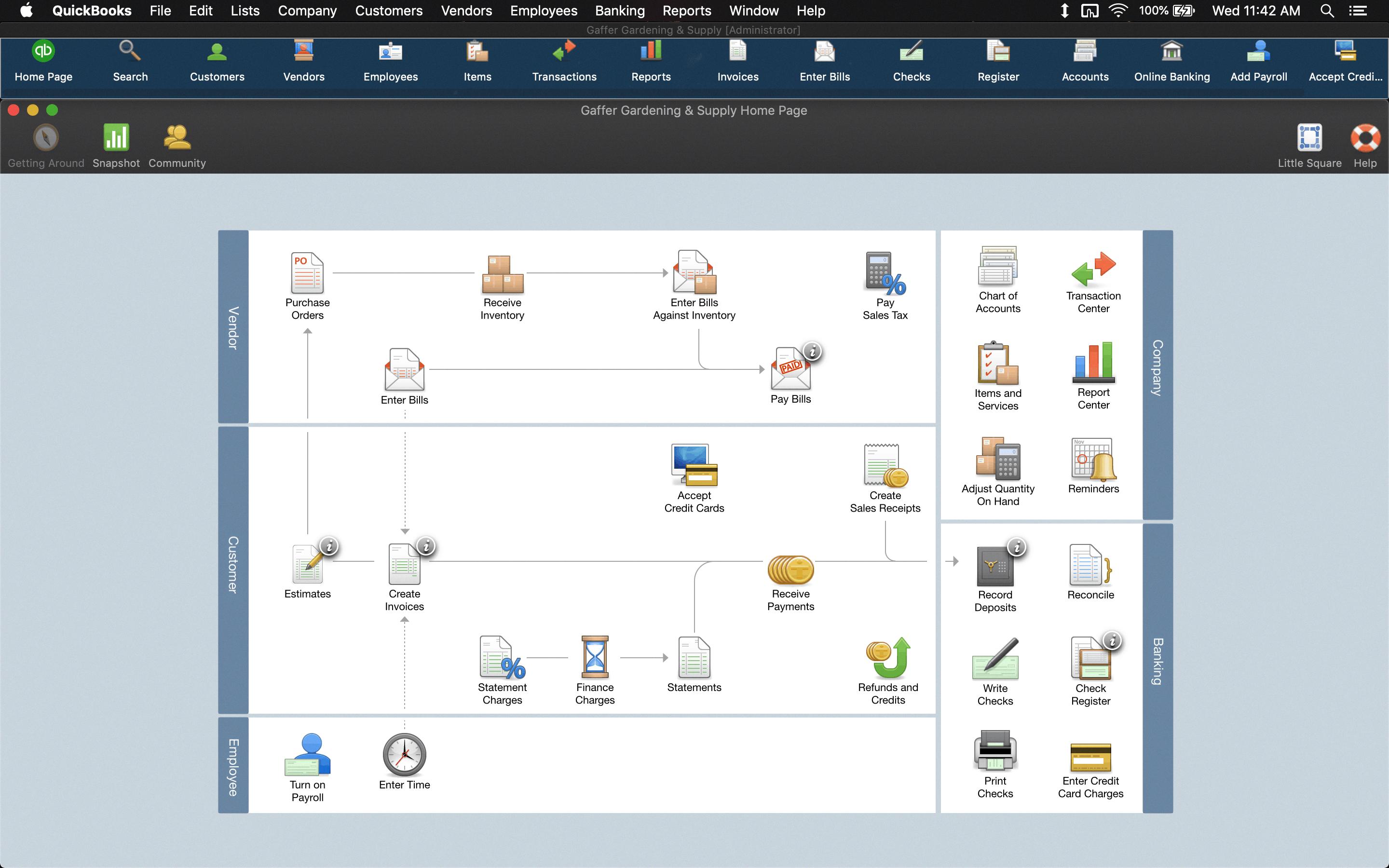
Source: merchantmaverick.com
Discontinuation of QuickBooks for Mac
No, QuickBooks Desktop for Mac is not being discontinued. The latest version, QuickBooks 2020 for Mac, offers a variety of features to help you manage your finances, including payroll services, live support, online backup, and online banking. However, we recommend that you upgrade to the newest version of QuickBooks Mac available for the best experience.
Is QuickBooks Available for Mac?
Yes, QuickBooks Online is a cloud-based accounting software that works on Macs, PC, tablets, and phones. It’s easy to set up and use on any device; you just need to download the mobile app or open it in your web browser. With QuickBooks Online for Mac, you can manage your finances from anywhere, anytime. You can track sales and expenses, send invoices and estimates, accept payments online, run reports to gain insights into your business performance, and more. Plus, you get 24/7 access to customer support through chat or phone if you ever need help.
Using a Macbook Air for Accounting
Yes, you can use a Macbook Air for accounting. With the right software, it is capable of handling all the tasks associated with accounting. Accounting software such as QuickBooks, Xero, and MYOB are all supported on macOS. This means that you can easily use a Macbook Air to manage your finances and payroll, generate invoices and statements, track expenses and revenues, forecast cash flow, and much more.
Additionally, there are several other accounting-related applications available for Mac that can help you get the most out of your device. For example, if you need to create financial reports or graphs, there are spreadsheet applications such as Numbers or Excel that allow you to easily analyze data and generate professional presentations. And if you need to stay on top of your budgeting needs – budgeting apps like You Need A Budget (YNAB) can be used on a Mac as well.
Finally, if you need to access cloud-based services like Dropbox or Google Drive from your Macbook Air – this is also possible thanks to cloud storage applications such as iCloud Drive or Box Sync which are both supported on macOS.
In short, with the right software and tools – a Macbook Air is perfectly capable of managing all aspects of accounting for your business.
Apple’s Version of QuickBooks
Apple’s version of QuickBooks is QuickBooks Mac Plus, the premier accounting software for small business owners and self-employed professionals. It offers a range of features designed to make it easier to manage your finances, including invoicing, tracking expenses, managing inventory, and more. With QuickBooks Mac Plus, you can easily create financial reports to get a better understanding of your business’s health. The software is available in a range of packages to suit your needs, starting at $549 per year for a single-user license. You can also purchase multi-user licenses that allow up to three people simultaneous access to the application.
Differences Between QuickBooks For Mac and Desktop
Yes, QuickBooks Desktop for Mac is different from the desktop version. The main difference is that it has some extra features which aren’t available in the desktop version, such as tracking sales orders and additional customization options. Additionally, QuickBooks Desktop for Mac has a more user-friendly interface and integrates with other Mac applications like iCloud and Photos. Finally, since it is a cloud-based application, you can access your data anytime from any device with an internet connection.
Differences Between QuickBooks Online for Mac and PC
Yes, QuickBooks Online is different for Mac and PC. The Mac version has a simpler interface, fewer features, and fewer reports than the Windows version. The Pro and Premier versions of QuickBooks for Windows are not available for Mac. Additionally, the payroll options for Mac are more limited than those available for Windows. However, the basics of creating invoices, tracking expenses, and managing sales tax are still available in QuickBooks Online on both platforms.
What Happens When My QuickBooks Subscription Expires?
Yes, you can still use QuickBooks after your subscription expires. However, you will not be able to receive the security updates and online services that come with an active subscription, such as QuickBooks Desktop Payroll Services and Live Support. Additionally, any data stored in the cloud through QuickBooks Online services will no longer be accessible without restoring your subscription.
Conclusion
In conclusion, QuickBooks for Mac is an excellent choice for those looking to keep their accounting records organized and up-to-date. It is an easy-to-use software that runs smoothly on MacBook Air computers and provides access to a variety of valuable services such as Live Support, Online Backup, and Online Banking. With the ability to switch from the desktop version to the online version with relative ease, users can enjoy the best of both worlds. QuickBooks for Mac is sure to make managing your finances easier than ever before.








