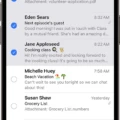Do you ever wish you could unlock your phone with just a glance of your watch? Well, it’s now possible with the latest technology! Unlocking your smartphone with a watch is a great way to keep your phone secure and make life easier.
First things first, you’ll need an Android smartphone and a compatible smartwatch or fitness band. You’ll also need to enable the Smart Lock feature on your phone. To do this, go to Settings > Security & Location > Smart Lock and follow the instructions.
Once Smart Lock is enabled, you can pair your watch or fitness band with your Android device. This will allow you to use the watch as an authentication device for unlocking your phone. All you have to do is wake up your phone, then glance at its screen. As long as your watch is nearby, it will recognize that it’s you and unlock the phone automatically.
For iPhone users, setting up Unlock with Apple Watch is just as easy as setting up Smart Lock on Android devices. Go to Settings > Face ID & Passcode, then enter your passcode. Scroll down to Unlock With Apple Watch and toggle on the feature next to your watch’s name. It’s that simple! Now all you have to do is make sure you’re wearing your Apple Watch when waking up the phone and it will automatically unlock when it recognizes that it’s you.
Unlocking phones with watches not only makes life a little bit easier but also helps keep our devices secure from unauthorized access. So whether you have an Android device or an iPhone, give this handy feature a try!

Unlocking a Phone With a Watch
Yes, you can unlock your phone with your watch using the Android feature Smart Lock. Smart Lock keeps your smartphone unlocked when it’s paired with a compatible Bluetooth device like your smartwatch or fitness band. It’s a great way to quickly and securely access your phone without having to enter a passcode. To set it up, open the Settings app on your phone and select ‘Security & Location,’ then tap ‘Smart Lock.’ From there, you can choose which type of device you want to use to unlock your phone. Once it’s enabled, you’ll be able to unlock your phone with just one tap on the connected device.
Unlocking an iPhone Using an Apple Watch
To unlock your iPhone with your Apple Watch, first, make sure to enable the setting on your iPhone. Go to Settings > Face ID & Passcode, and enter your passcode. Scroll down to Unlock With Apple Watch, then turn on the setting for your watch. Once you have enabled this setting, simply put on your Apple Watch and wake up your iPhone. Then simply glance at the screen of your iPhone and it should automatically unlock.
Activating a Smartwatch to Unlock a Phone
To activate your watch to open your phone, first, open the Settings app on your iPhone. Tap Face ID & Passcode and enter your passcode. Scroll down to Unlock with Apple Watch and make sure it is turned on next to the name of your watch. Once you have enabled this feature, you will be able to use your Apple Watch to unlock your iPhone when it is in close proximity.
Conclusion
In conclusion, unlocking your smartphone with your watch is a convenient and secure way to access your device quickly. With the use of Bluetooth technology, you can easily unlock your phone with compatible Smartwatches or fitness bands through Android’s Smart Lock feature. Additionally, for Apple devices, you can unlock your iPhone with an Apple Watch by enabling the Unlock with Apple Watch setting in the Face ID & Passcode settings. With these steps, you can now use your watch to easily access your phone.