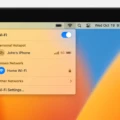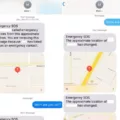Are you missing the ability to use your older iMac as a second monitor for your newer Mac? If so, you’re not alone. Unfortunately, Apple removed the Target Display Mode feature from macOS 10.14 Mojave and beyond. This means that if you want to use an older iMac as an external display, it must be running macOS 10.13 High Sierra or earlier.
What Is Target Display Mode?
Target Display Mode is a feature that allows you to use one Mac as an external monitor for another Mac. All you need is a Mini DisplayPort cable and both computers must be compatible with Target Display Mode in order for it to work properly. The iMac used as a display must have macOS High Sierra or earlier installed and the other Mac that you’re connecting it to must have been introduced in 2019 or earlier and have macOS Catalina or earlier installed.
Why Did Apple Eliminate Target Display Mode?
Apple eliminated Target Display Mode from macOS 10.14 Mojave because it required too many Thunderbolt ports on newer model Macs. As technology has advanced, Apple has decided to discontinue this feature in favor of other more modern solutions such as AirPlay and Sidecar.
How Do I Use My Older iMac As A Second Monitor?
If you still want to use your older iMac as an external display, there are still some ways to do so even though the Target Display Mode feature is no longer available. The simplest way is to press Command-F2 on the keyboard of the iMac; this should bring up the desktop of the other Mac computer on your screen (you can press Command-F2 again to exit target display mode).
Although Apple’s removal of Target Display Mode was a disappointment for many users, there are still ways to use an older iMac as an external display if needed – although they are more involved than before. We hope this guide will help those of you who are looking for a way to get your older Macs back up and running!

Does Target Display Mode Work With macOS Mojave?
No, Target Display Mode does not work with Mojave. Apple removed support for it in macOS 10.14 Mojave. In order to use your iMac as a display, you will need to have a compatible model year iMac and have macOS 10.13 High Sierra or an earlier version of macOS (or Mac OS X) installed.
Forcing an iMac Into Target Display Mode
To force your iMac into target display mode, first, make sure that the other Mac is turned on and connected to the same network as your iMac. Then, on your iMac keyboard, press and hold Command-F2. Your screen should go blank and you should see the desktop of the other Mac. To exit target display mode, press Command-F2 again.
Does My Mac Support Target Display Mode?
To determine if your Mac supports Target Display Mode, you will first need to check the system requirements. Your Mac must have been introduced in 2019 or earlier and have macOS Catalina or earlier installed. The iMac that you are using as a display must have macOS High Sierra or earlier installed. Additionally, a Mini DisplayPort cable is required to connect the two Mac computers. If your Mac meets these requirements, then it should support Target Display Mode.
Troubleshooting Target Display Mode on an iMac
It is possible that your iMac is unable to enter Target Display Mode due to incompatibility between devices, or a defective cable. Additionally, if your iMac is not logged into a user account, or it is currently starting up on Windows, then this could be preventing the Target Display Mode from working. If you have verified the compatibility of the devices, and you are using the correct cable for connection, then we recommend checking these two factors before troubleshooting further.
Does My Old iMac Have Target Display Mode?
To determine if your old iMac has Target Display Mode, you will need to check which model you have. Target Display Mode is only available on certain iMac models released from late 2009 to mid-2014. To check your iMac model, go to the Apple menu > About This Mac and then compare it to the list of compatible models below:
• 24-inch and 27-inch iMac models introduced in 2009
• 21.5-inch and 27-inch iMac models introduced in 2010
• 21.5-inch and 27-inch iMac models introduced in 2011
• 21.5-inch and 27-inch iMac models introduced in 2012
• 21.5-inch and 27-inch iMac models introduced in 2013
• 21.5-inch and 27-inch iMac with Retina 5K display introduced in 2014.
If your model matches one of the above, then it is capable of using Target Display Mode.
Conclusion
Target Display Mode was a very useful feature that allowed older Macs to be used as an external display for more recent Macs. Unfortunately, Apple removed this feature with the release of macOS 10.14 Mojave due to the requirement of too many Thunderbolt ports on newer models. In order to use your iMac as a display with Mojave, it must have been introduced in 2019 or earlier and have macOS Catalina or earlier installed. Additionally, the cable connecting the two Mac computers must be a Mini DisplayPort cable. Ultimately, while Target Display Mode is no longer supported on macOS 10.14 Mojave, there are still options available for those who wish to utilize their Macs as external displays in certain circumstances.