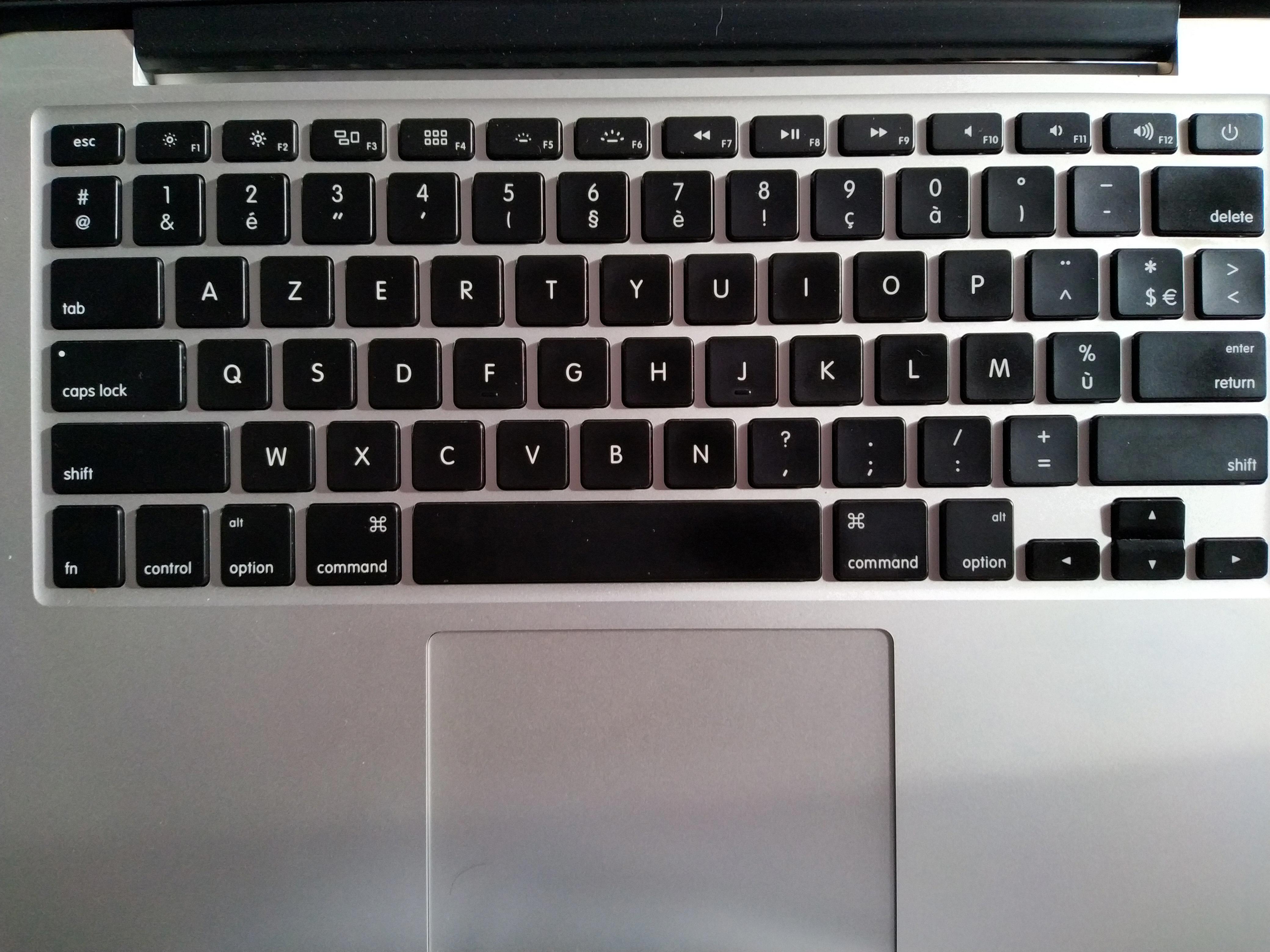If you own a Macbook Pro, you may have noticed that the corner of the laptop can become bent over time. This can be caused by a variety of factors, such as dropping the laptop or placing too much pressure on it. In either case, a bent corner can affect the overall look and durability of your laptop. Fortunately, there are ways to repair this issue and get your Macbook Pro looking like new again.
The first step in repairing a bent corner is to determine what caused it. If your laptop was dropped or knocked over, then the damage may be more severe and require professional repair services. However, if you simply placed too much pressure on the corner while closing or carrying your laptop, then you may be able to fix it yourself.
Once you’ve determined the cause of the bend, you can begin to repair it. The most common way to do this is to use soft jaw pliers or soft jaw needle nose pliers to carefully bend the corner back into place. It’s important not to put too much pressure on the corner when doing this as it could cause further damage. Additionally, if you don’t feel comfortable attempting this yourself, there are Macbook repair services that can help with this task for a fee.
Once you have bent the corner back into place and secured it with pliers or other tools, your laptop should look like new again! However, if there are any cracks in the plastic casing around the corner that was caused by excessive force or dropping your laptop then these will need to be repaired professionally as they cannot be fixed at home with simple tools.
In conclusion, if your Macbook Pro has developed a bent corner due to excessive force or accidental dropping then there are ways that you can repair this issue at home with basic tools like pliers or needle nose pliers. However, if there is any additional damage such as cracks in the plastic casing then these must be repaired professionally as they cannot be fixed at home.
Unbending a Corner on a MacBook
If you need to unbend a corner on your MacBook, you can use Soft Jaw Pliers or Soft Jaw Needle Nose Pliers. To do this safely, begin by gently gripping the bent corner with the pliers. Then, carefully and slowly apply pressure to the pliers while pushing the corner back into its original shape. Be sure to check the other corners of your laptop to make sure they’re all symmetrical and that no additional corners have been affected. Finally, make sure any excess pressure has been released from the pliers before releasing them from the laptop.

Source: apple.com
Fixing a Dented MacBook Pro
Yes, it is possible to fix a dented MacBook Pro, but it does require dismantling the entire case. This means that any warranty you have on the computer will be voided.
To get started, you’ll need to take apart the case and locate the source of the dent. Once located, you can use a rubber mallet or other suitable tool to gently tap out the dent from inside the case. It may take several attempts to get it back into an acceptable shape.
Once complete, you can reassemble the computer and enjoy its improved appearance. However, if you don’t feel confident in doing this yourself, it’s best to consult with a certified technician before attempting any repairs yourself.

Source: macrumors.com
Cost of Fixing a Dent on a MacBook Pro
The cost to fix a dent on a MacBook Pro can vary greatly depending on the size and complexity of the repair. Generally, repairing minor dents can be done for around $30 to $50, while more extensive repairs can cost upwards of $100 or more. If you need to bring it into a tech shop for repair, they may charge a labor fee of around $150 in addition to any parts that may be needed.
Does AppleCare Cover Dents?
No, AppleCare does not cover dents in your device. Screen-Only Damage is the only damage that AppleCare covers and this specifically excludes any bent or dented enclosure. If your device has a dent, it would be classified as iPhone All Other Damage and may incur an additional charge to repair.
Conclusion
In conclusion, a bent corner on your MacBook Pro is not an easy fix. It requires taking the entire case apart and voiding your warranty. You can attempt to push it back into place using soft jaw pliers or soft jaw needle nose pliers, but this may not be successful. In some cases, the only option is to replace the damaged parts. If you do decide to take on this project yourself, make sure you have all the necessary tools and follow all safety instructions as outlined by Apple.