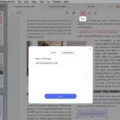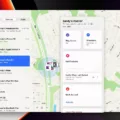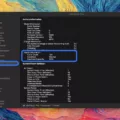Are you looking for a way to get notified about your Mac’s low battery levels? You can get Mac Big Sur battery notifications that can help keep you informed of your device’s battery life.
In this article, we will explain how to enable low battery alerts in your Mac battery management settings on Big Sur. We will also discuss other Big Sur features and tips, so keep on reading!
Enabling Low Battery Notifications
You can easily enable battery notifications by going to System Settings/Preferences and clicking on Battery, then on Battery again. Here, you will find an option to enable “Show battery status in the menu bar”. Once enabled, it will display the battery status menu item on the menu bar at the top. It will also automatically set up notifications.
Once this is done, the battery status will show up in the menu bar at all times. This way, it is easy to keep track of your Mac’s remaining battery life. When your battery is very low, this icon will give you an energy-saving notification, telling you to charge your laptop or your laptop might die.
Big Sur is great for keeping track of your Mac’s remaining battery life thanks to its Mac battery alerts.
Adjusting Notification Levels
If you want the full ability to customize notification levels, I suggest downloading the Battery Charge Reminder app.
It allows for better Mac battery management and Big Sur customization. You can adjust your battery status settings so that you get notifications not just when the battery is almost about to die but at a certain level, like when it reaches 20%.
You can also set a notification for when it’s charging. Perhaps you know that you need 70% to last the day, but you are also in a rush to leave home. You want to wait until you reach 70% but not longer than that. You can set a notification so that you get notified when your battery has charged to 70% so you can unplug it and leave home.
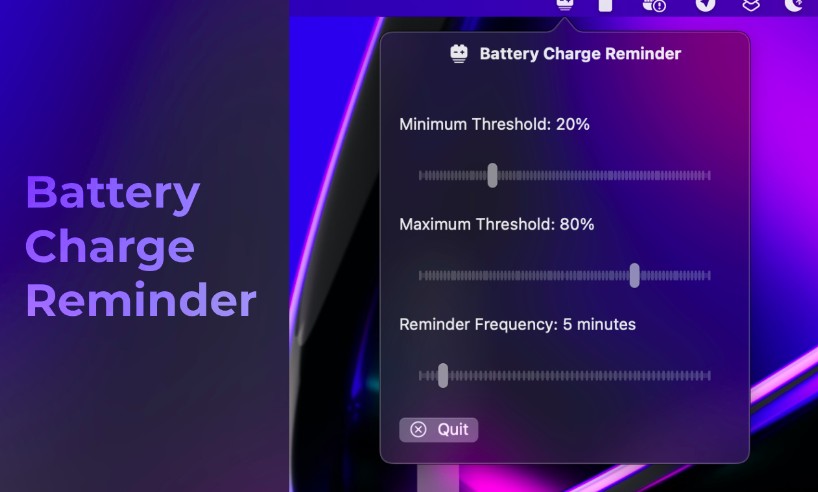
Displaying Battery Status in Menu Bar
An easy way to keep track of your Mac battery status is to show the battery status in the menu bar. The menu bar battery icon will turn red when your battery is running very low. Mac Big Sur offers quick access to battery info by clicking on the battery icon in your menu bar, which will display information such as the battery percentage.
Common Questions and Solutions
How do I update my Mac’s battery firmware?
To ensure your battery works properly, you should make sure to update your Mac battery firmware. Fortunately, battery firmware updates are included in Mac’s software updates automatically.
To see if there are software updates, click on the Apple Menu at the top of the screen, then click on About This Mac. Then, click on Software Update.
Ensuring you have the latest updates installed will improve Big Sur battery performance and improve battery notifications.
Why am I not receiving low-battery alerts?
If you are missing battery alerts, you can troubleshoot notifications by going to your notifications center settings in your System Settings/Preferences. You may be able to fix battery alerts and Big Sur notification issues by turning off Do Not Disturb.
Can I enable low-battery notifications on older macOS versions?
Yes. You can enable notifications on older macOS versions. There’s not much of a difference in Big Sur vs. older macOS versions for Mac battery management. When making a battery alerts comparison, you will find the features pretty much the same across most recent macOS versions.
Checking Battery Health
You can check Mac battery health by going to your System Settings/Preferences battery health area. There, you can monitor battery performance and see your usage history for your Mac Big Sur battery.

Depending on your version, there may be a section titled Battery Health, which will tell you if your battery is normal or if it needs servicing.
Hardware Considerations
A hardware upgrade may be in order if your battery is not working. A battery replacement can improve Mac battery life. One of the most common Big Sur hardware issues is the battery getting too old and not working well or not lasting long enough without a charge. Take it to a certified Apple Store for professional Mac maintenance and support.
Conclusion
You now know how to enable low-battery notifications on a Mac. On your Mac Big Sur, go to your battery settings and ensure the battery status is visible from the menu bar. For more battery management tips, stay tuned to our blog!