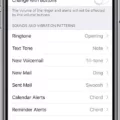The iPhone 6 and 6 Plus may not be able to install iOS 14, but that doesn’t mean Apple has abandoned the product. The iPhone 6 and 6 Plus was released in 2014 and, at the time of this writing, are still supported by Apple. However, due to hardware limitations, it is unable to upgrade to iOS 14 or beyond.
Fortunately, there are several ways to ensure that your iPhone 6 or 6 Plus is running the most up-to-date software available. First, if you have not already done so, make sure that Automatic Updates is enabled in Settings > General > Software Update > Automatic Updates. This will ensure that your device will download new updates as they become available.
Second, if you have enough available storage space on your device (at least 5GB), you can manually check for updates by going to Settings > General > Software Update > Download and Install. Here you can see if there are any new updates available for your device.
Lastly, if you have an iTunes account and a computer with an internet connection, you can also update your iPhone 6 or 6 Plus via iTunes by connecting your device to the computer and going through the “Check for Updates” process in iTunes. Once complete, iTunes will inform you of any available updates for your device.
It’s worth noting that while the iPhone 6 and 6 Plus may not be able to update iOS 14 or beyond due to hardware limitations, this does not mean their security is at risk as Apple regularly releases security patches for these devices even after they cannot receive major OS updates anymore.
while the iPhone 6 and 6 Plus cannot install iOS 14 or beyond due to hardware limitations, they are still supported by Apple with regular security patches released as needed. To ensure that your device is running the most up-to-date software available be sure to enable Automatic Updates under Settings > General > Software Update and manually check for updates periodically when enough storage space is available (at least 5GB). Additionally, if you have an iTunes account and access to a computer with an internet connection then updating your device via iTunes is also a possibility.
Availability of iOS 14 for iPhone 6
No, unfortunately, iOS 14 is not available for the iPhone 6. The iPhone 6 does not have the hardware needed to run iOS 14, as it does not have sufficient RAM. You would need to upgrade to an iPhone 6s or later in order to be able to use iOS 14.

Source: gottabemobile.com
Reasons Why an iPhone 6 Cannot Update to iOS 14
Your iPhone 6 may not be compatible with iOS 14. Apple typically supports its devices for five years after release, and the iPhone 6 was released in 2014, so it may no longer be supported. Alternatively, you may not have enough available storage space on your device to download the update. You can check this by going to Settings > General > Storage & iCloud Usage and tapping “Manage Storage” to see what apps are taking up the most space. If you don’t have enough available storage, you can try deleting unwanted apps or videos/photos that you no longer need in order to free up some space.
Upgrading an iPhone 6 from iOS 12 to iOS 14
Upgrading your iPhone 6 from iOS 12 to iOS 14 is easy! First, make sure your device is connected to a reliable Wi-Fi network and that your battery is at least 50% charged. Then, go to Settings > General > Software Update and you should see the option to download and install the latest version of iOS 14. Once you’ve started the update process, your device will download the new software and install it automatically. Be sure to keep your device plugged in during this time as it may take a while for the installation process to complete. After that’s finished, your iPhone 6 will be running on iOS 14!
Can the iPhone 6 Receive the iOS 13 Update?
No, the iPhone 6 is not able to install iOS 13 or any subsequent iOS version. Apple’s most recent update for the iPhone 6 was 12.5.1, which was released in January 2021. Although the iPhone 6 cannot run iOS 13, Apple has continued to support the device with security updates and bug fixes since its release in 2014.
Can the iPhone 6 Receive the Latest iOS Update?
Yes, the iPhone 6 can get the latest iOS update. iOS 15 is available to download on all iPhone 6s and later models, as well as both generations of the iPhone SE and iPod Touch 7th generation. To check if your device is compatible, go to Settings > General > Software Update. If an update is available, follow the on-screen instructions to download and install it.
Updating an iPhone 6 to iOS 14 Without iTunes
You can update your iPhone 6 to iOS 14 without using iTunes by following these steps:
1. Back up your device using iCloud or your computer.
2. Plug your device into power and connect to the internet with Wi-Fi.
3. Go to Settings > General, then tap Software Update.
4. If you see more than one software update option available, choose the one that you want to install.
5. Tap Install Now and follow the instructions on your screen to complete the update process.
Updating an iPhone 6 from iOS 12.5 to iOS 14
Updating your iPhone 6 from iOS 12.5 to iOS 14 is easy! First, make sure your device has enough space to download the update. Then, go to Settings > General > Software Update and tap Download and Install. Your device will now begin downloading the update. Once the download is complete, you can follow the on-screen instructions to install the new version of iOS.
Downloading iOS 13 for iPhone 6
To download iOS 13 for your iPhone 6, first make sure to back up your phone. Then go to Settings > General > Software Update. Wait for the search to finish and if your phone is not up to date, select Download and Install. You may need to enter your Apple ID and password in order to complete the download. Once the download is complete, follow the on-screen instructions to install iOS 13 on your iPhone 6.
Updating iPhone 6 from iOS 12.5 to iOS 15
To update your iPhone 6 from iOS 12.5 to iOS 15, first back up your device using iCloud or your computer. Then plug your device into power and connect to the internet with Wi-Fi. Go to Settings > General, then tap Software Update. If you see more than one software update option available, choose iOS 15 and tap Install Now. Your device will now begin downloading the update and installing it. Once the installation is complete, your iPhone 6 will be running the latest version of iOS 15.
Highest iOS for iPhone 6
The highest iOS version available for the iPhone 6 and 6 Plus is iOS 12. Apple dropped support for this device with the release of iOS 13, so users can no longer update their devices beyond iOS 12. iOS 12 offers a range of features such as improved performance, grouped notifications, Screen Time, Shortcuts app, and more. It also includes various security updates and bug fixes to ensure the best user experience.
Conclusion
In conclusion, the iPhone 6 is a device from Apple that has been discontinued due to hardware limitations. It cannot be updated beyond iOS 12.5.5, as it lacks the necessary hardware to run higher versions of iOS. While Apple has released some software updates for the device, it cannot install iOS 13 or later due to insufficient RAM. As such, those who are looking for a more up-to-date device should consider an iPhone 6s or later.