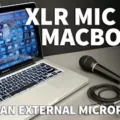Are you having trouble with your iMac’s fan staying on? It’s a common issue that many iMac users experience and it can be a real nuisance. Fortunately, there are several potential fixes for this problem that you can try.
The first step is to check what apps are using the most CPU and battery life and stop them. This will free up some of the resources being used by your iMac and may help reduce the amount of fan activity. Additionally, resetting the System Management Controller (SMC) and NVRAM/PRAM can help as well. This will restore certain settings to their default values, which can sometimes reduce fan activity.
Another potential fix is to bring down the ambient temperature in your room. If your iMac is exposed to high temperatures, it may spin up its fans in an attempt to cool itself down. Opening a window or lowering your heating can help bring down the temperature in the room and potentially reduce fan noise.
Finally, if all else fails, contact Apple Support for assistance with your iMac’s fan noise issue. They may be able to offer further advice or troubleshooting steps that could help get things back to normal.
if you’re having trouble with an iMac fan staying on all the time, there are several possible solutions that you can try. Check what apps are using the most resources, reset SMC and NVRAM/PRAM settings, lower the ambient temperature in your room, or contact Apple Support for additional help if needed. Hopefully one of these methods will be able to get things back to normal for you!
Troubleshooting Mac Fan Not Turning Off
The fan on your Mac may not be turning off because one or more of the applications you are running is using a lot of CPU or battery power. Resetting the System Management Controller (SMC) and Non-Volatile Random Access Memory (NVRAM)/Parameter RAM (PRAM) can help resolve this issue. Additionally, checking what apps are using the most CPU or battery life and stopping them can also help reduce the strain on your Mac and may cause the fan to turn off.

Source: techcrunch.com
How to Quiet a Noisy Mac Fan
It is possible to get your Mac fan to shut up by checking for potential causes and then taking the appropriate steps to address them. Firstly, check whether your Mac is running any applications or processes that could be causing it to become too hot. If so, close these applications and processes. Secondly, check if any dust has built up inside Mac’s vents or fans by using a can of compressed air to blow the dust out of them. Finally, if the ambient temperature of the room is too high, try bringing it down by opening a window or lowering your heating.
Reasons for a Fan Running on a Mac
The fan on your Mac runs to provide additional airflow when the device’s processor is working on intensive tasks, such as compressing HD video, playing a graphics-heavy game, or indexing the hard drive with Spotlight after data migration. The faster the processor works, the faster the fan runs to keep up with the increased demand for cooling.
Removing Fan Control from a Mac
Removing Fan Control from your Mac is a simple process. First, open the Applications folder on your Mac and locate the Fan Control app. Then, quit the app by right-clicking on its icon in the Dock and selecting Quit. Finally, drag the Fan Control application icon from the Applications folder to the Trash. Once you have done this, Fan Control will be removed from your system.
The Causes of a Computer Fan Running Continuously
The constant running of your computer fan could indicate that the computer is not running as efficiently as possible or that its air vents are clogged. This is likely due to dust accumulation in the computer, which can cause the internal components to overheat. To prevent this from happening, it is important to keep your computer clean and make sure that it has adequate ventilation to allow heat to escape. Additionally, you should also check for any potential software issues that may also be causing the fan to run more than usual.
At What Temperature Does a Mac Fan Turn On?
The temperature at which a Mac fan will turn on usually depends on the specific model of Mac you are using. Generally speaking, most Macs will have their fans start running when the internal temperature reaches 80-82C (176-180F). This temperature typically corresponds to when the CPU and/or other components within your Mac start to heat up, and the fan is used to help cool down those components.
Conclusion
In conclusion, if your iMac fan is staying on for extended periods of time, there are a few possible solutions you can try. First, you can check which applications are using the most CPU and battery life and stop them. You can also reset the SMC and NVRAM/PRAM, or bring down the ambient temperature if it’s too hot in your room. If none of these solutions work, you may need to take your iMac to a repair shop or contact Apple Support for further assistance.