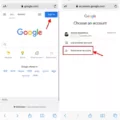Are you looking to switch up your AirPods Pro tips? If so, you’ve come to the right place! In this blog post, we’ll walk you through the simple process of switching out the ear tips on your AirPods Pro.
The first step is to remove the current ear tip. To do this, simply grip firmly at the base of the ear tip where it is attached to the AirPod and pull it off. Be sure to be gentle as you remove it, as too much force could damage or break your AirPod.
Once you have removed the old ear tip, it’s time to attach a new one. To do this, align the new ear tip with the oval-shaped connector on the AirPod and snap it in place. You should hear a click when it is securely in position.
Next, fold back the silicon ear tip into its normal position. This will ensure that your new ear tip fits snugly and comfortably in your ear. Congratulations – you now have a brand new look for your AirPods Pro!
Switching out your AirPods Pro tips is a simple process that takes just a few minutes of your time. The best part? You can experiment with different styles and colors to find one that perfectly suits your taste!

Changing AirPods Pro Tips
To change the ear tips on AirPods Pro, start by taking the old ear tips off. To do this, hold the AirPod in one hand and pull firmly at the base of the old ear tip with your other hand. Once you have removed the old ear tip, align a new ear tip with the oval-shaped connector on the AirPod. Then press firmly on the top of the new ear tip until it snaps into place. Make sure to attach both left and right AirPods Pro with new ear tips before using them.
Changing AirPod Pro Tips Without Ripping
To change your AirPod Pro tips without ripping them, follow these three steps:
1. Gently pull the old ear tip away from the AirPod.
2. Snap on the new ear tip and align it with the black stripe on the AirPods Pro earbuds, so that either the “L” or “R” is visible.
3. Fold back the silicone ear tip to its normal position. You should hear a snapping sound once it’s secure in place.
Are AirPods Pro Tips Removable?
Yes, AirPods Pro Tips are removable. To remove an ear tip, firmly pull it off the AirPod at the base of the ear tip, where it is attached. To attach an ear tip, align the ear tip with the oval-shaped connector on the AirPod.
Using AirPods Pro Without Silicone Tips
Yes, you can use the AirPods Pro without their silicone ear tips. While the ear tips help to create a snug fit and enhance sound quality, you can still hear your music, podcasts, or phone calls without them. The AirPods Pro also has an in-ear design that fits snugly inside your ears and provides passive noise cancellation even without the ear tips. However, if you prefer a more comfortable fit, you may find it more comfortable to wear the AirPods Pro without ear tips.
Frequency of Replacing Airpod Pro Tips
You should replace your Airpod Pro tips every 3 months, or sooner if they start to flake, tear or lose their memory foam properties. Your usage and environment will affect how long your tips last, so you may need to replace them more often. When the foam expands quickly rather than slowly, it’s a sign that it’s time to get new tips.
Conclusion
In conclusion, Airpods Pro is a great choice for anyone looking for a high-quality wireless audio experience. They offer superior sound quality and noise cancellation capabilities and come with comfortable silicone ear tips that can be easily changed to fit your needs. With an easy setup process and long battery life, Airpods Pro is sure to provide you with a great audio experience for many years to come.