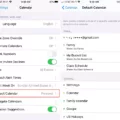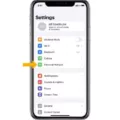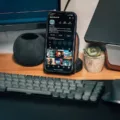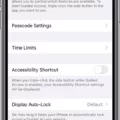If you have an iPhone and a Verizon plan, you may be wondering how to set up a personal hotspot on your device. With Verizon’s wide range of plans, you can use your phone as a Wi-Fi hotspot to connect to other devices such as tablets or laptops. This guide will walk you through the steps of setting up a personal hotspot on your iPhone with Verizon.
First, make sure that your wireless carrier has enabled the Personal Hotspot feature in their plan. Most of the current plans support this feature, but if yours doesn’t yet, contact Verizon for more information. Once you’ve verified that your plan supports this feature, open the Settings app on your iPhone and select “Network & Internet” followed by “Hotspot & Tethering”. Here, you will find the option to enable personal hotspots.
After enabling the personal hotspot feature in the settings menu, restart both your iPhone and any other device that needs to connect to it. Then open the Wi-Fi menu on the other device and search for a network named after your iPhone and enter the password if required. Your device should now be connected to your iPhone’s personal hotspot. If you’re having trouble connecting or need help with setting up additional features such as data usage limits or profile sharing between devices, visit Verizon’s website for more detailed instructions.
Verizon also offers an unlimited data plan called “The Verizon Plan Unlimited” which includes HD video streaming and mobile hotspots at no extra charge. With this plan, you have access to unlimited data on 5G Nationwide/4G LTE networks so you can take full advantage of all of its features without worrying about running out of data or goig over any limits.
Setting up a personal hotspot on your iPhone with Verizon is easy once you know how! With this feature enabled, you can easily share internet access with other devices without having to pay for extra lines or services from another provider. Just make sure that your current plan supports this feature and follow these simple steps for a successful setup!

Troubleshooting Verizon iPhone Hotspot Issues
If your Verizon iPhone Personal Hotspot isn’t working, there are a few things you can try. First, make sure your wireless carrier has enabled it and that your wireless plan supports it. Then restart both the iPhone providing the Personal Hotspot and the other device that needs to connect to it. Finally, verify you have the latest version of iOS or iPadOS installed on both devices. If these steps don’t resolve the issue, contact your carrier for further assistance.
Does Verizon Allow Hotspots on iPhones?
Yes, Verizon allows hotspots on iPhones. With a qualifying plan or add-on, you can turn your iPhone into a personal hotspot and share its data connection with other devices. To get started, open the Settings app and tap Personal Hotspot to see if it’s available on your account. If it is, you’ll be able to turn it on and connect other devices to your device’s data connection. If it isn’t available, you may need to make a plan/add-on change with the My Verizon app, My Verizon online, or by contacting us.
Is Verizon’s Hotspot Service Free with Unlimited Data?
Yes, the hotspot is included with Verizon’s Plan Unlimited at no extra cost. With this plan, you’ll get access to unlimited data on the 5G Nationwide/4G LTE network as well as free HD video streaming and Mobile Hotspots. Mobile Hotspot allows you to share your data connection with other devices, so you can stay connected no matter where you are.
Setting Up a Personal Hotspot on an iPhone
To set up a personal hotspot on your iPhone, open the Settings app and select Cellular. Then tap on Personal Hotspot and make sure that it’s turned on. You’ll then be able to see the name of your iPhone and a Wi-Fi password. Make sure to remember or write down this password, as you will need it in order to connect other devices to your personal hotspot. Once you have the Wi-Fi name and password, you can connect other devices such as laptops and tablets to your personal hotspot. On the device that you want to connect, go to Settings > Wi-Fi and select your iPhone’s Wi-Fi network. Enter the Wi-Fi password when prompted and you should be connected!
Turning an iPhone Contact Carrier into a Hotspot
To turn your iPhone into a hotspot, you’ll first need to make sure that Personal Hotspot is supported by your carrier. Once you have confirmed this, go to Settings > Cellular, and tap Set Up Personal Hotspot. Follow the onscreen instructions to complete the setup process. If you don’t see ‘Set Up Personal Hotspot’ as an option, and Cellular Data is turned on in Settings > Cellular, contact your carrier about adding Personal Hotspot to your plan.
Adding a Hotspot to a Verizon Plan
To add a Hotspot to your Verizon plan, open the My Verizon app and tap on the Account tab. Then, tap ‘View Usage’ and select ‘Get more data’. You will then be prompted with a ‘Hotspot Data Boost’ screen. Tap ‘Choose Line’ and then review the options. When you are ready, confirm your purchase by tapping ‘Confirm your purchase’. Once you have completed this process, you will have successfully added a Hotspot to your Verizon plan.
Conclusion
Overall, iPhone with Verizon is an ideal choice for those looking for a reliable and powerful smartphone experience. With access to the Verizon 5G Nationwide/4G LTE network, unlimited data and HD video streaming, as well as free Mobile Hotspot usage, customers can stay connected wherever they go. Additionally, customers can easily set up personal hotspots on their account with the My Verizon app or online. With all these features, it is easy to see why iPhone with Verizon is one of the most popular choices available.