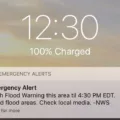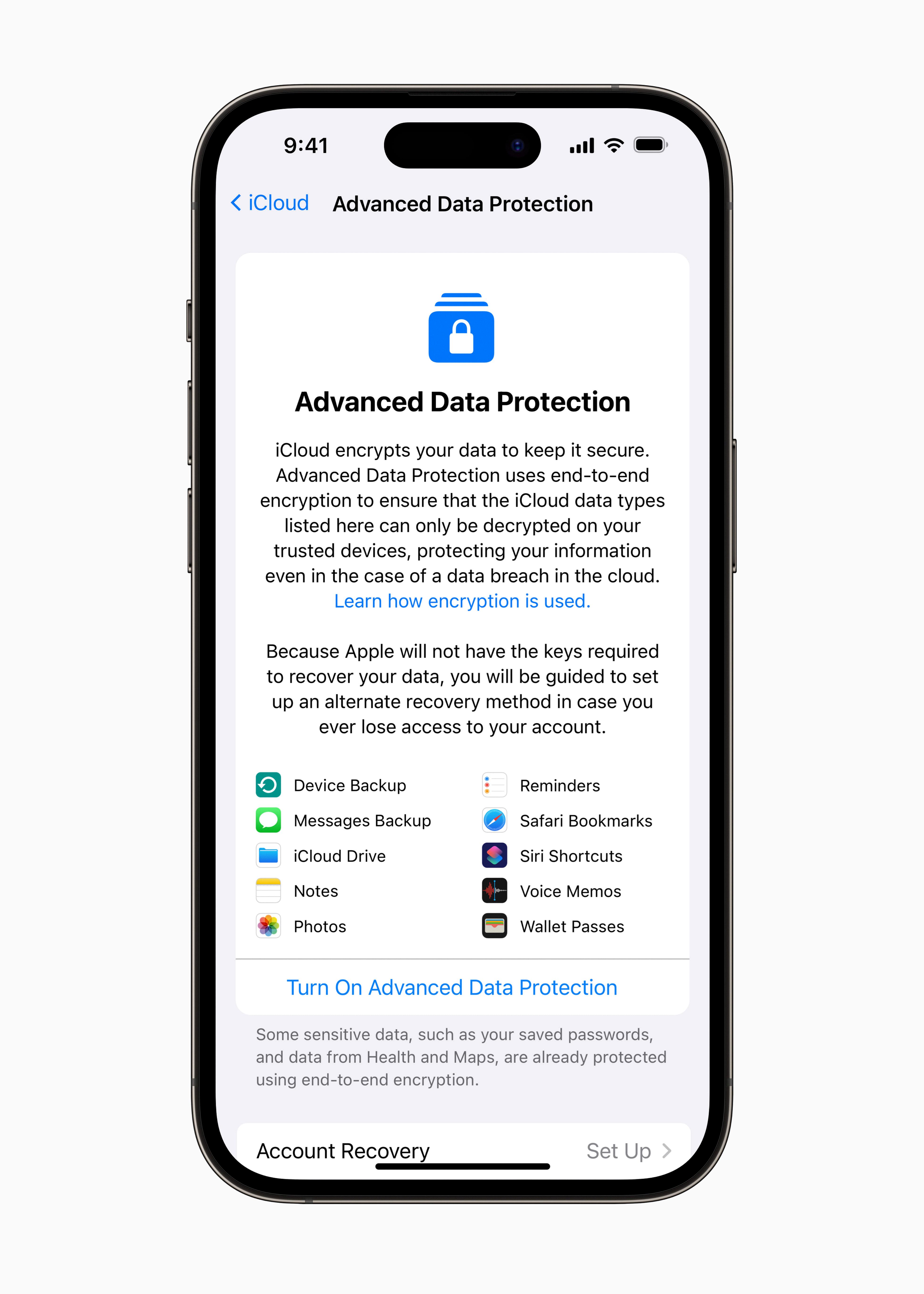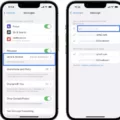Are you wondering how to see how long you have been on a FaceTime call? You’re not alone! Many people find it difficult to keep track of their FaceTime call times. Luckily, there is a way to easily view your past FaceTime calls and their duration of them.
First, go to the Recents tab on your iPhone or iPad. Here, you will see all of your recent FaceTime audio and video calls with a subscript next to each contact. To check the duration of an individual call, simply click on the (i) button next to the contact’s name. The incoming and outgoing call durations will be displayed right below their name.
If you are in an active FaceTime voice call, you can also view the duration of the call directly on your screen. To do this, just look for a small timer icon near the top-left corner of your screen. This icon will signal how long you have been connected in your current call.
It is important to note that if you switch from a voice call to a video call during one conversation, both lengths will be recorded separately under incoming and outgoing calls. This means that if you switch between audio and video during one conversation, you will not get an exact total length for that entire conversation—just for each type individually.
Tracking your FaceTime conversations can come in handy if you are trying to stay within a certain data limit or need to keep track of important conversations. With these simple steps, it’s now easier than ever before!

Measuring the Length of a FaceTime Call
To know how long you’ve been on a FaceTime call, go to the Recents tab in your FaceTime app. You’ll notice that any FaceTime Audio/Video calls will have a subscript along them. Tap on the contact you called or who called you, and then tap on the (i) button. You’ll then see the call duration listed under Incoming/Outgoing Calls, which will tell you how long you’ve been on the call!
Checking the Duration of a FaceTime Call on an iPhone
Yes, you can see how long a FaceTime call was on an iPhone. The duration of the call is displayed on the screen while you’re on the call. After the call has ended, the total duration of the call is also available in your recent calls list.
Conclusion
In conclusion, FaceTime is an incredibly useful way to stay connected with friends and family. It offers great audio and video quality, allowing you to have more meaningful conversations with those you love. Additionally, it’s easy to track the duration of calls so that you can keep track of how much time you’re spending speaking with others. All in all, FaceTime is a great tool for staying connected.