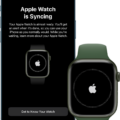Are you looking to pair your Apple Watch with the latest iPhone 11 Pro Max? With the release of the new Apple Watch Series 7, it’s never been easier to stay connected and healthy.
Before you get started, make sure that your iPhone 11 Pro Max is running iOS 13 or later. You will also need an Apple Watch Series 3 or later to pair it with your phone.
Once you’re ready, here are some steps on how to pair your Apple Watch with the iPhone 11 Pro Max:
1. On your iPhone 11 Pro Max, open Control Center and make sure Airplane Mode is off and Wi-Fi and Bluetooth are on.
2. Open the Apple Watch app on your iPhone 11 Pro Max. You may need to confirm that you want to use your watch before continuing.
3. If prompted to start pairing, unpair your existing Apple Watch if necessary so that you can set up a new connection between the two devices.
4. Follow the instructions given in the app for pairing your watch with your device. Once completed, you will be able to access all of its features from your phone!
With a few easy steps, you’ll be able to connect and use all of the features available on your Apple Watch with the convenience of having it connected directly to your iPhone 11 Pro Max! Stay active and informed wherever life takes you!

Troubleshooting Apple Watch Not Pairing With iPhone 11 Pro
There can be several reasons why your Apple Watch is not pairing with your iPhone 11 Pro. First, make sure that both your watch and phone are turned on and that Bluetooth is enabled on both devices. Additionally, make sure that Airplane Mode is off on your phone and that both devices are connected to the same Wi-Fi network. If all of these settings are correct, try restarting both your phone and watch. If none of these steps work, you may need to reset your watch or contact Apple Support for further assistance.
Pairing an Apple Watch with an iPhone 11
Yes, you can pair your Apple Watch to your iPhone 11. To do this, open the Apple Watch app on your iPhone and follow the onscreen instructions. You may need to unpair your watch from a previous device before beginning the setup process. Once your watch is paired with your iPhone 11, you’ll be able to take advantage of all the features available on both devices.
Compatibility of Apple Watch 7 With iPhone 11 Pro Max
Yes, you can use an Apple Watch Series 7 with an iPhone 11 Pro Max. To do so, your phone will need to be running iOS 15 or higher. Additionally, all Apple Watch models from Series 3 and up are compatible with the iPhone 11 Pro Max.
Can Apple Watch Series 3 be Paired with iPhone 11 Pro Max?
Yes, Apple Watch Series 3 can be paired with an iPhone 11 Pro Max. To do so, you will need to have an iPhone 11 Pro Max with iOS 13 or later installed. You can then open the Apple Watch app on your phone and follow the instructions to pair your watch with your device. After the pairing process is complete, you will be able to use features such as health tracking, notifications, and more.
Compatibility of Apple Watch with iPhone 11 Pro
The Apple Watch Series 3, Series 6, and SE are all compatible with the iPhone 11 Pro. To be sure of compatibility, it’s best to update your phone to the latest version of iOS before connecting your Apple Watch. Additionally, all new Apple Watches require a new iPhone with the latest version of iOS in order to run the right software.
Compatibility of Apple Watch with iPhone 11
The Apple Watch Series 8 is the perfect companion to your iPhone 11. It offers seamless integration with your device, allowing you to make calls, send and receive messages, stream music, and more right from your wrist. The Series 8 also features a powerful processor and advanced health-tracking capabilities, making it the ideal choice for fitness enthusiasts. Additionally, its vibrant Retina display ensures you have a clear view of all your content. With its sleek design and intuitive interface, the Apple Watch Series 8 is definitely the best choice for those who own an iPhone 11.
Pairing the Apple Watch with the I Icon
The i icon is located in the lower-right corner of the Apple Watch. It is used during the pairing process to either automatically pair your iPhone and watch, or to manually pair them if the automatic process fails. To start the pairing process, tap Start Pairing on your watch. If the automatic process does not work, tap the i icon in the lower-right corner to manually pair your devices.
Can Apple Watch Series 1 Be Paired With iPhone 11 Pro Max?
Yes, Apple Watch Series 1 can pair with an iPhone 11 Pro Max. The Apple Watch Series 1 is compatible with the iPhone 5 or later, running iOS 11 or later. So, as long as your iPhone 11 Pro Max is running iOS 11 or later, it will be compatible with the Apple Watch Series 1.
Compatibility of Apple Watch 3 with iPhones
The Apple Watch Series 3 is compatible with the iPhone 6s or later, running the latest version of iOS. This means that it is compatible with all iPhones from the iPhone 6s up to and including the latest models such as the iPhone 11 Pro Max.
Can Apple Watch Series 2 be Paired with iPhone 11 Pro Max?
Yes, Apple Watch Series 2 can be paired with an iPhone 11 Pro Max. The watch is compatible with iPhones that run on iOS 14 and higher. To pair the devices, open the Watch app on your iPhone and tap the option to add a new device. On your Apple Watch, press and hold the side button until you see the Apple logo. When asked to pair with your phone, tap ‘Continue’ to connect. Once paired, you will be able to access all of the features available on your Apple Watch Series 2.
Conclusion
In conclusion, the Apple Watch is an incredibly useful and convenient device that can be used to stay connected with loved ones, track fitness goals, and more. With the latest Series 7 model, you will need an iPhone 6s or newer and iOS 15 or later to use it. For older models, you will need an iPhone 11 Pro Max with iOS 13 or later. With its range of features and capabilities, the Apple Watch is a great way to stay connected, organized, and motivated.