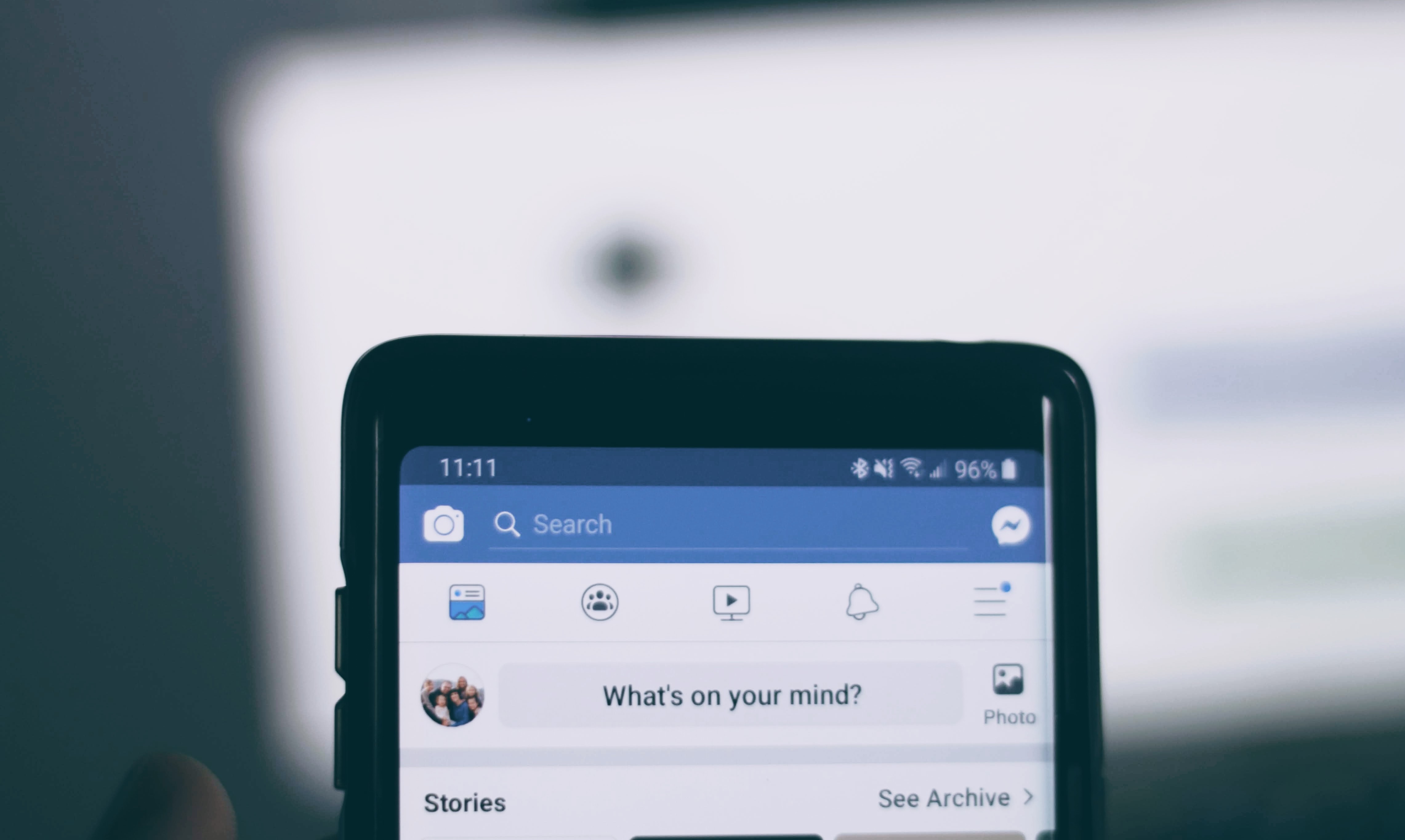Creating a rap song is a great way to express yourself and your creativity. But once the song is written and recorded, the next step is mastering it. Mastering is the process of enhancing the sound of your song and making sure all the elements are balanced and sounding as good as possible.
Mastering a rap song in GarageBand can be an intimidating task, but with some practice and patience, you can get great results. Here are some tips to help you master your rap song in GarageBand:
1. Use EQ to balance out the frequencies: Start by using an EQ plug-in to identify any frequencies that may be too loud or too quiet. You can use this plug-in to bring out certain elements of the mix or make them quieter depending on what sounds best for your mix.
2. Compression for dynamics control: Compression helps make sure that all elements of your mix sound consistent throughout the entire track. It also helps reduce any unwanted noise or artifacts that might otherwise be audible when listening to your track at high volumes.
3. Stereo Imaging for width and depth: Stereo imaging adds width and depth to your mix by creating space between different elements within the track. This makes it easier for listeners to pick out individual parts in the mix without them feeling crowded or cluttered together.
4. Limiting for overall loudness: Limiting helps make sure that your track doesn’t distort when played at high volumes by reducing its overall loudness level while still maintaining headroom in case you want to increase it later on down the line without having to worry about distortion issues.
5. Listen back on multiple devices: Once you’re done mastering, it’s important to listen back on multiple playback systems such as headphones, speakers, car stereos, etc., as this will give you a better idea of how well your mix translates across different audio systems so you can make any necessary tweaks before releasing it publicly.
By following these tips, mastering a rap song in GarageBand should become much easier and quicker over time! Good luck with mastering your tracks!
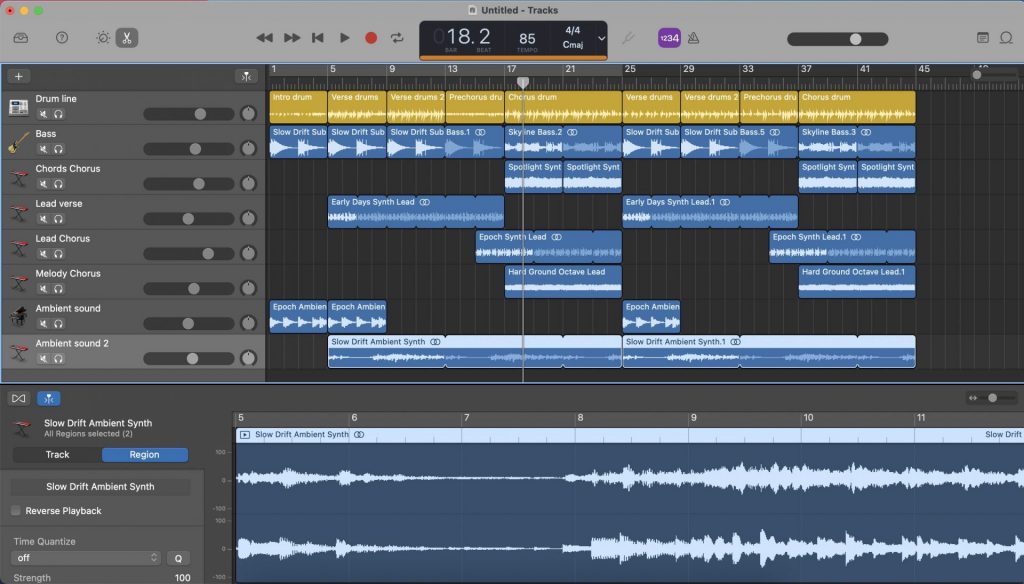
Mastering a Song on GarageBand
Yes, you can master a song on GarageBand. Mastering is the process of taking recorded audio and adjusting its volume, EQ, compression, and other effects to achieve a professional-sounding mix. This allows you to create a polished, commercial-ready sound from your music.
To get started mastering your song in GarageBand, open up the project file and select the track that you’d like to work on. You’ll then want to open up the Master Track at the very top of the window. Here you can adjust various settings to shape your sound. For example, you can boost or cut levels using the faders, apply EQ curves with the Graphic EQ tool, add compression with the Compressor tool, and apply other effects such as reverb with the various effect plugins available in GarageBand.
Once you’re happy with how your track sounds overall, go ahead and export it as an audio file (or upload it directly to streaming services). Congratulations – you’ve now mastered your song in GarageBand!
Mastering Rap Songs
Mastering a rap song is a multi-step process that requires patience and experience. The first step is to mix the song, which involves balancing the levels of each instrument, adjusting the EQ and compression, and adding effects. Once you’re happy with the mix, it’s time to begin mastering. This involves using an equalizer (EQ) to optimize the frequency balance of your track and increase clarity. Then use compression to make sure the dynamics of your track are consistent throughout. Finally, adjust the loudness level of your track so that it sounds great on all playback systems. By taking your time and experimenting with different techniques, you can master a rap song that truly stands out.
Improving Rap Vocals with GarageBand
To make rap vocals sound better on GarageBand, you’ll want to adjust the EQ settings and add effects like reverb, delay, and compression. Start by using the EQ’s “Natural Vocal” preset to get a good base level. Then use a noise gate to reduce any background noise. Next, use a compressor with a “Studio Vocals” preset to regulate the dynamics of your rap vocals. You can then add effects like reverb, delay, and chorus to give them a more professional sound. Finally, adjust the levels so that they fit in the mix and pan them if there is more than one vocal track.
Mastering Rap Vocals
Mastering rap vocals is a multi-step process that requires patience and experience. First, you will need to clean up the vocal track to reduce unwanted noise and optimize the sound quality. Next, use EQ to shape the sound and bring out clarity and intelligibility in the vocals. After this, compress the track to keep your dynamics in check and make sure everything is balanced. You can then add parallel processing effects such as distortion or chorus to give your vocal track added impact. Finally, use delay and reverb to add depth and dimension to your mix. When mastering rap vocals, it’s important to listen closely for any issues that could affect the overall quality of your final product. Make sure you take the time to tweak any settings until you’re satisfied with the sound of your finished mix!
Making a Professional Sound with GarageBand
Making a song sound professional on GarageBand requires a few key steps. First, ensure that all of your instruments are properly recorded and mixed. This includes setting the levels, panning, and EQing each instrument appropriately. Secondly, use effects such as reverb and delay to give your song depth and space. Finally, use mastering tools such as limiters and compressors to bring out the best in your track. By following these steps you can achieve a professional-sounding mix on GarageBand.
Conclusion
In conclusion, mastering a rap song in Garageband can be a straightforward and enjoyable process. Taking the time to properly mix and master the track will make all the difference to the sound of the final product. From using noise gates, compressors, and EQs to adjust the tone, to adjusting volumes and applying pitch correction, there are many steps that can be taken to ensure that your rap song sounds as good as possible. With some practice and patience, you can be sure to master a rap song in no time!