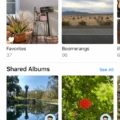Voice Text is a great way to quickly and conveniently communicate with friends, family, and colleagues. It’s an easy-to-use feature that allows you to leave voice messages in place of, or in addition to, text messages. Here’s how it works:
First, open your messaging app on your phone and select the person you wish to send the message. Then press and hold the “record” button at the bottom right of the screen. This will start recording your message. When you’re finished speaking, simply click the arrow icon (also at the bottom right) to send your audio file.
Voice Text is a great way to make sure your message is heard loud and clear. You can use it for everyday conversations, such as catching up with friends or scheduling appointments, or for more important matters like leaving a voicemail for a colleague or client.
Using Voice Text also has its advantages over traditional text messaging in terms of convenience. For example, if you’re typing on a slow device or don’t want to be bothered by auto-correct errors, Voice Text is an ideal solution. Plus, it saves time when you need to quickly convey complex information that would take too long to type out in full detail.
So if you ever find yourself short on time but need to get an important message across quickly and clearly, consider giving Voice Text a try – it may be just the solution you need!
Sending a Voice Message
To send a voice message using an Android-operated phone first open the ‘Messages’ app and choose your recipient. Then, click and hold the ‘Recording’ icon (at the bottom right of the screen) while recording your message. Once finished, click the arrow icon (also at the bottom right) to send your audio file. You can also add text to accompany the audio file if you wish.
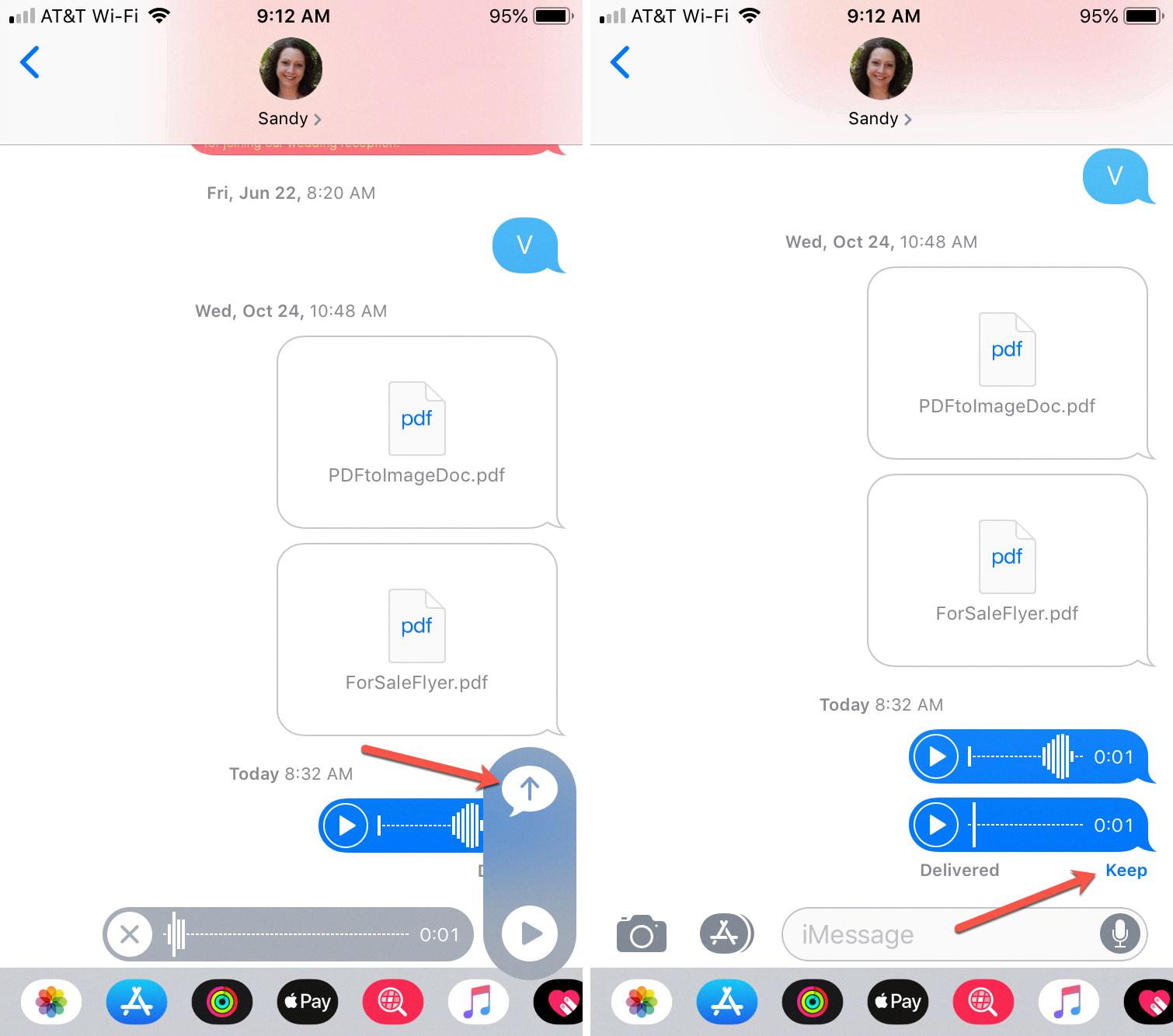
Source: idownloadblog.com
Inability to Leave Voice Messages on iPhone
It may be that the voicemail feature isn’t set up properly on your iPhone. To check this, go to Settings > Phone > Voicemail and make sure that the “Set Up Now” button is selected. You may also need to check with your cellular provider to make sure that your voicemail is enabled. Additionally, if you recently changed your SIM card or reset your phone, you will need to reconfigure your voicemail in order for it to work properly. If you’ve done all of these steps and still can’t leave a voicemail, then it’s likely a software issue, and restarting the phone may help resolve it.
Creating a Voice Note
To make a voice note on an Android phone or tablet, open the Google Keep app. At the bottom of the screen, tap Speak. This will open the microphone so you can start speaking your note. To listen to it, tap Play, and to delete it, tap Delete. You can also edit and add text to your voice note by tapping the pencil icon at the top right corner of the screen.
Accessing Voice Messages on an iPhone
The voice message button can be found on iPhones in the Messages app. To access it, open the Messages app and look for a microphone icon next to the text box. Press and hold the icon to begin recording your voice message. You can then release the icon to send or press and hold again to finish recording.
Conclusion
In conclusion, voice texting is a great way to quickly and effectively send messages without the hassle of typing out the entire message. It can be done easily from any Android-operated phone by clicking and holding the ‘Recording’ button while recording your message, followed by clicking the arrow icon to send it. Additionally, if any software glitches occur, they can usually be solved just by restarting the device or program that’s not working properly.