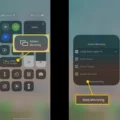Are you an avid listener of Pandora and find that it keeps pausing in the background when you are using other apps or sending texts? You are not alone! Many people experience this issue, but luckily there are a few ways to help troubleshoot it.
One of the first steps is to make sure your device is set to allow Pandora to run in the background. To do this, press and hold the Pandora icon from the home screen or app drawer. Tap the icon to access the App info, then select Advanced and Battery. Confirm that the Background restriction is set to “App can use the battery in the background”.
If you still run into issues with Pandora pausing in the background on an Android device, try clearing the app’s data. You can also turn off Power Saving Mode and high-quality audio if these were enabled.
If you are using an iPhone, try restarting your phone or reinstalling the Pandora app. This should help resolve any issues with Pandora pausing in the background.
Another helpful tip is to be aware of other apps or websites that require audio while using Pandora, as this can cause interference with streaming music. For example, if you are talking on a call or video chat while listening to music on Pandora, it will pause until you finish your call — just like if you were listening to music on any other device! However, as long as you aren’t using any other apps or websites that require audio at the same time as Pandora, it should continue streaming without stopping when sending texts or performing other tasks on your device.
We hope this blog post has helped answer any questions regarding how to keep Pandora playing in the background without interruption!
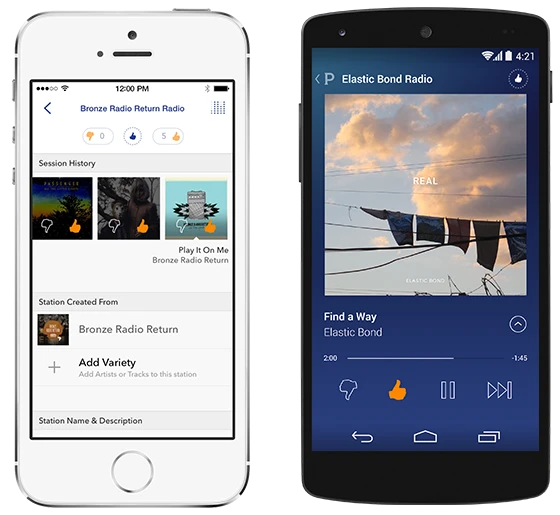
Playing Pandora in the Background
To let Pandora play in the background on your device, you’ll need to adjust your settings. First, press and hold the Pandora icon from your home screen or app drawer. This will open the App info page. Then select Advanced and then choose Battery. Ensure that the Background restriction is set to “App can use the battery in the background”. That’s all you need to do to enable Pandora to run in the background.
Preventing Pandora from Turning Off
To stop Pandora from turning off, there are several steps you can take.
First, you should check if your phone’s Power Saving Mode is turned on. Power Saving Mode can cause apps to shut down or pause unexpectedly. To turn this off, go to your phone’s settings and find the Battery option, then disable Power Saving Mode.
Second, you can try clearing the Pandora app’s data. To do this, go to your phone’s Settings > Apps > Pandora and select “Clear Data”. This will reset the app and get rid of any temporary data that could be causing the issue.
Finally, if you are using a high-quality audio setting in Pandora, this may be causing the issue as well. Try turning off high-quality audio and see if that helps to stop Pandora from turning off.
By following these steps, you should be able to stop Pandora from turning off unexpectedly.
The Impact of Pandora Running in the Background
Yes, Pandora should be running in the background as long as no other apps or websites that require audio are being used. This means that if you are simply sending a text message, listening to Pandora should not be interrupted and it will continue streaming without stopping.
Keeping Apps Playing in the Background
To keep an app playing in the background, you’ll need to enable the “let the app run in the background” option. This can be done by opening the Settings app, scrolling down and clicking on Device Care, then selecting Battery options and App Power Management. Once this option is enabled, your app will stay active even when you’re not actively using it. Additionally, you may want to disable any battery optimization settings that are enabled for your app as this may interfere with its ability to run in the background.
Preventing Pandora from Timing Out
Yes, you can stop Pandora from timing out by upgrading to Pandora Plus or Pandora Premium. These plans allow you to listen for longer periods without interruptions. Additionally, you can also prevent timeouts by clicking or tapping anywhere on the music player when the timeout message appears.
Investigating Why Pandora Keeps Turning Off Music
Pandora keeps turning off the music because your phone may not be allowing background apps to run and/or use data. When you switch applications or turn off your phone, Pandora will move to the background. If your phone is set to aggressively conserve battery and/or data usage, it may not be allowing background apps to run. To ensure that Pandora runs in the background, you should check your device’s settings and make sure that background app usage is enabled.
The Impact of Screen Going Black on Pandora Playback
Pandora can stop playing when your screen goes black if you have the app set to sleep in your battery settings. Your device’s battery settings allow you to control how much power apps can use when your screen is off, and if your device is set to put Pandora to sleep, then it will stop playing when your screen turns off. You can turn this setting off in the battery settings of your device so that Pandora will keep playing even when your screen turns off.
Getting Pandora to Appear on Lock Screen
To get Pandora to show up on your lock screen, you’ll need to do the following:
1. Go to Settings > Lock Screen
2. Make sure Widgets has Music enabled
3. Go to your device’s main Settings menu, then select Apps & Notifications.
4. Tap on the Pandora app and make sure both “App Notifications” and “App Icon Badges” are enabled for the app.
5. Once these steps are complete, you should be able to access Pandora from your lock screen by swiping left or right.
Conclusion
In conclusion, Pandora is an incredibly useful and versatile streaming service that can be used across a variety of platforms. It works well on both Android and iOS devices, allowing users to easily listen to their favorite music. Although Pandora may occasionally experience hiccups or pauses, these can generally be resolved by restarting the device or clearing the app’s data. With its easy-to-use features and robust library of songs, Pandora offers an enjoyable streaming experience for music lovers everywhere.