Are you a Mac user looking to get your hands on The Sims 4? You’re in luck! The Sims 4 is now available for free on Mac and it’s easier than ever before to get it. Here’s a detailed breakdown of the process and what you can expect when playing the game on your Mac.
The Sims 4 is an engaging life simulation game that allows players to create and control their own virtual people, known as “Sims.” Players can customize their Sims’ appearances, personalities, behaviors, relationships, and homes. With endless creative possibilities and lots of activities to explore in the game, The Sims 4 offers hours of entertainment for players.
To get started with The Sims 4 on Mac, you will need to download EA’s Origin app first. Once you have successfully downloaded Origin onto your computer, simply search for “The Sims 4” in the app’s search bar. From there, click the “Download” button and wait for the game to finish downloading. Once completed, you can launch the game from within Origin or from your computer’s applications folder.
Once you’ve launched the game, you’ll be able to begin creating your own virtual family of Sims. You will be able to customize their looks and personalities as well as build homes for them using a variety of furniture and decor items available within the game. As you progress through the game, more features become available such as careers, relationships with other characters in-game, and much more!
The Sims 4 is an incredibly popular title among gamers of all ages so if you’re a Mac user looking for hours of creative entertainment, look no further than The Sims 4! With its free-to-play model now available on Mac, there has never been a better time to experience this classic life simulation title – so what are you waiting for? Download it today!
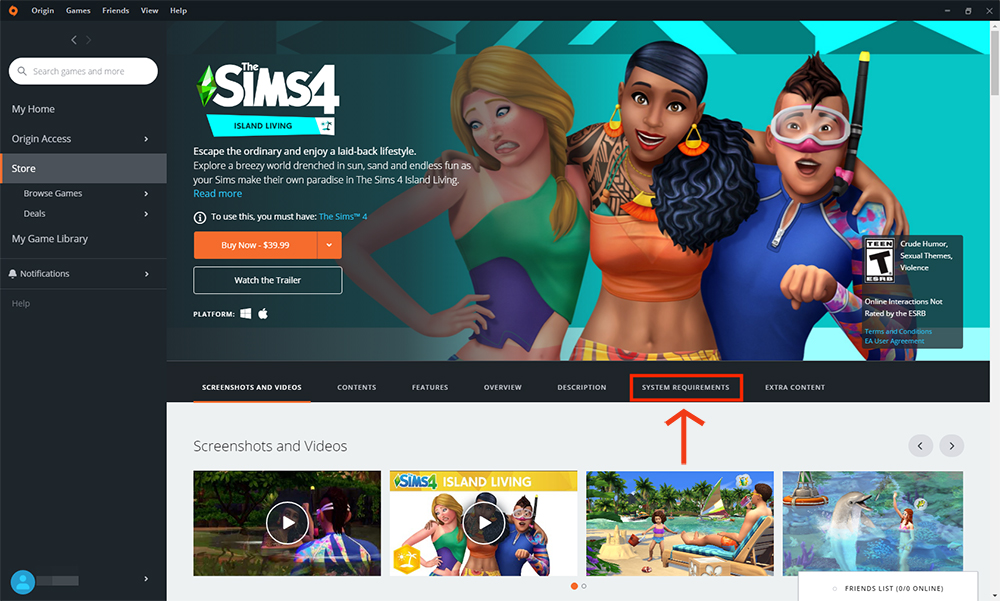
Can Sims 4 Be Installed on a Mac?
Yes, The Sims 4 is available on Mac! You can purchase a digital-only version of the game from the Origin Store. You’ll need to create an Origin account to purchase and download the game. The system requirements include Mac OS X 10.7 or later, at least 4 GB of RAM, and at least 15 GB of hard drive space for installation. Please make sure your Mac meets these minimum requirements before purchasing The Sims 4 for Mac.
Can Mac Users Play The Sims For Free?
Yes, The Sims 4 is now available for free on Mac. Players can download the base game on their Mac without spending any money. With the free-to-play version, players will have access to the full game, including all core features, gameplay content, and expansion packs. However, some of the add-on content may still require a purchase.
Downloading Sims 4 for Free on Mac
To download The Sims 4 for free on Mac, you will need to open the Origin app and search for “The Sims 4”. Once you have found it, click the “Download” button. The download should take a few minutes depending on your internet connection speed. After the download is complete, simply open the game and start playing! For more detailed instructions, follow these steps:
1. Visit EA’s The Sims 4 page and click Play for Free in the top-right corner.
2. Select Origin for Mac from the drop-down menu and click Download Now.
3. Open the Origin app on your Mac and search for The Sims 4.
4. Click Download on the game page to start downloading it onto your computer.
5. Once the download is complete, open the game and start playing!
How to Purchase Sims 4 for Mac
To buy The Sims 4 for Mac, you will need to first download and install the EA app. Once this is done, create an EA account and log in. Then search for The Sims 4 and add it to your library. Lastly, purchase the game with a valid payment method. After the purchase is complete, the game will be available to download and start playing!
Is The Sims 4 Free to Play Permanently?
Yes, The Sims 4 is completely free and will remain free forever. It is currently only available for PC and Mac users and includes the base game with no additional expansions or downloadable content. Players can create their own Sim characters, customize their homes and build relationships with other Sims in their virtual world. With this version of The Sims 4, players can play as long as they want without any additional cost.
The Cost of Sims 4
Right now, you can get The Sims 4 for $29.99. With EA Play, you’ll also get access to exclusive in-game challenges and rewards, member-only content, and a 10% discount on all digital purchases of full games, expansions, and more. The subscription is auto-renewed every 12 months at a discounted rate of $14.99 per year.
Can Sims 4 Run on a MacBook Air?
Yes, The Sims 4 is compatible with both Windows and MacOS, so it can be installed and run on a MacBook Air. To do so, you will need to install the Origin app from the App Store. Once downloaded, you can purchase and download The Sims 4 game from the Origin store. After downloading, you can begin playing The Sims 4 on your MacBook Air without any issues.
Conclusion
In conclusion, The Sims is a popular video game series that allows players to create and customize their own virtual people, homes, and lives. The game has been around for over 20 years, with new iterations released over time. It is available on a variety of platforms including PC, Mac, PlayStation 4, PlayStation 5, Xbox One, and Xbox Series X. Players can now download the base game for free on any of these platforms through EA’s Origin platform. With its vibrant graphics and interesting gameplay mechanics, The Sims has become an iconic video game franchise that continues to entertain millions of players around the world.













