Are you looking to find someone else’s iPhone for free? With the help of Apple’s “Find My iPhone” app, you can easily keep track of a lost or stolen device. This is especially helpful if you’re trying to locate a family member or friend who has misplaced their phone. In this blog post, we’ll discuss how to use Find My iPhone and other methods you can use to track down someone else’s iPhone for free.
First off, if you want to be able to find someone else’s iPhone for free, you’ll need to have the “Find My iPhone” app installed on your own device. This application allows users to log in with their Apple ID and password and then use the GPS location services of their device in order to locate another person’s phone. By using the Find My iPhone app, you can easily locate any lost or stolen iPhones that are registered with your Apple ID.
Once your Find My iPhone app is installed and set up, all you have to do is open it up and select the People tab at the bottom of the screen. Once there, choose the name of your friend who is sharing their location with you and then select Directions. This will open up Maps which will give you directions on how to arrive at your friend’s location.
Another great way that you can track down someone else’s iPhone for free is by using iCloud Devices on iCloud.com. By logging into this website with your Apple ID and password, you can see a map of all devices associated with your account as well as locate any missing ones that may have been stolen or lost. Additionally, if your family member or friend has enabled Find My Friends on their device, then this should also show up within this section as well!
Finally, if neither of these options works out for you, there are various tracking apps available that allow users to monitor another person’s activities without them knowing about it such as mSpy and Spyic. These apps come with a fee but offer more advanced features like being able to remotely lock a device or even erase its data completely from afar.
there are several ways that one can find someone else’s iPhone for free including using the Find My iPhone app or iCloud Devices on iCloud.com. Additionally, there are paid tracking apps available that offer more advanced features such as remotely locking a connected device or erasing its data altogether from afar!
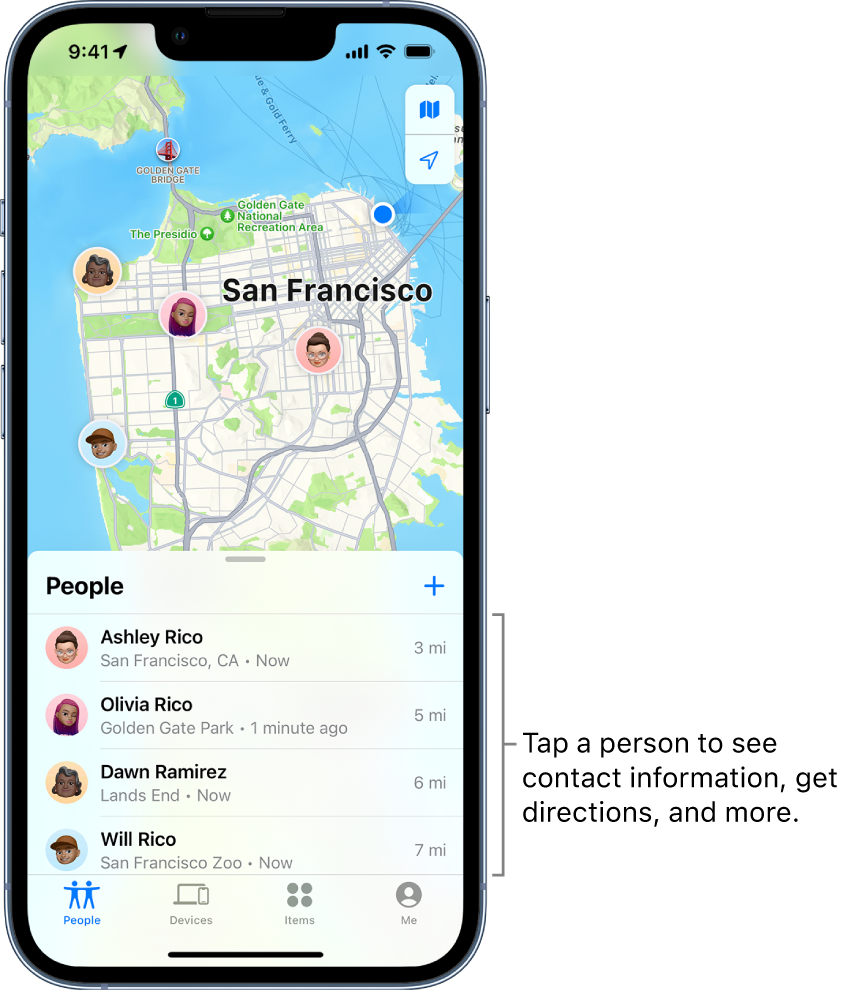
Tracking Someone’s iPhone for Free
you can track someone’s iPhone by using Apple’s Find My app, which requires the person you are trying to track to have allowed their location to be shared with you. If they have done this, then you can open the app and select the People tab. Under People, choose the name of your friend who is sharing their location with you. From there, you can choose Directions to open Maps and then follow the directions to arrive at your friend’s location.
Locating Another Person’s iPhone
If you need to locate another person’s iPhone, you can use the Find My app on their device. If the device is offline, you can sign in to iCloud.com with their iCloud account and select Find My iPhone to view their current location or have them play a sound so they can hear it and find it more easily. You can also use Find Devices on iCloud.com to locate a family member’s missing device. To do this, sign in to iCloud.com with the same Apple ID that is associated with the missing device, then click Find My > All Devices at the top of your browser window and select the missing device from the list of available devices.








