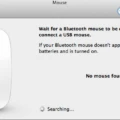Are you looking to upgrade your drumming setup with a powerful and versatile electronic drum kit? If so, then the Alesis Nitro Mesh Kit is an excellent choice. The Nitro Mesh Kit is an electric drum set that offers USB MIDI connectivity, mesh drum pads, a kick pedal and rubber kick drum, 40 kits, and 385 sounds. This kit is perfect for beginner or intermediate musicians who want to take their sound to the next level.
But what about connecting the Alesis Nitro Mesh Kit to your computer? Luckily, connecting your Nitro Mesh Kit to your computer is a straightforward process. Here’s how to do it:
First, you’ll need to connect your electronic drum kit to your computer using a USB cable. Most entry-level electronic drum kits come with USB ports, but it’s always best to double check before making any connections.
Once you have connected your drum kit via USB cable, you may need to install any necessary drivers for your computer in order for it to recognize the drum kit. After installation of these drivers (if necessary), open up your DAW recording software of your choice and follow the instructions for recording audio.
And that’s all there is to it! With just a few simple steps, you’ll be ready to start creating music with the Alesis Nitro Mesh Kit in no time at all! So go ahead and experience all that this great electric drum set has to offer.

Connecting a Drum to a Computer
To connect your drum kit to your computer you will need a USB cable. Most modern electronic drum kits come with a built-in USB port, so if yours does, simply plug the USB cable into the port on the kit and then connect the other end to an open USB port on your computer. If your kit does not have a built-in USB port, then you will need an external audio interface that can accept MIDI data from your drum kit and convert it into audio signals that can be used by your computer. Once you have acquired an audio interface, connect it to your drum kit using MIDI cables and then connect it to your computer using a USB cable. Finally, open up the software that came with the audio interface on your computer and follow any configuration instructions provided in order to get it working correctly.
Recording Alesis Drums on a Computer
1. Connect your Alesis drum kit to your computer using a USB cable.
2. Install any necessary drivers for your computer to recognize your drum kit.
3. Open your DAW recording software and set up an audio track.
4. Set the input of the audio track to the correct input port that your drum kit is connected to on your computer.
5. Select the type of sound you wish to record, such as kick, snare or cymbal, and adjust any settings if required in order to capture the sound you are looking for.
6. Arm the track for recording by pressing the Record button (or equivalent).
7. Play your drums and hit the Record button when you are ready to begin recording. Your DAW will start recording from then onwards, allowing you to overdub or record multiple takes if desired.
8. Once you have finished recording all of your parts, press Stop on the DAW and listen back to ensure everything has been recorded correctly and sounds how you want it to sound!
Does the Alesis Nitro Have USB Connectivity?
Yes, the Alesis Nitro Mesh Kit Electric Drum Set has USB MIDI Connectivity. It includes a USB-MIDI connection which allows you to connect to computers, tablets, and other devices with ease and play along with your favorite music or record your own music. This allows you to use virtual instruments and more to enhance your drumming experience. The kit also includes 40 preset kits and 385 sounds that you can customize to create your own unique sound. The included kick pedal and rubber kick drum make it easy to get set up quickly and start playing.
Connecting an Alesis Surge to a Computer
Connecting your Alesis Surge to your computer is easy. First, you’ll need a USB A-B cable to connect the Surge to your computer. Once it’s connected, the Surge is class-compliant on both Mac and PC, so no additional driver software is necessary. All you need to do is configure it as a MIDI device in your DAW (Digital Audio Workstation) software, and you’ll be ready to start playing!
Conclusion
The Alesis Nitro Mesh Kit is an excellent choice for any drummer looking for a great electronic drum set with professional-level features. The kit comes with everything you need to get started, including mesh drum pads, kick pedal, rubber kick drum, 40 kits, and 385 sounds. Plus, the USB MIDI connectivity allows you to connect your drum kit to your computer and record audio with ease. With its impressive features and high-quality design, the Alesis Nitro Mesh Kit is an ideal choice for any drummer looking to take their skills to the next level.