Welcome to the blog post about the Gen Tek TW3 Wireless Earbuds! With these earbuds, you can enjoy your music without the hassle of wires. Here’s a guide on how to get started with your Gen Tek TW3 earbuds.
First, make sure that your device is compatible with the earbuds. Once you are sure that it is, take both of your earbuds out of their charging case and make sure they are turned off.
Press and hold the power button on each earbud at the same time until you hear “channel left, channel right”. This indicates that they have been paired successfully and are ready to be used.
Once they are paired, you will need to connect them to your device. To do this, turn on Bluetooth on your device and search for “Gen Tek TW3” in the list of availale devices. Once connected, you should be able to hear audio from both earbuds.
Now it’s time to adjust the sound settings for your Gen Tek TW3 earbuds. You can do this by using the Gen Tek app whch is available for Android and iOS devices. The app allows you to customize settings such as equalizer levels, noise cancellation levels and volume level for each individual earbud.
For added convenience, there are also voice commands available with these earbuds which allow you to control playback without having to use your hands or device. All you have to do is say “Hey Google” or “Hey Siri” followed by a voice command such as “play music” or “pause music” and it will respond accordingly.
Finally, if you want to turn off your Gen Tek TW3 wireless earbuds then just press and hold the power button on each one until they shut off completely. That’s all there is to it! Now that you know how to set up and use your Gen Tek TW3 wireless earbuds, go ahead and enjoy listening to music in style!
Turning On Gen Tek Wireless Earbuds
To turn on Gen Tek wireless earbuds, you will need to press and hold the power button on the back of each earbud at the same time until you hear “channel left, channel right”. It may take several attempts before the earbuds power on correctly. Once they are powered on, you can begin listening to your music or audio.
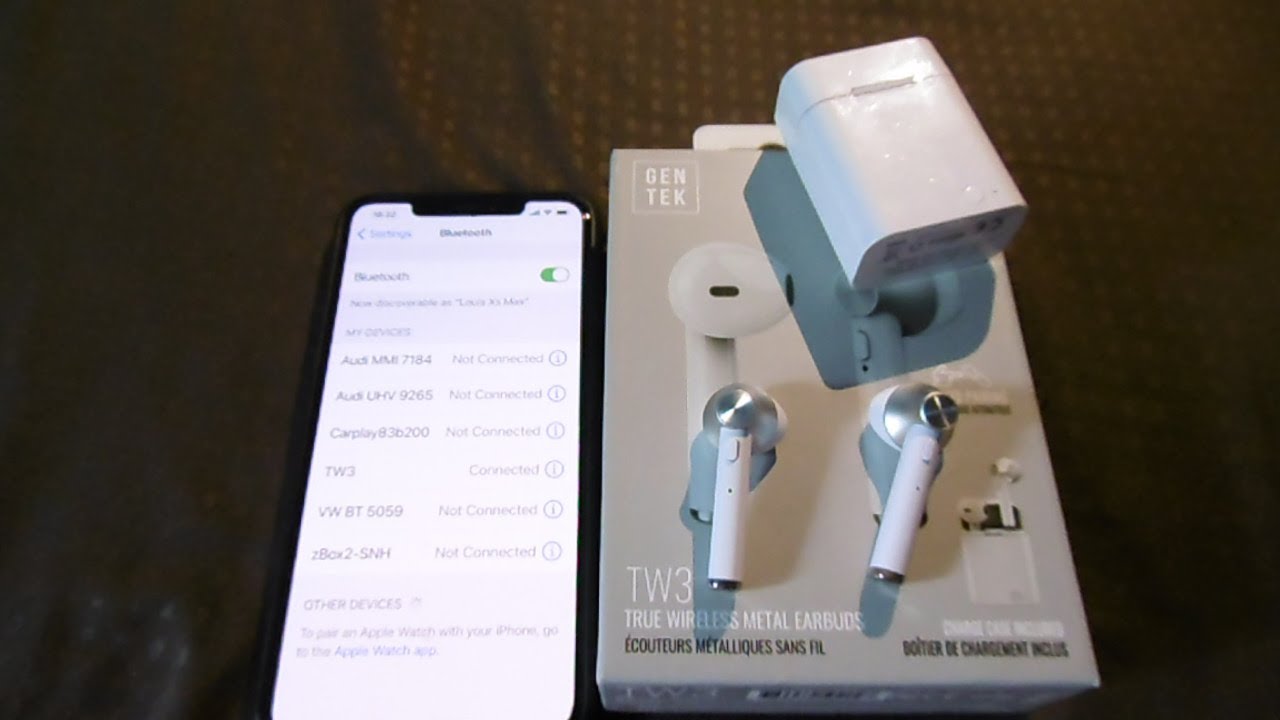
Troubleshooting Wireless Earbuds That Will Not Turn On
It is possible that your wireless earbuds are not turning on due to a lack of power. If they are being used for the first time or have not been used in a while, the rechargeable battery may be completely drained and will need to be charged before use. It could also be that the rechargeable battery is no longer working properly and needs to be replaced. Ensure that you are using the proper charger for your earbuds and connecting it securely to an active power source. If the problem persists, please contact customer service for further troubleshooting assistance.
Resetting Gentek Earbuds
To reset your Gentek earbuds, start by pressing and holding the power button for about 5 seconds until the LED flashes PINK. This will turn off the earbuds and enter them into pairing mode, indcated by an alternating flashing RED & BLUE LED. You can then pair the earbuds with any device you want! Once they are successfully paired, you are ready to use them.
Troubleshooting TWS Earbuds That Won’t Turn On
There are several potential reasons why your TWS earbuds may not be turning on. First, make sure that the charging case is properly connected to a power source. If the light on the charging case is off, then it is likely not receiving power and needs to be reconnected. Also, make sure that your earbuds are fully charged befoe attempting to turn them on. If they are not, then place them into the charging case and let them charge for at least an hour before trying again. Finally, you can try resetting your earbuds by placing them into the charging case and removing them again or draining the battery fully to zero and recharging it. If none of these steps resolves the issue, then your earbuds may need a software or firmware update.
Conclusion
The Gen Tek TW3 earbuds are easy to use and connect with devices. To pair the earbuds, simply press the power button on both earbuds at the same time until you hear “channel left, channel right”, which indicates that they have been successfully connected. Once connected, you can enjoy listening to your favorite music or taking calls with excellent sound quality. With its ergonomic design and secure fit, the Gen Tek TW3 earbuds are a great choice for anyone looking for a comfortable and reliable listening experience.








