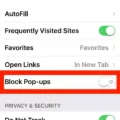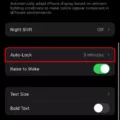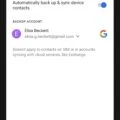Downtime is an important tool for setting healthy boundaries beween your work and personal life. It’s a chance to disconnect from the digital world and re-connect with yourself, your family, and your friends. Whether you need to take a break from the hustle of everyday life or just want to spend time away from the computer, taking some time off can be beneficial for both your mental health and productivity.
Downtime can be used in a variety of ways depending on what works best for you:
1) Unplugging completely: If you’re feeling overwhelmed by work or daily stressors, consider taking a few hours or days off to unplug completely. Make sure that all of your technology is turned off and put away so that you can enjoy some peace and quiet. This will give you the chance to relax, reflect, and recharge wihout any distractions.
2) Scheduling specific times: You don’t have to unplug completely if it doesn’t work for you. Instead, schedule specific times throughout the day when you will not use any technology or when you will only use it minimally (e.g., no social media before bed). This way, you can still stay connected while also making sure that you’re getting enouh rest and relaxation during the day.
3) Setting boundaries: Another way to make sure that you are taking enough time off is by setting boundaries with yourself about how much time you spend on certain activities (e.g., no more than one hour of social media). Once these boundaries are in place, make sure that you stick to them—it will help prevent burnout in the long run.
It’s important to remember that taking downtime doesn’t mean that we have failed or wasted time; instead, it can be seen as an investment in our future slves by allowing us to take care of our mental health and wellbeing today. So if possible, take some time off this week—you deserve it!
What is iPhone Downtime?
Downtime on an iPhone is a feature of Apple’s Screen Time service that allows you to limit access to certain apps and features on your device. When you set up Downtime, only apps and phone calls that you specifically choose are available. This feature applies to all Screen Time-enabled devices, and you will get a reminder five minutes bfore it begins. During this time, you may not be able to access some features or apps such as social media, games, and entertainment. You can customize your Downtime settings to allow certain activities at certain times of day. This feature can be used to help manage screen time and focus on important tasks during the day.
What is Turn On Downtime?
Turning on Downtime means restricting access to cerain apps or features on your device during a specified period. When Downtime is active, only the apps that you have selected and phone calls will be available. This feature is designed to help you manage and limit your late-night app use, giving you more time for other activities or rest.
Removing Downtime from an iPhone
To turn off Downtime on your iPhone, go to Settings > Screen Time. If you haven’t already, you’ll need to turn on Screen Time. Then tap Downtime and select either Turn Off Downtime or Turn On Downtime Until Tomorrow/Schedule. To turn off Downtime on demand, simply tap Turn Off Downtime. That’s all it takes!
The Effects of Turning Off Downtime
When you turn off Downtime, any restrictions you had in place will be lifted. You’ll be able to access all of the apps and services that were blocked before. You’ll also be able to receive notifications on your device, and routines will work as normal.
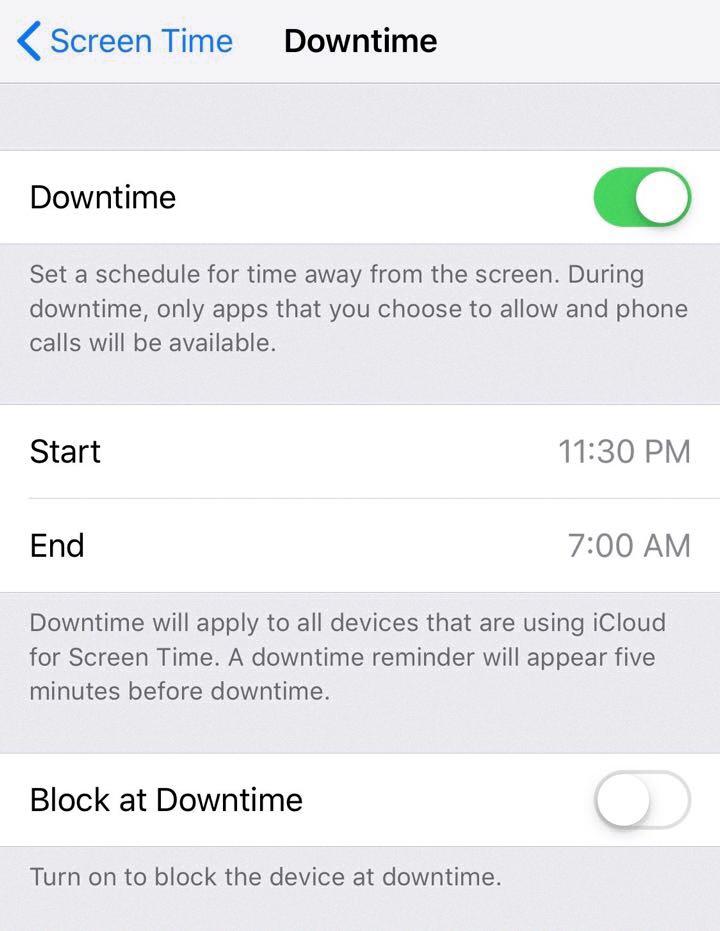
Source: sixcolors.com
Impact of Downtime on Phone Calls
Yes, Downtime does block phone calls. Parents can select which prticular contacts the child can message and call during Downtime. By scheduling Downtime to run, parents can also stop the child from making phone calls to friends late at night or during the school day.
Understanding the Meaning of Downtime on a Phone
Downtime is a feature on your phone that blocks cetain apps and settings to help you stay focused and productive. When enabled, it blocks notifications from selected apps, prevents access to certain websites and apps, and limits access to other features like the App Store or Siri. It’s designed to help you take a break from your phone and stay in the moment when you need it most.
Turning Off Downtime for Children
Your child can turn off Downtime by first opening Settings on their device. On Android versions 8.1 (O) and up, they will need to tap Digital Wellbeing & parental controls. Then they will need to sign in or use your Parent Access Code to verify that they’re a parent befoe they can edit the settings. Once they have verified their identity, they can turn off Downtime by tapping the toggle switch at the top of the page.
Conclusion
In conclusion, Downtime is an effective way to limit late-night app use and ensure your devices are not being used for extended periods of time. It is easy to set up and can be done through the Settings on any Screen Time-enabled device. You can choose which apps are available during Downtime and get a five minute reminder before it starts. With Downtime, you can rest assured that your devices won’t be overused, giving you more time to focus on activities that matter to you.