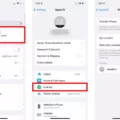Before you start using your new AirPods Pro, it’s crucial to charge before use to ensure you get the best experience right from the beginning.
This initial charge is essential for battery optimization, helping you achieve full battery life and optimal performance. By giving your AirPods Pro a full charge before their first-time setup, you’re not only ensuring they’re ready for immediate use but also prolonging their overall battery health.
This simple step guarantees that your AirPods Pro battery starts off strong, providing a seamless setup process and lasting longer throughout your usage.
Charging AirPods Pro for the First Time
When you unbox your new AirPods Pro, one of the first steps is to ensure they are properly charged for optimal performance. Charging your AirPods Pro correctly from the start is crucial for maximizing their battery life.
To begin with wired charging, use your AirPods Pro’s USB-C to Lightning cable.

Connect the Lightning end to your AirPods case and the USB-C end to an Apple wall adapter. Plug the adapter into a power outlet. This method provides a quick and efficient charge, ensuring your AirPods are ready to use in no time.
If you prefer a cable-free option, you can use wireless charging. Position the case of your AirPods Pro case properly on a Qi-certified charger. Ensure the status light on the case is facing up and is aligned with the charger.
For those using MagSafe charging, simply place your AirPods Pro case on the MagSafe charger.

The magnets will automatically align the case for optimal charging efficiency. This is an excellent option if you already use MagSafe accessories with your other Apple devices.
It’s essential to give your AirPods Pro a full initial charge before using them. This practice helps in conditioning the battery, promoting better long-term performance and battery health.
Are AirPods Charged When Purchased?
When you purchase AirPods Pro, they come with an out-of-the-box charge, ready for immediate use.
However, it’s beneficial to top up the charge before your first use to ensure the best performance. The charging case shields your AirPods Pro and offers multiple charges, ensuring you can power up your AirPods wherever you are.
To check the battery levels, use the battery indicator on your device or case, making sure your AirPods are fully powered and available whenever required.
Charging Time for New AirPods Pro
With fast charging, the AirPods Pro can be ready to use quickly, often reaching a full charge in just 1-2 hours charge time.
This impressive speed is thanks to their efficient battery capacity. However, the duration of charging can differ. If your AirPods Pro are completely drained, they will naturally take longer to charge compared to when they are only partially drained.
It’s also important to be aware of battery drain over time, as this can affect how quickly your AirPods Pro charge and how long they last between charges.
Understanding the Meaning of the Orange Light on AirPods Pro
When it comes to understanding the status light on your AirPods Pro, the orange light and green light play crucial roles in indicating the charging status and battery level.
When you see an orange light on your AirPods or the charging case, it means the device is currently charging or the battery level is low. In contrast, a green light signifies that the AirPods or the case is completely charged and ready to go.
This clear indication helps you quickly determine whether your AirPods need charging or are good to go, ensuring you always stay connected without interruptions.
Setting Up AirPods for the First Time
Start by making sure your AirPods have a full charge. Then, open the case near your iPhone pairing or iPad pairing device. A setup animation will appear on your screen with easy-to-follow instructions.
Select “Connect” and follow the guidance on your screen to finish Bluetooth pairing. Once done, your AirPods will be ready to use, delivering seamless audio across your Apple devices.
Checking the Charge Level of AirPods Pro
The easiest method is to use the case’s status light. When you place your AirPods Pro in the case and open the lid, the status light will show the current charge status. Green means they are fully charged, and amber indicates that they need charging.
Another convenient way is to monitor the battery widget on your device. This widget displays the battery percentage of your AirPods Pro. Simply swipe right on your home screen or lock screen to find the widget and check the charge status at a glance.
Exploring Fun Activities to Enjoy with New AirPods
Exploring fun activities with your new AirPods Pro can greatly enhance your daily routine. Active noise cancellation lets you indulge in your favorite activities without interruptions. Be it a phone conversation or using hands-free controls, the seamless Siri integration makes multitasking effortless.
Also, the transparency mode allows you to experience premium sound without losing touch with your environment. These AirPods Pro features are designed to offer convenience and elevate your listening experience.
Conclusion
Charging your AirPods Pro before use is essential for a seamless wireless audio experience. These earbuds are designed to deliver top-notch sound quality, which can only be fully appreciated with a proper initial charge.
By ensuring your AirPods Pro are fully charged, you guarantee optimal performance within the Apple ecosystem. This initial charge sets the stage for an exceptional user experience, allowing you to enjoy all the advanced features and convenience these earbuds offer right from the start.