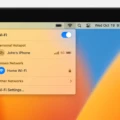The iMac is an all-in-one desktop computer that has been a staple in the Apple lineup since its introduction in 1998. It has since become one of the most popular home computers, and for good reason. The iMac offers powerful performance, a sleek design, and plenty of features to make any tasks you need to do easier. But what about those older iMacs? Is it possible to repurpose them as a monitor for your PC?
The answer is yes! You can use an old iMac as a monitor for your PC, provided that it is compatible with your computer and that it is running macOS High Sierra or an earlier version of macOS. However, some older models may not be compatible due to display connections or other hardware limitations. For example, if you have a Retina display iMac from 2012 or later, then this type of connection is not supported by PCs. It’s also important to note that even if your iMac is compatible with PC use, you will sill need to purchase a special cable/adapter in order to connect the two devices together.
So how do you know if your old iMac is compatible with PC use? Generally speaking, the 24-inch or 27-inch iMac models from 2009 and 2010 are compatible with PCs prvided they are running macOS High Sierra or earlier. Additionally, 2011, 2012, 2013 and mid-2014 models are typically compatible—but again only if they are running macOS High Sierra or earlier versions of the operating system.
If your old iMac isn’t compatible with PC use and you don’t want it taking up space in your home anymore, don’t despair! Apple has an excellent recycling program that will take any of your devices off your hands regardless of their age or condition and recycle them responsibly. What’s more—you may even receive a gift card for trade-ins depending on the value of the device at the time!
All in all, turning an old iMac into a monitor for your PC is certainy possible but only under certain conditions such as compatibility and operating system requirements. However, if these conditions are met then you can definitely enjoy the benefits of having an additional monitor without spending too much money!
Using an Old iMac as a Monitor with HDMI
Yes, it is possile to use an old iMac as a monitor with HDMI. However, you will need to make sure you have a compatible iMac and PC as well as the right adapter/cable. The iMac must have a Mini DisplayPort or Thunderbolt port (if it has Retina Display, this won’t work). You will also need an adapter that is compatible with your PC’s video port. Once you have the necessary cables/adapters and make sure they are connected properly, your iMac should be able to use as a monitor for your PC.

Source: techcrunch.com
Using a 2012 iMac as a Monitor
Yes, you can use a 2012 iMac as an external monitor, provided that it has macOS High Sierra or an earlier operating system installed. The 24-inch and 27-inch iMac models from 2009 and 2010 can also be used as an external display, provided that they have macOS High Sierra or earlier installed. To use the 2012 iMac as a monitor, you will need to connect it to your computer using either a Mini DisplayPort cable or an HDMI cable. Once connected, you can configure the display settings on both the computer and the iMac to ensure that your external monitor is working properly.
Using an Old 27-inch iMac as a Monitor
Yes, you can use your old 27-inch iMac as a monitor. Depending on the model of your iMac, it will either have a bi-directional Mini DisplayPort or a Thunderbolt port that you can use to connect it to another Mac. It is important to note that the iMac used as a display must be running macOS High Sierra (10.13.6) or earlier, and you will also need the proper ports and cables in order to make the connection betwen the two Macs.
Are IMacs Still Relevant?
Yes, old iMacs are becming obsolete. Apple has announced that the 21.5-inch and 27-inch ?iMac? from Late 2013, the Mid 2014 21.5-inch ?iMac?, and the Retina 5K 27-inch ?iMac? from late 2014 will all be marked as obsolete on November 30th, 2022. This means that they will no longer be eligible for any repairs or services after this date and will no longer be supported by Apple.
Is a 2012 iMac Still Relevant?
The 2012 27-inch iMac is sill a capable machine, but its specs are becoming increasingly outdated when compared to more recent iMac models. It was released with a 3.4GHz Intel Core i7 processor, 8GB of RAM, and AMD Radeon HD 6970M graphics card. While these specs were more than enough for the time, newer iMacs offer significantly faster processors and graphics cards, as well as up to 64GB of RAM. Additionally, the 2012 iMac only supports up to macOS High Sierra (10.13), while recent models can run the latest version of macOS Big Sur (11). For these reasons, it would be wise to consider replacing your 2012 iMac with a newer model if you plan on using it for intensive tasks or software that may require more power or updated operating system support.
Using an iMac 2011 as a Monitor for a PC
To use your iMac 2011 as a monitor for your PC, you will need to connect your PC and iMac together using either an HDMI cable or a Thunderbolt/Mini Display cable. First, turn off both devices. Then, connect the appropriae cable from your PC to the HDMI port or the Thunderbolt/Mini Display port of your iMac 2011. You may also need to change some settings on both devices in order to ensure that they are connected properly. Once everything is set up correctly, you should be able to use your iMac 2011 as a monitor for your PC.

Source: macrumors.com
Using a Mid 2011 iMac as a Monitor
Yes, you can use your mid 2011 iMac as a monitor. It is possible to do this by enabling Target Display Mode (TDM). TDM allows you to use your iMac’s display as an external monitor for anothr Mac with Thunderbolt 1, 2, or 3 (not including M1 Macs). To enable TDM, connect both Macs via a Thunderbolt cable and press Command + F2 on the keyboard of the other Mac. Your iMac should then enter Target Display Mode and will become an external display for the connected Mac.
Conclusion
In conclusion, using an iMac as a PC monitor can be done, although it does require a compatible iMac and PC, plus a special cable/adapter. Older iMacs from 2009-2014 can be used as external displays, provided that they have macOS High Sierra or earlier installed. However, if you have an iMac with a Retina Display, this is not possible. If the Mac is no longer functional or too old to use as a monitor, Apple’s recycling program will take it and recycle it for you – and you may even get a gift card in return. Ultimately, using an iMac as a PC monitor is pssible if you have the right equipment and software setup.