
When you unlock your iPhone, you gain the freedom to switch between carriers, and that’s something many people appreciate. It’s worth noting that Apple Stores themselves don’t perform the unlocking process. This task is instead left to your current carrier who can unlock your iPhone upon request, provided that certain conditions are met.
Carrier unlocking policies differ, but usually, you’ll need to have fulfilled any contract obligations and ensure your device isn’t reported lost or stolen. After your carrier verifies the unlock of your iPhone, you’ll be free to use your iPhone with other networks, expanding its potential utility and possibly its resale value.
Prerequisites for Unlocking Your iPhone
1. Proof of Ownership
You will have to prove that the iPhone is yours. This can be a bill of sale, purchase receipt, or any document that shows you as the owner very clearly. This step prevents unlock requests by people who are not the rightful owners.
2. Device Status
Your iPhone can’t be reported as lost or stolen. Flagged iPhones are ineligible to be unlocked and information about such devices is kept in carriers’ databases to prevent unauthorized access.
3. Financial Obligations
Make sure your iPhone is paid off. Devices that are still under financing or have active contracts won’t be unlocked by the carriers as a rule of thumb. Before requesting an unlock you should settle any remaining balances.
4. Carrier Unlock Policies
The unlock policies are different for each carrier (exact fees and time frames). Before you start, make sure you are familiar with any waiting periods or costs associated with your carrier to make sure it works for you. A specific example would be that some carriers may only grant an unlock after a period of active service.
Step-by-Step Process to Unlock an iPhone
1. Contact Your Carrier
Your carrier takes care of unlocking iPhones, not Apple. Call customer service for your current carrier and ask them for an unlock. They will then check your account and tell you if you are eligible or not. This is a very important step in the iPhone unlocking process.
2. Wait for Confirmation
Once you are done submitting your request, the carrier will process it – which may take a few days. When it is approved, they will confirm your iPhone has been unlocked.
3. Insert a New SIM Card
With the confirmation of the unlock, you can go ahead to put a different carrier’s SIM card into the phone. Take your current SIM card out, and place in the new SIM card. Now that you’ve unlocked it, the new network should be recognised by your iPhone.
4. Verify the Unlock
Check that your iPhone is unlocked by going to Settings > General > About. It is unlocked if you see “No SIM restrictions” next to Carrier Lock.
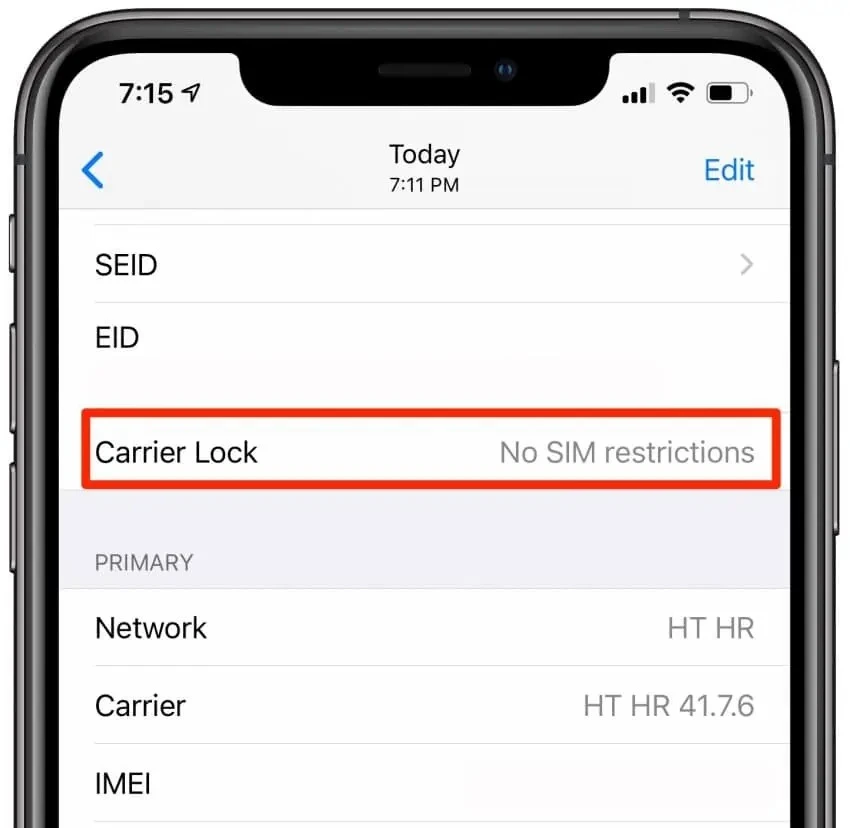
Common Challenges and Solutions
Let’s break down some common challenges and how to tackle them:
1. Locked out to Unpaid Carrier plans
If your iPhone is stuck on an unpaid carrier plan, the carrier eventually won’t unlock it until all dues are settled. Before trying to unlock your phone, make sure all balances with your carrier are cleared. After that is done you can reach out to them and they will start the unlock process.
2. Device Reported as Stolen
With an iPhone flagged as stolen, activation locks will be put into place that won’t enable unauthorized use. However, if you buy a second hand device, and in case of this issue, you have to reach out to the original owner as they would be the ones responsible if there is any issue on the device. If you think there is any mistake, contact the carrier to fix it.
3. Incomplete Documentation
If you are going to get unlocking support, you need to have the right documents. Bring proof of purchase and a valid ID.
Alternative Methods to Unlock an iPhone
Reputable third-party iPhone unlock service providers can assist in unlocking your device. These services typically require your iPhone’s IMEI number and may charge a fee. It’s crucial to choose a trustworthy provider to avoid potential security risks.
After your iPhone has been unlocked, it’s often necessary to perform an iOS update for unlock to ensure the device recognizes the new, unlocked status.
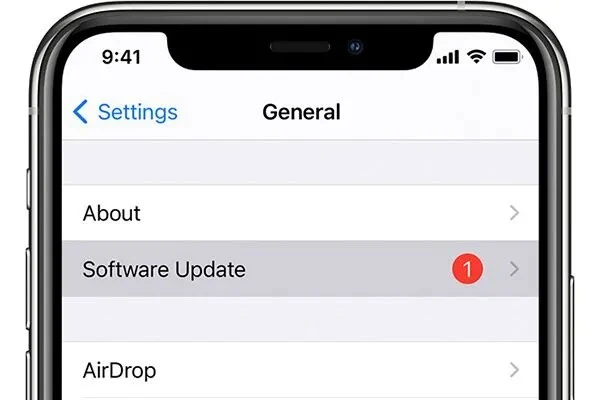
This step helps in activating your iPhone with a different carrier seamlessly.
Conclusion
Ensuring your iPhone is eligible for carrier unlocking starts with understanding your carrier’s policies and meeting all necessary prerequisites. Proper documentation, like account details and proof of purchase, plays a crucial role in simplifying the process. If obstacles arise, exploring alternative methods—such as trusted third-party services—may be an option, but proceed carefully to maintain security.








