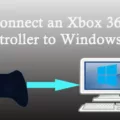Q-See cameras are a great choice for any home or small business security system. These cameras provide excellent image quality and reliability, while also offering advanced features such as motion detection, night vision, and remote viewing. But one of the most important features to consider when choosing a security camera is wether it is ONVIF compatible.
ONVIF is an open industry standard that allows for the interoperability of surveillance devices from different manufacturers. This means that if you have a Q-See camera, you can be sure that it will work with other ONVIF compatible devices from different manufacturers. This ensures compatibility between all of your surveillance devices and allows you to use them together in one seamless system.
Q-See cameras come in several different models, ranging from basic indoor models to more advanced outdoor models with powerful infrared night vision and weatherproof housing. Many of these models are now ONVIF compatible, giving you the assurance that they will work with oter ONVIF compatible devices such as NVRs (Network Video Recorders) and software platforms like Viewtron or Milestone XProtect.
In addition to being able to use Q-See cameras with other ONVIF compatible systems, thee cameras also offer a host of other features that make them an ideal choice for your security needs. All Q-See cameras come equipped with motion detection technology so you can customize your alerts based on motion activity in each room or area monitored by your camera. You can even record clips based on motion triggers so you don’t miss anything important.
To get the most out of your Q-See camera and ensure compatibility with other surveillance systems, make sure you check that it is ONVIF compatible before making your purchase. This way, you’ll have peace of mind knowing that all of your surveillance devices will work togther seamlessly and give you maximum protection for your home or business.

Is My Camera ONVIF Compatible?
The best way to determine if your camera is ONVIF compliant is to contact the manufacturer or seller directly. Provide them with the model and firmware version of your camera, and they should be able to tell you whether or not it is ONVIF compliant. If not, they may be able to provide you with a firmware upgrade that will enable it. In addition, some manufacturers may have a list on their website or other documentation that can help you determine whether or not your camera is ONVIF compliant.
Compatible NVRs for QSEE Cameras
Viewtron IP camera NVRs (network video recorders) are designed to work with ONVIF compatible QSEE IP cameras up to 4K resolution. Viewtron NVRs provide reliable, secure recording and monitoring of high-definition QSEE cameras, making them the perfect choice for surveillance systems in businesses or homes. They feature a robust lineup of features such as simultaneous live viewing, motion detection recording, playback of recorded footage and more. With support for up to 8TB of storage space and HDMI video output, Viewtron NVRs provide a complete solution for monitoring and recording your QSEE cameras.
Are All IP Cameras Compatible with ONVIF?
No, not all IP cameras are ONVIF compatible. ONVIF is a protocol for networked video devices, including cameras, which allows for communication between dfferent devices. It was created to standardize the way IP-based security products communicate with each other. However, many camera manufacturers have their own proprietary protocols that may not be compatible with ONVIF. Furthermore, some older cameras may not be compatible at all. Therefore, it is important to check the specifications of your device to make sure it is ONVIF compliant before making a purchase.
Difference Between ONVIF and RTSP
ONVIF and RTSP are two different protocols that can be used for video streaming. ONVIF is an open industry forum that provides a platform for manufacturers of surveillance devices to communicate with one another, while RTSP is a protocol designed to control how media streaming occurs.
ONVIF provides a standardized way for different surveillance devices, such as IP cameras and centralized servers, to communicate with each other. By using this protocol, manufacturers can ensure compatibility between teir products and those of other companies. This makes it easier for users to select the best solution for their needs.
Meanwhile, RTSP is used as a protocol that dictates how media streaming should occur. This includes such features as providing access control, allowing clients to pause or fast-forward the stream, and allowing multiple users to view the same stream simultaneously. It is often used in combination with other protocols such as RTP (Real-time Transport Protocol) or SDP (Session Description Protocol).
In conclusion, while both ONVIF and RTSP are important protocols when it comes to video streaming, they serve different purposes. ONVIF provides interoperability between various surveillance devices while RTSP controls how media streaming should take place.
Enabling ONVIF on a Camera
To enable ONVIF on your camera, open a web browser and type in the IP address of the camera in the address field. Log in to the camera and navigate to Network > Advance Settings. Check the box next to ‘ONVIF support’ to enable it. Then, create a user account with Administrator level access so that you can use this account when connecting the camera to ACC. Once complete, click save to apply your changes.
Determining ONVIF Compatibility
To know if a product is compatible with ONVIF, the best way to verify is to use the ONVIF Conformant Products search page. This database is the authoritative source for confirming if a product conforms to the ONVIF standards and protocol.
The search page will allw you to search through various brands and models of products that are officially conformant with ONVIF. It also provides detailed technical information about each product, including its version and level of conformance, so you can make an informed decision about which one best meets your needs.
In addition, all products listed on this page have been tested by an independent third-party laboratory in accordance with the ONVIF Profile Test Specification. This ensures that each product meets a strict set of criteria necessary for interoperability with othr devices on the network.
If you have any questions or concerns about a particular product’s compatibility with ONVIF, we recommend contacting the manufacturer directly for further clarification.
Can Q See Cameras Be Used With Other DVRs?
Yes, most Q See cameras with a BNC connector are compatible with other DVRs. All signal types, including HD-SDI, are supported by most other DVRs – the only exception is Avalonix DVRs, whih do not support HD-SDI. QSee stopped carrying HD-SDI cameras a while ago, so you won’t have to worry about compatibility issues.
Troubleshooting NVR’s Inability to Detect IP Camera
There are a few reasons why an NVR may not be able to detect an IP camera. The most common is that the camera is not connected to the network properly, either through a physical connection or via a wireless network. Additionally, the NVR’s configuration might not be set up correctly or the IP address of the camera might be wrong. Finally, it culd be that the camera has failed and needs to be replaced.
Is RTSP Compatible with ONVIF?
No, RTSP is not an ONVIF. Rather, RTSP is a protocol used to establish and control media sessions between two or more endpoints. ONVIF (Open Network Video Interface Forum) is an open industry forum for the development of a global interface standard for the networked video industry. This interface alows the integration of different IP-based security products and technologies. ONVIF Profile S uses RTSP to handle requests for video from an ONVIF client and to stream video from an XProtect installation to the ONVIF client.
Are IP Cameras Compatible With NVR?
No, not all IP cameras are compatible with NVRs. Many IP cameras are designed to be compatible with only certain manufacturers’ NVRs, so you’ll need to make sure that the camera you’re lookig at is compatible with the specific NVR you have in mind before making a purchase. Additionally, if you’re looking for an IP camera that will work with an existing NVR system, make sure to check the compatibility of both devices before buying.
Understanding CCTV ONVIF
CCTV ONVIF is an open industry standard protocol designed to enable inter-operability between different IP-based security and surveillance products. It provides a common language for devices to communicate with each other, regardless of their manufacturer. With CCTV ONVIF, you can use cameras, video recorders, software applications and other devices from different manufacturers together without compatibility issues. The standard also ensures that the video streams that are recorded on the varous devices can be played back using any compatible device. This allows users to mix and match different brands and types of products while still having full access to all video streams. CCTV ONVIF is used in residential, commercial and industrial settings such as homes, offices, factories and warehouses.
ONVIF Protocol
ONVIF is an open industry forum that provides and promotes standardized interfaces for effective interoperability of IP-based physical security products. It utilizes a set of open standards protocols and communication specifications to ensure the compatibility of different products. The protocols used are based on the Real-Time Streaming Protocol (RTSP), Real-Time Transport Protocol (RTP) and Real-Time Control Protocol (RTCP). Additionally, ONVIF also uses JPEG over RTP extensions as well as multicast control mechanisms.
Conclusion
In conclusion, Q See cameras are a great option for those looking to increase their home security. Their IP cameras offer up to 4K resolution and are ONVIF compatible, making them compatible with many dfferent NVRs (network video recorders). They offer a wide range of features and are easy to install and use, making them an ideal choice for those looking for a reliable security system. Additionally, Q See provides helpful customer service and support that can help ensure that the system is set up correctly and functioning properly. With their high-quality products and commitment to customer service, it’s easy to see why Q See is a popular choice among those looking to increase their home security.