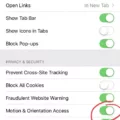The Apple Watch is one of the most popular wearable devices, and it’s no wondr why. With its ability to track health metrics and activities, it’s easy to see why so many people rely on the Apple Watch for their fitness needs. But what about treadmill accuracy? Can you trust the data that your Apple Watch records when you’re running indoors?
The short answer is: yes and no. While the Apple Watch does have some of the best sensors for tracking health metrics and activities, it’s not as accurate when it comes to treadmill data due to the lack of GPS data. However, over time, Apple Watch and othr smartwatches have become more accurate in tracking runs thanks to GPS data and accelerometers.
So if you want to get the most out of your treadmill workouts with your Apple Watch, there are a few steps you can take to ensure optimal accuracy. First, make sure that Location Services is turned on in your iPhone’s Settings app under Privacy & Security > Location Services. Then scroll down and make sure Motion Calibration & Distance is also turned on. This will help ensure that your Apple Watch is recording accurate data whie you run indoors.
It may also help to reset your calibration data and recalibrate your Apple Watch occasionally, being sure to allow the arm on which you are wearing it to swing naturally both duing calibration and during subsequent treadmill-based workouts. Resetting calibration data will not erase historic Activity data.
Finally, users should be aware that there can sometimes be a bit of disparity between measured pace depending on your workout – for instance, your watch might record a much slower pace on a treadmill indoors compared to when you run outside (or vice versa). To account for this discrepancy, try running at least three times per week – once indoors on a treadmill or in another enclosed space; once outdoors in an open area like a park or running track; and finally, once inside a gym or fitness center with treadmills and other equipment available.
By taking these steps into account, you can rest assured that you’ll be getting accurate readings from your Apple Watch whle running indoors or outdoors – so get out there and start tracking those miles!
Accuracy of Apple Watch for Running on Treadmill
The accuracy of the Apple Watch for running on a treadmill depends on several factors. Firstly, the Apple Watch uses a combination of GPS data, an altimeter, and an accelerometer to measure distance and pace while running outdoors. However, when running on a treadmill, it doesn’t have access to GPS data and is instead reliant upon the accelerometer to measure distance and pace. This can lead to inaccuracies in tracking as the accelerometer may not be able to accurately identify chnges in speed or direction without external input.
In addition, some treadmills may not be calibrated correctly, resulting in inaccurate readings from the accelerometer. It’s recommended that users calibrate their Apple Watch with each treadmill before using it for accurate tracking.
The good news is that over time, Apple Watch has becoe more accurate at tracking runs on a treadmill due to improvements in its sensors and algorithms. With careful calibration and regular use, one should expect reliable results from their Apple Watch when using it for running on a treadmill.

Source: trustedreviews.com
Improving Accuracy of Apple Watch Treadmill
To make your Apple Watch treadmill more accurate, you’ll need to calibrate it. This can be done by opening the Settings app on your iPhone, tapping Privacy & Security > Location Services, making sure Location Services is turned on, scrolling down, and then tapping System Services and making sure that Motion Calibration & Distance is turned on. Additionally, if you have an Apple Watch Series 2 or later device, you can also calibrate it directly from the Workout app by going into your settings and selecting “Calibrate”. Finally, if you are uing a Bluetooth-enabled machine at a gym or fitness center, make sure to pair it with your Apple Watch before beginning a workout. This will ensure that all data collected during your workout is accurately synced to the Health app on your iPhone.
Why Is There a Discrepancy Between My Apple Watch and Treadmill Readings?
Your Apple Watch may not be matching the treadmill if the calibration data needs to be reset and recalibrated. Calibration helps to ensure that your Apple Watch is accurately tracking motion and distance during workouts, so it’s important to check that the calibration data is up-to-date. Resetting calibration data does not erase historical Activity data, so you can do this without losing your progress. After resetting and recalibrating, make sure to allow the arm on which you are wearing your Apple Watch to swing naturally both during calibration and during subsequent treadmill-based workouts. This should help to ensure that your Apple Watch is matched with the treadmill correctly.
The Accuracy of Apple Watch Indoor Run
The accuracy of the Apple Watch for indoor running can vary depending on your environment. Generally speaking, the Watch is more accurate when running outside, as GPS signals are available to provide a more precise measurement of distance and pace. Indoor runs may not be as accurate, however, sine there are no GPS signals present and the device relies on measuring your arm movements with its accelerometer to determine pace and distance. To ensure the most accurate measurements, it’s best to calibrate your Apple Watch before each run by walking or running at a steady pace for around 20 minutes. This will help the watch better detect your movement and give you a more accurate reading on your indoor runs.
Comparing the Accuracy of Treadmills and Watches
You should always use the most accurate device when measuring your distance, speed, or other running metrics. For this reason, it’s best to trust the device that has been calibrated for your specific stride length and running style. A foot pod is often more accurate than a watch as it has been specifically calibrated for your running gait. If you have an advanced watch that allows you to calibrate it, then this can be just as reliable as a foot pod. Ultimately, whichever device gives you the most precise readings is the one you should trust.

Source: imore.com
Comparing the Accuracy of Apple Watch and Treadmill for Calculating Calories Burned
The Apple Watch and treadmill are both great tools for measuring calories burned, but the Apple Watch may provide a more accurate read-out. The Apple Watch has access to your previous fitness level and exercise history, and can continuously track your heart rate. This is more detailed than what a treadmill is able to do, which simply calculates an estimated calorie burn based on your weight and the time spent exercising. While treadmills are still an effective way to measure calories burned, the Apple Watch may be better equipped to give you a more exact number.
Understanding the Discrepancy Between Apple Watch and Treadmill Calorie Counts
There could be a few reasons why your Apple Watch calories may not match the treadmill. Firstly, it’s important to make sure that your Apple Watch is fitted snugly on top of your wrist, as this helps ensure the most accurate heart rate measurements. Secondly, if you are usng a treadmill in a gym or other facility, they may have different settings to measure calorie burn. Finally, the total calories burned on your Apple Watch will include both resting and active calories, while the treadmill may only be measuring active calorie burn.
Setting Up Apple Watch for Treadmill Use
For treadmill running, you’ll want to set your watch to the Indoor Run setting. This setting is designed to track pace and distance accurately on a treadmill, as well as any other indoor running surfaces. To get the most accurate readings possible, you should calibrate your Apple Watch first by accumulating at least 20 minutes of outdoor running with the Workout app. Once your watch has been calibrated, you can then switch over to the Indoor Run setting for indoor workouts.
Do Treadmills Accurately Measure Distance?
Yes, treadmills can underestimate distance. This is due to the fact that over time, the treadmill belt will sustain slight wear and tear which may stretch the belt slightly. This can case the treadmill to give a slightly inaccurate distance reading, resulting in it underestimating your actual distance traveled. To ensure accuracy, it is recommended that you have your treadmill regularly serviced and inspected by a professional. Additionally, you can use GPS tracking devices to help monitor your actual distance traveled while using the treadmill.

Source: wareable.com
How Apple Watch Tracks Steps on a Treadmill
Apple Watch does not count steps on a treadmill. It uses the accelerometer and gyroscope sensors in the watch to measure your arm movement while walking or running. This data is then translated into steps, distance and oher metrics. If you are holding onto the handles of a treadmill, your arms are not moving and therefore the Apple Watch will not record any steps.
Does the Apple Watch Track Treadmill Incline?
Yes, the Apple Watch is designed to detect treadmill incline and will adjust your stats accordingly. The Apple Watch app has a setting that allows it to detect your incline when connected to a compatible treadmill. You can also adjust the incline manually in the app, so you can make sure you always have accurate stats for your run.
Tracking Pace on a Treadmill with Apple Watch
The Apple Watch Series 2 or latr has an integrated accelerometer which can detect your pace when running on a treadmill. This accelerometer works by tracking the arm movement of the user and then translating it into a distance measurement based on the speed and cadence of your stride. To track your pace on the treadmill, you must enable “Treadmill Mode” in the Workout app on your watch. Once enabled, the watch will use its built-in accelerometer to measure your arm movement and calculate your pace in miles per hour or kilometers per hour depending on what you have set as your preferred units in the Settings app. Additionally, any workout data such as total time, total distance, average pace, active calories burned and other metrics will be tracked and available to view after completion of the workout in either the Activity or Workout apps.

Source: idownloadblog.com
Calculating Indoor Runs with Apple Watch
Apple Watch uses a combination of factors to calculate indoor runs, including the accelerometer, heart rate sensor and GPS. The accelerometer measures the acceleration of your body as you move, while the heart rate sensor captures your heart rate data to give an accurate measure of intensity. Finally, GPS tracks your location and helps to accurately calculate distance. All of these inputs work togethr to provide you with an accurate measure of your run indoors.
Conclusion
In conclusion, the accuracy of an Apple Watch on a treadmill can vary depending on the type of workout being done and the environment. While it is more accurate in outdoor runs due to GPS data, calibrating your Apple Watch can help to improve accuracy for indoor workouts. Additionally, resetting the calibration data may help to make workouts more consistent beween indoor and outdoor conditions. All in all, while the accuracy may not be perfect in every situation, Apple Watch is still one of the best smartwatches for tracking health metrics and activities.