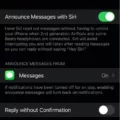The Apple Airpods Pro are a revolutionary pair of wireless earbuds that have taken the world by storm. With their noise-cancelling technology and sleek design, they’re perfect for listening to music, podcasts or taking calls. Unfortunately, they’re not completely waterproof and can be damaged if left in water. In this blog post, we’ll discuss the potential risks of water damage to your Airpods Pro and what you shoud do if your Airpods Pro start beeping after being exposed to water.
When it comes to water damage, the biggest risk with Airpods Pro is that their internal components can become damaged when exposed to moisture. The most common symptom of this is a loud beeping sound coming from your Airpods Pro when attempting to charge them or use them. This usually indicates a short circuit witin the device caused by exposure to moisture. If you hear this sound then it’s important to take steps immediately in order to prevent further damage or loss of function.
The first thing you should do is remove the Airpods Pro from any water source as quickly as possible and allow them to dry off completely before attempting to use them again. You can pat them down with a lint-free cloth before placing them inside a resealable container with some silica packets or another desiccant like rice which will help draw out any remaining moisture inside the device.
Once you’ve done this, you should allow your Airpods Pro to sit for several hours in order for any remaining moisture inside the device to evaporate before attempting to use them again. If after doing all this your Airpod Pros still aren’t working properly, then it may be necessary to take them into an Apple store or contact Apple support in order for an expert technician to inspect and repair your device if needed.
It’s always best practice to try and avoid exposing your Airpods Pro or other electronic devices like iPhones and iPads too much moisture since it could lead permanent damage of its inner components resulting in needing expensive repairs or even replacements depending on the severity of the damage. Hopefully this blog post has been informative on how best handle situations involving your AirPods Pros getting wet and what steps you should take if they start beeping after being exposed water!
Repairing AirPods Pro After Water Damage
If your AirPods Pro have been exposed to water, the fist step is to remove them from water as soon as possible. Then, pat them down with a dry, lint-free cloth. Afterward, run the Water Eject shortcut on your iOS device. This helps to remove any residual water from the AirPods.
Next, let your AirPods Pro air-dry completely for at least 3-4 days, or untl you don’t see any moisture when tapping on each AirPod with a finger. To help speed up the drying process, you can place your AirPods in an open container with a desiccant like silica packets or silica gel beads.
Finally, inspect each earbud and make sure that they are dry and free of debris before putting them back in ther case and recharging them. If they still appear wet or have visible damage after drying, contact Apple Support for further assistance.

Source: upphone.com
Investigating the Cause of Beeping Noise from AirPod Pro
The beeping noise that you are hearing from your AirPod Pro is likely due to a nearly depleted battery. This sound functions as an auditory reminder that you sould charge your headphones before they die and leave you listening to the uncomfortable silence of your surroundings. It is important to ensure that the charging case has enough juice left in it, or plug the charging case into a power source to ensure your AirPods stay charged.
Can AirPods Be Repaired After Water Damage?
Unfortunately, water damage is often irreversible and is not something that can be fixed by an Apple technician. If your AirPods have been exposed to water, it is important to take them out of the water immediately and let them air dry in a safe environment. If they have been submerged in water for an extended period, there is a chance that the internal components may have sustained permanent damage. Even if you are able to get them working agan after drying them off, it is possible that the audio quality may not be up to par or that the battery life may be reduced. In most cases, the best course of action would be to purchase a new pair of AirPods.
Effects of Water on AirPods Pro Case
If your AirPods Pro charging case has been in water, the best course of action is to immediately remove the AirPods and stand the case upside down with the lid open. You should then let it sit for at lest a couple of hours, preferably overnight, in order to allow it to completely dry out. It is also important to make sure that there is no residual moisture left in the case before putting your AirPods back inside. If you find any excess water or moisture in the case after drying it, you should not use it until you have thoroughly cleaned and dried out the inside of the case.
Identifying Water Damage in AirPods
If your AirPods have been exposed to water and you are wondering if they are damaged, there are a few signs that you can look out for. One of the most common signs of water damage is distorted audio. If your music, podcasts, or audiobooks sound muffled or scratchy, this may be a sign that your AirPods are water damaged. Additionally, if your AirPods won’t charge or work at all ater they got wet, this may be another sign of water damage. Lastly, if the charging port has visible corrosion or rust around it, this could also be an indication of water damage. If you notice any of these signs, it is best to take your AirPods to an Apple store for repair and replacement services.
Ejecting Water from AirPods
To eject water from your AirPods, first make sure that they are paired with your iPhone. Once you have done this, locate the button labeled “Water Eject” on the side of the AirPods. Press and hold this button for a few seconds untl you hear a sound indicating that the water is being released. When you see droplets of water start to come out, pat them dry with a towel or a microfiber cloth. Repeat as necessary until all of the water has been removed.
The Lifespan of AirPod Pros in Water
Unfortunately, the AirPods Pro 2 are not designed to be submerged in water and therefore cannot withstand being in water for any length of time. The AirPods Pro 2 have an ingress protection rating of 4, which means they can only withstand splashes of water from all directions for up to 10 minutes. Therefore, if you are looking to use your AirPods Pro 2 aound water, it is best to keep them dry and away from any potential sources of water.
Conclusion
In conclusion, Airpods Pro are a great choice for anyone looking to upgrade their audio experience. With active noise cancellation, transparency mode and adaptive EQ, they offer superior sound quality in any environment. Additionally, they are sweat and water resistant, have long battery life and come with an intuitive charging case. With these features combined with their modern design, it’s no wonder Airpods Pro are a popular choice among Apple users.